R11.0a-March2023
Manage Libraries
You can select a library in the Library field to view the tasks of a specified library. The library name, publishing time, Description are displayed.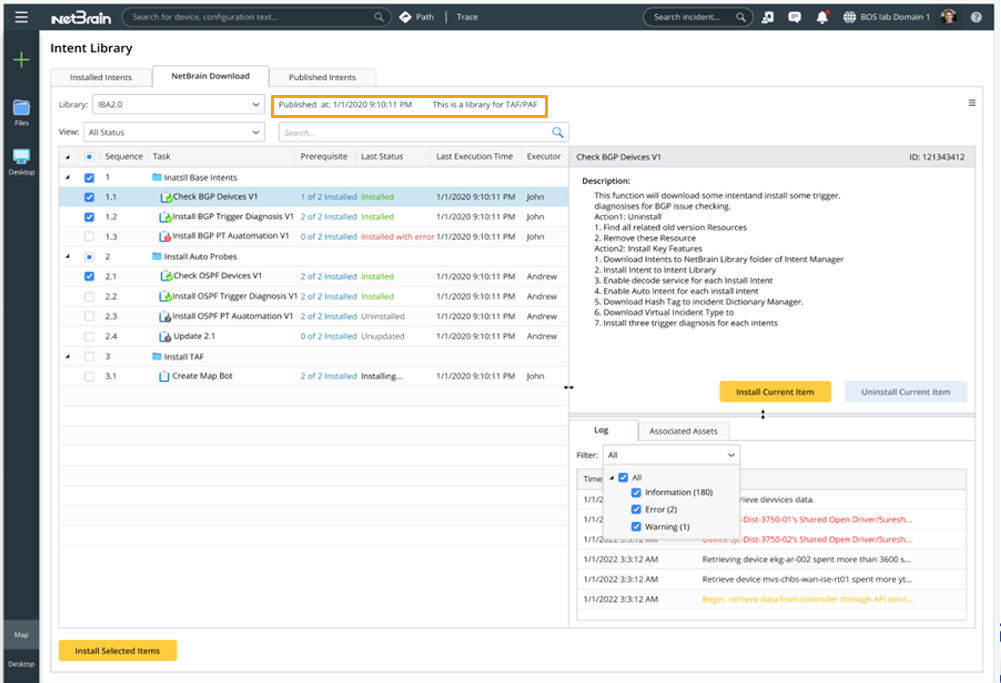

|
Tip: The size of the three panels on the NetBrain Download page can be adjusted for a better layout.
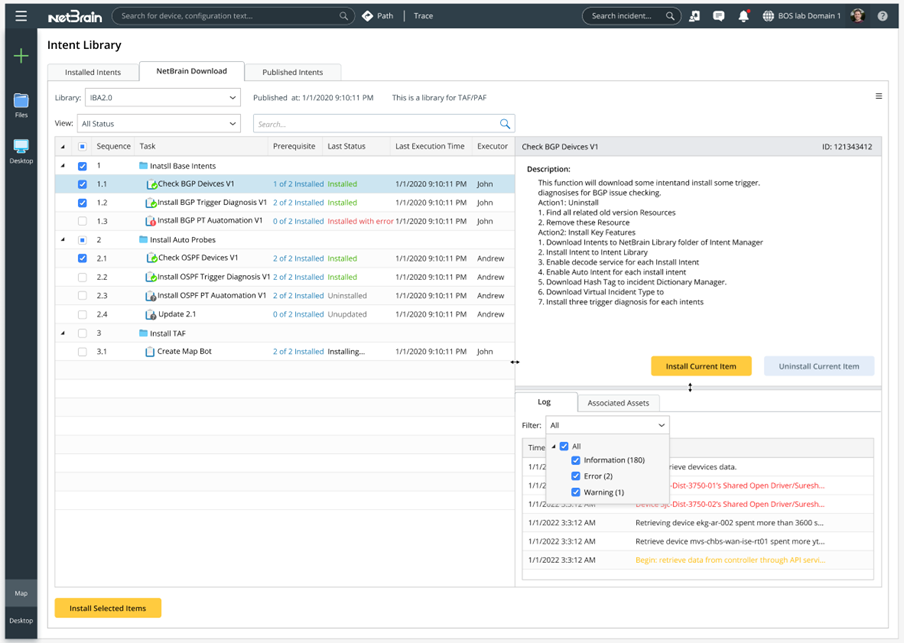 |
Filter Libraries
You can filter to find the desired library by entering keywords such as Library name, and Description in the Search bar under the Library field.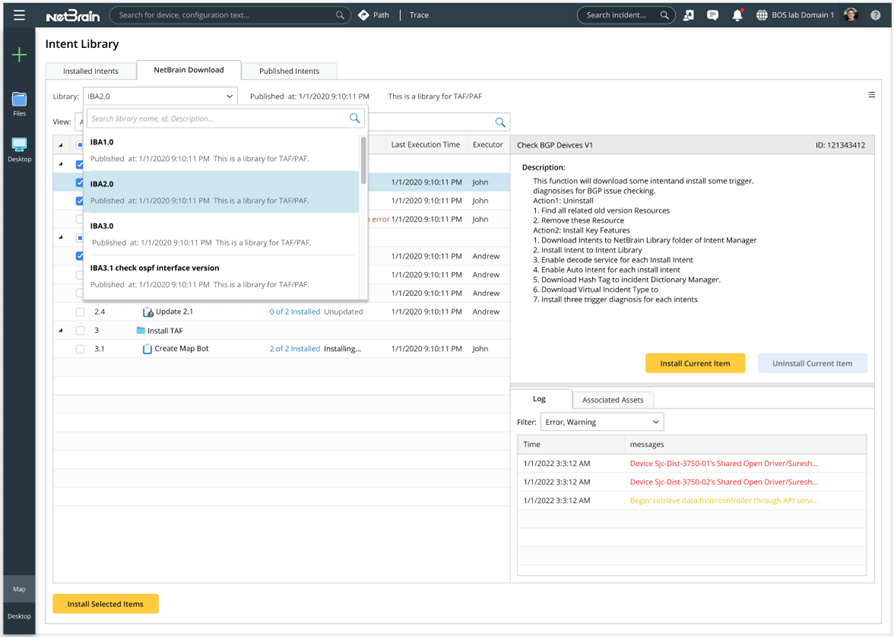
Check New Library
The Libraries are updated via Knowledge Cloud. You can manually update Libraries in the domain.
Click Check New Library from the Hamburger Menu of NetBrain Download to check new Libraries.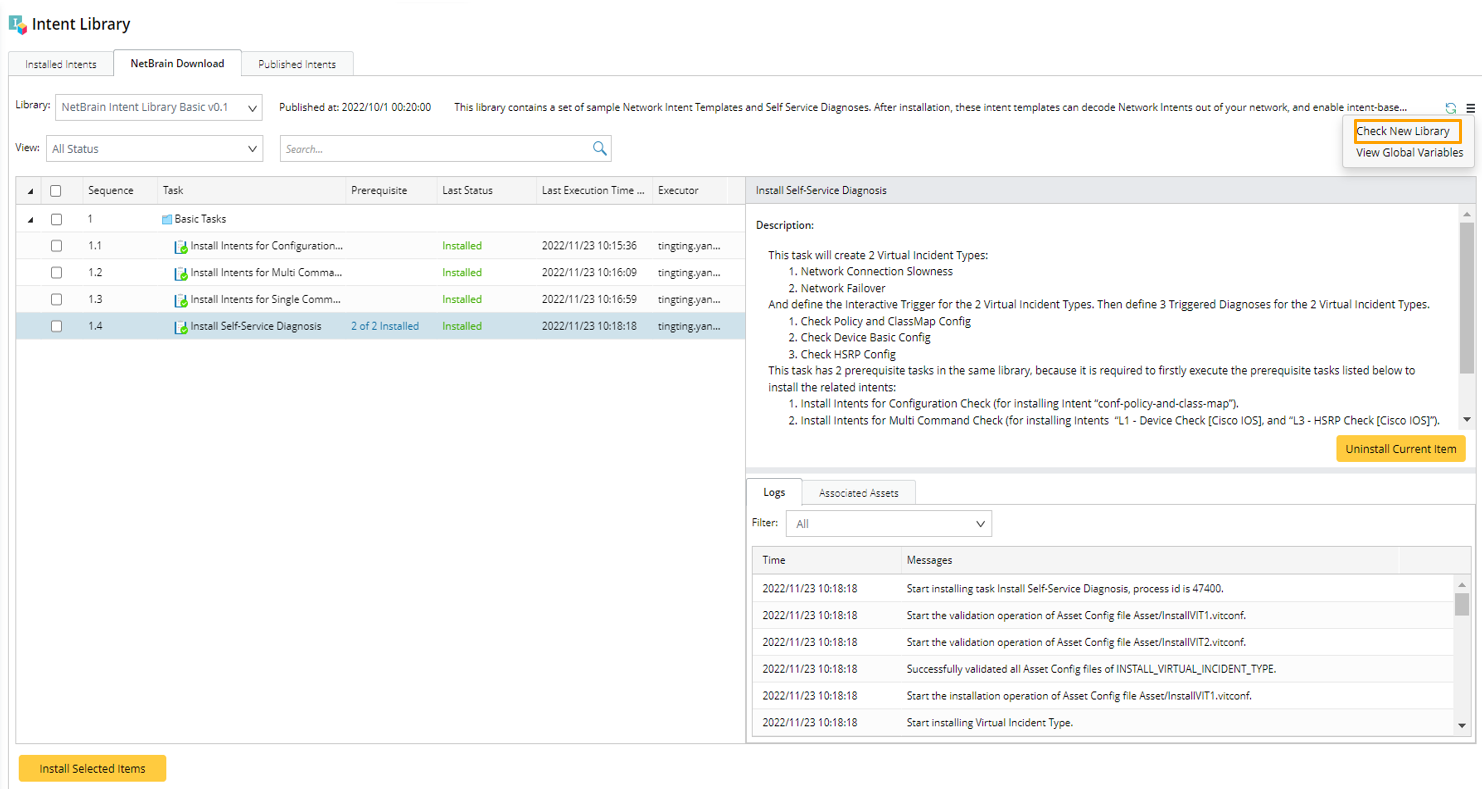
- If no new Library is not found, a notification message will pop up to notify you.
- If new Libraries are found, a prompt message will appear to ask you to confirm the update operation.