Create and View Incident Portal
Incident Portal, independent of the NetBrain system, is a web portal, although it is connected to the web incident of the NetBrain system by allowing portal users to view the web incident and sync the messages in the collaboration sessions with the web incident. NetBrain users can set up an Incident Portal for external users to access an incident and join the troubleshooting process. Web incident users have control over what contents are shared in the incident portal by configuring the settings of an Incident portal.
The User Interface (UI) of an Incident Portal
The incident pane and the maps associated with the Incident are presented as portal users log into an incident portal. The UI components of an incident portal are shown below:
- Map pane: Maps associated with the current Incident are displayed in this area.
- Incident pane: The major collaboration session.
- Header: A place where you can log in and log out of the incident portal and set incident status.
- Footer: A place to display the logo.
User Flow of an Incident Portal
The following steps describe a general flow to using the incident portal for interaction and troubleshooting.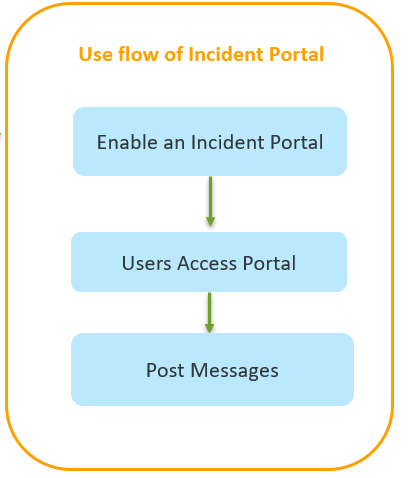
- Enable incident portal.
- Portal users log in to the portal.
- Post messages to join the collaborative troubleshooting.
See also: