2023-Nov-03-R11.1a
Define Device Qualification
You can define the target device scope for the seed intent template to replicate intent in the Target Devices area.
Define in Device-based Replication Mode
- Click Undefined in the Target Devices area.
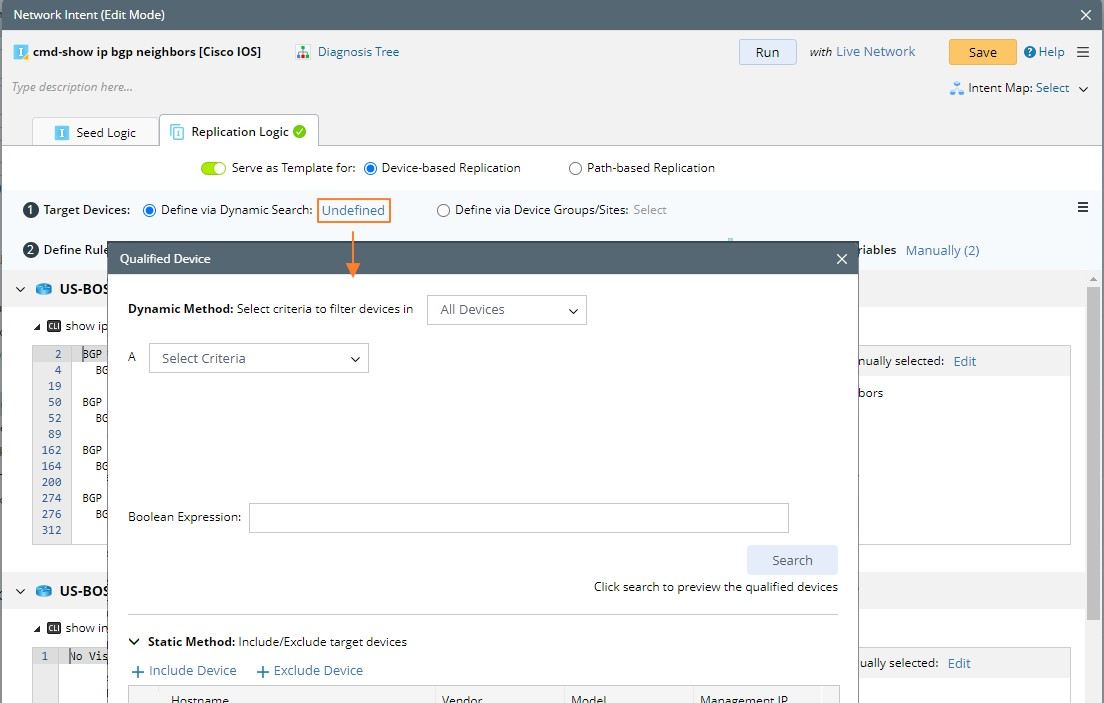
- Define the device qualification in two methods. See Search Devices by Formula for more details.
- Define via Formula: Define the qualified devices via conditions.
Select All Devices, then define the conditions and expression.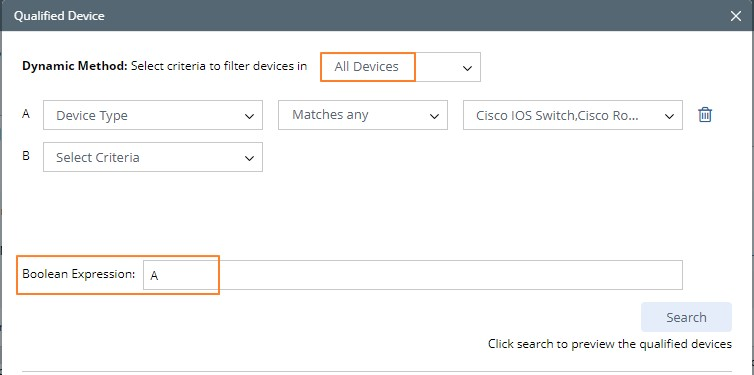
- Define via Device Group/Sites: Qualify devices by the defined device groups or sites.

Define in Path-based Replication Mode
You can also define via command parser qualification.
- Click the hyperlink in the Target Devices area.

- Click Undefined in the Intent Parser Qualification dialog.
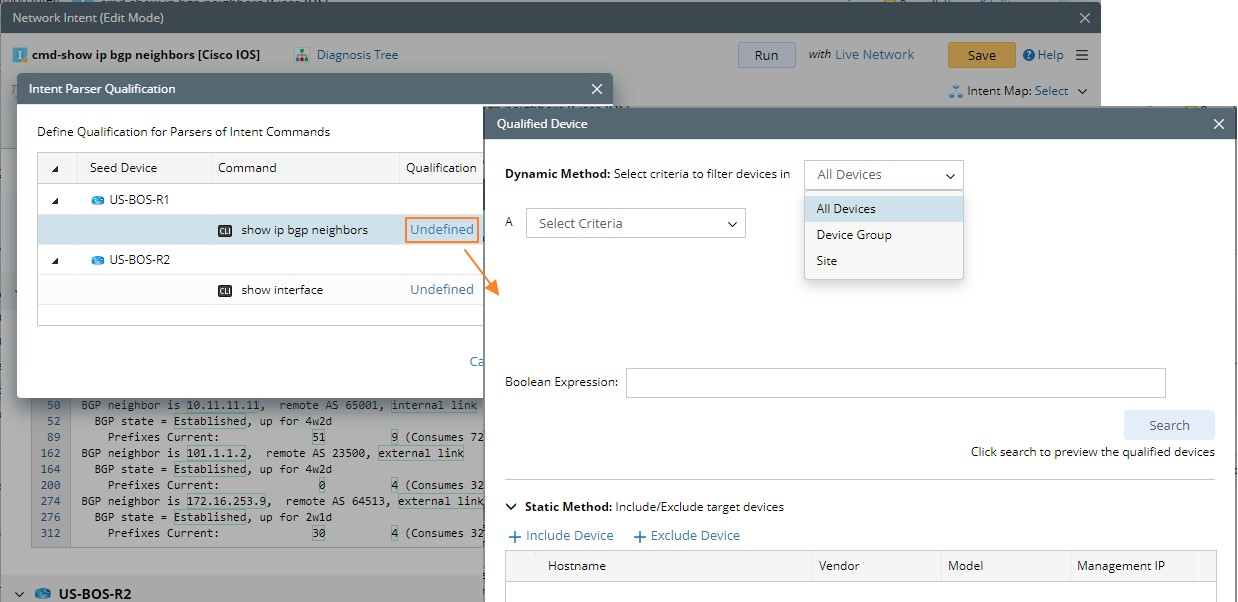
- Define the device qualification. See Search Devices by Formula for more details.