R12 Publication-2025July16
NetBrain License Overview
The system provides both trial and subscription licenses. For subscription license, the License Model is divided into three sub-modules: Foundation Module, Network Module, and Function Module.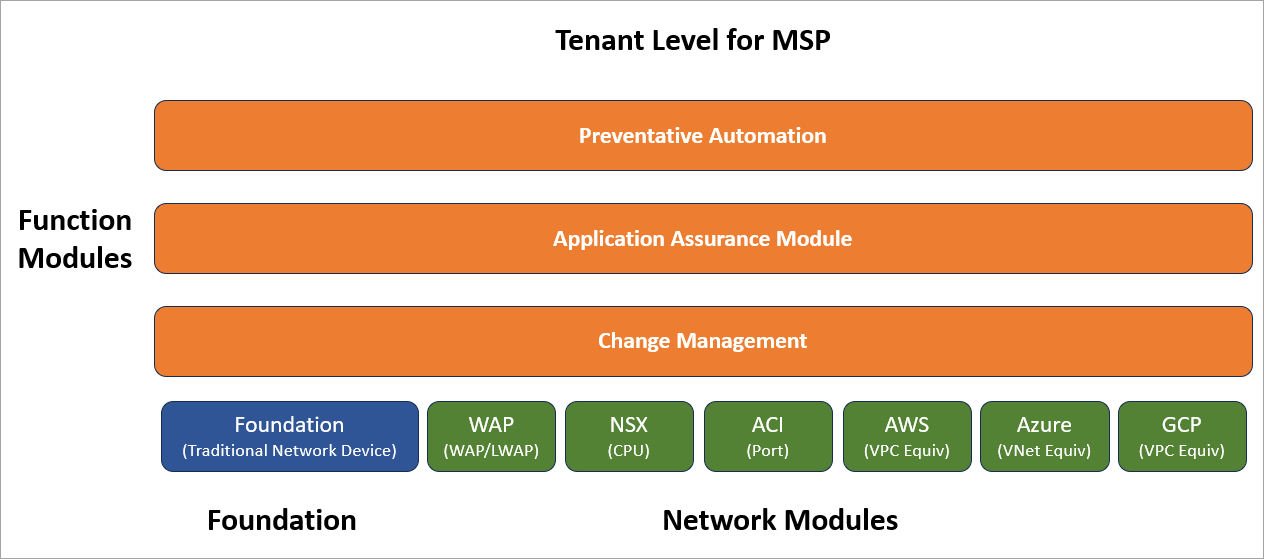
As depicted in the above diagram, the Foundation Module applies to the traditional network devices, while the Network Module can be further divided by various emerging network technologies.
| Network Module | License Unit | Description |
| Foundation | Node | Traditional Network Device (other than the emerging network technologies listed below) |
| WAP | Node | All WAP and LWAP (including Aruba and Meraki) |
| Cisco ACI | Port | All downstream ports on Leaf and FEX |
| NSX-V | CPU | The number of physical CPUs of the ESXi host running NSX-V |
| ESXi | CPU | The number of physical CPUs of the ESXi host |
| AWS | VPC Equiv | Number of VPCs Equiv managed by the account |
| Azure | VNet Equiv | Number of VNets Equiv managed by the Service Principle or Managed Identity |
| Google Cloud Platform (GCP) | VPC Equiv | Number of VPCs Equiv managed by the OAuth Client or Service Account |
The system provides two modes of license:
- Separate Pool License Mode: In this mode, each network module has its own node and cannot be transferred.
- Universal Pool License Mode: In this model, all network modules can be transferred to the universal nodes according to a ratio.
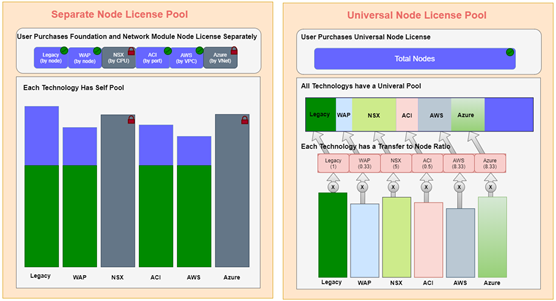
Customers need to purchase different types of network modules and function modules under different modes.
- In the Universal Pool mode:
- All network Modules (ACI, NSX, AWS, Azure, etc.) are automatically enabled, and their detailed settings become not editable.
- In the Separate Pool mode:
- Customers can choose which Network Module to buy.
Main User Flow
The main user flow of the license consists of the following steps: