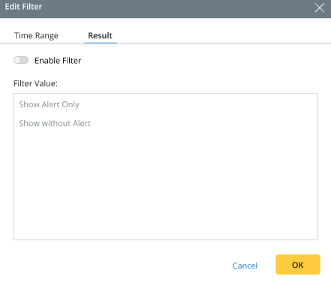R12 Publication-2025July16
Edit Filter
The Intent Dashboard provides chart-based filters, accessed through Edit Filter on the right side pane under the Customization section. Clicking on it will open the "Edit Filter" interface.

Two kinds of filters, Time Range and Result, are available. Different chart types will offer different default settings.
Time Range filter:
- Enable the toggle switch to use a filter for the selected chart.
-
To modify the time range, you can select one of the value from the list or add a new time range using +Add described as follows:
-
Open the drop-down menu by clicking on
 .
.
- Choose Customized to adjust as per requirement.
- Click Ok to save and close the window.

|
Note: By default, the time range defined in the intent group is used to calculate. |

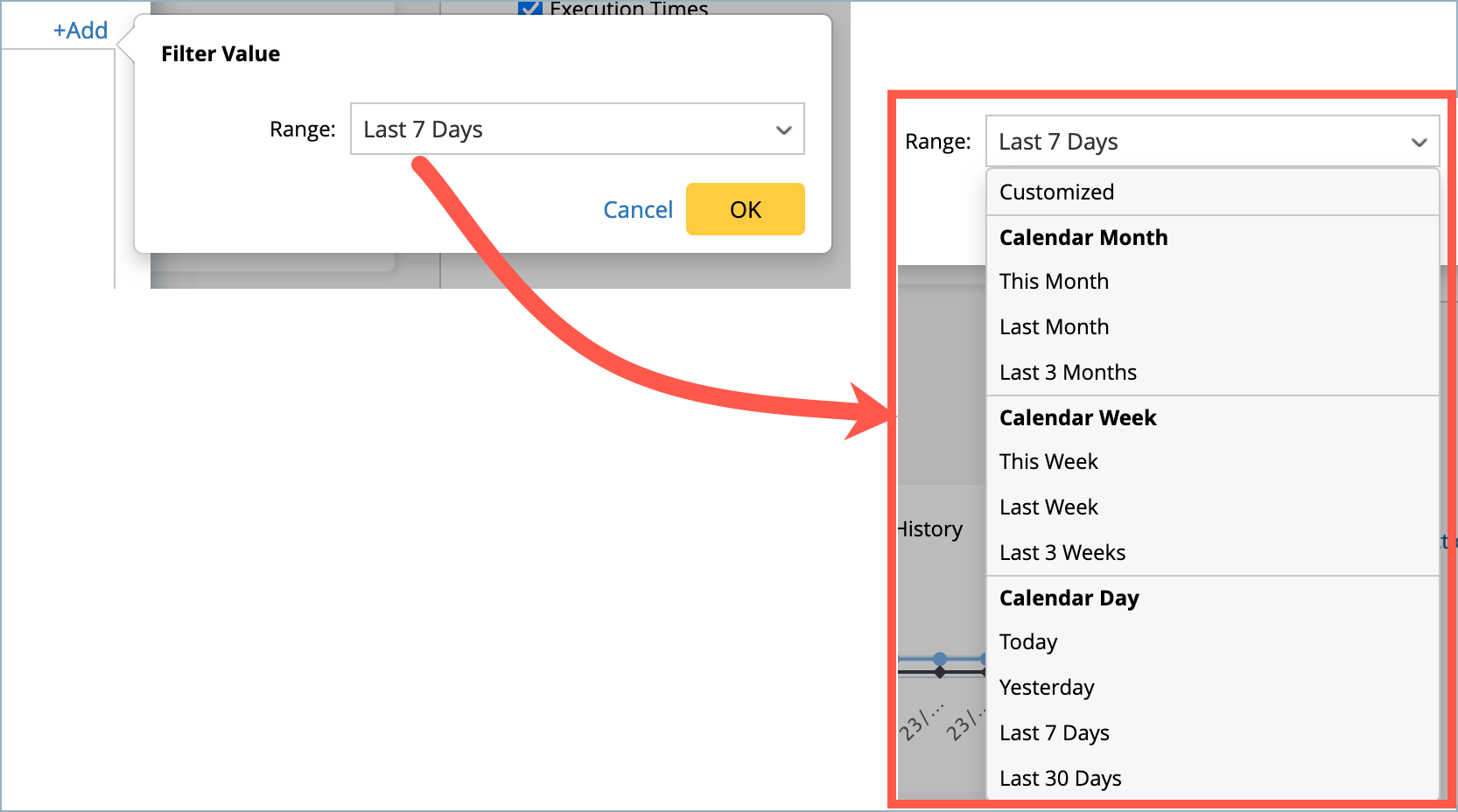
Result Filter:
Use the toggle switch to enable or disable the filter for the selected chart. There is no option to add or edit values for this filter.