R12.1 Project Publication-2025Dec23
Visualize Physical Network by Virtualization
Virtualization is divided according to the parent-child relationship of the devices, generally used for devices with virtualization enabled, such as the ASA Firewall.
To view the details and the context maps of a node, proceed with the following steps:
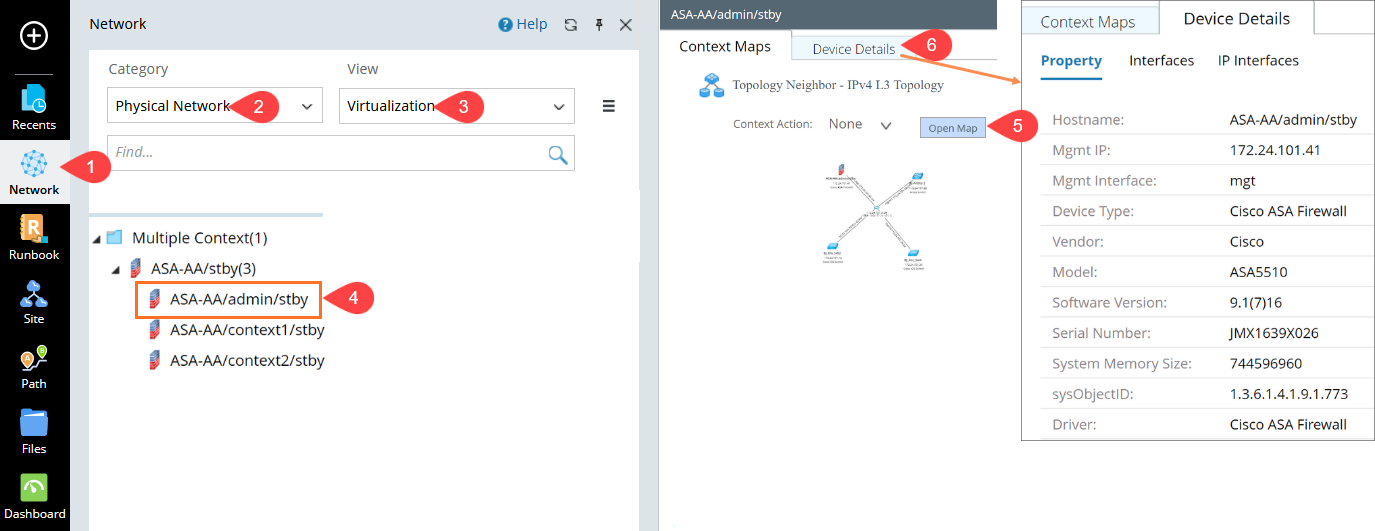
- In the NetBrain desktop, open Network.
- In the Network pane, select Physical Network in the Category field.
- In the View field, select Virtualization.
- Expand the ASA-AA/stby node to view its child devices.

Tip: The number next to each node indicates the number of its child nodes. - Select a node and in the Context Maps tab, click Open Map to view the context map.

Tip: The context maps display the L3 Topology or L2 Topology.
- Click the Device Details pane to view the node’s detailed properties, interface and IP interfaces.