R12.1 Project Publication-2025Dec23
Understand GCP Network Tree
The network tree of GCP networking objects is structured based on their hierarchy as follows:
| Level 0 | Level 1 | Level 2 | Level 3 | Level 4 | Level 5 |
| Google Organization | Google Folder | Google Project | Google VPC Network | Google VPC Router | |
| Google Subnet | Google VM instance 1 (Folder) Google VM instance 2 (Folder) | ||||
| Google Cloud Router | |||||
| Google VPN Gateway | |||||
| Google Cloud NAT | |||||
| Google Firewall | |||||
| Private Service Connect Endpoint | |||||
| Google Network Virtual Appliance (NVA) | Google VM instance | ||||
| Google Load Balancer (Folder) | |||||
| Google Partner Interconnect (Folder) | |||||
| Google Dedicated Interconnect (Folder) |
In the Network Tree, you will also find:
- The subnet is listed under the associated VPC Network.
- VM Instance is listed under the connected Subnet.
- Load Balancer is a logic object connected with different VPC networks in multiple regions under the project.
- Interconnect is not associated with a specific VPC Network, so it is under the project.
To view and understand the detailed information about your GCP network, complete the following steps:
- In the Network pane, select Google Cloud > Network View. The hierarchy view of the GCP data model is organized in this order: Organization > Folder > Project > VPC Network.
- Expand an Organization node to view the relationship between its child nodes.

- Select a VPC node and click the Context Maps tab to view the corresponding L3 topology of the VPC. For more examples of context maps, refer to GCP Context Map.
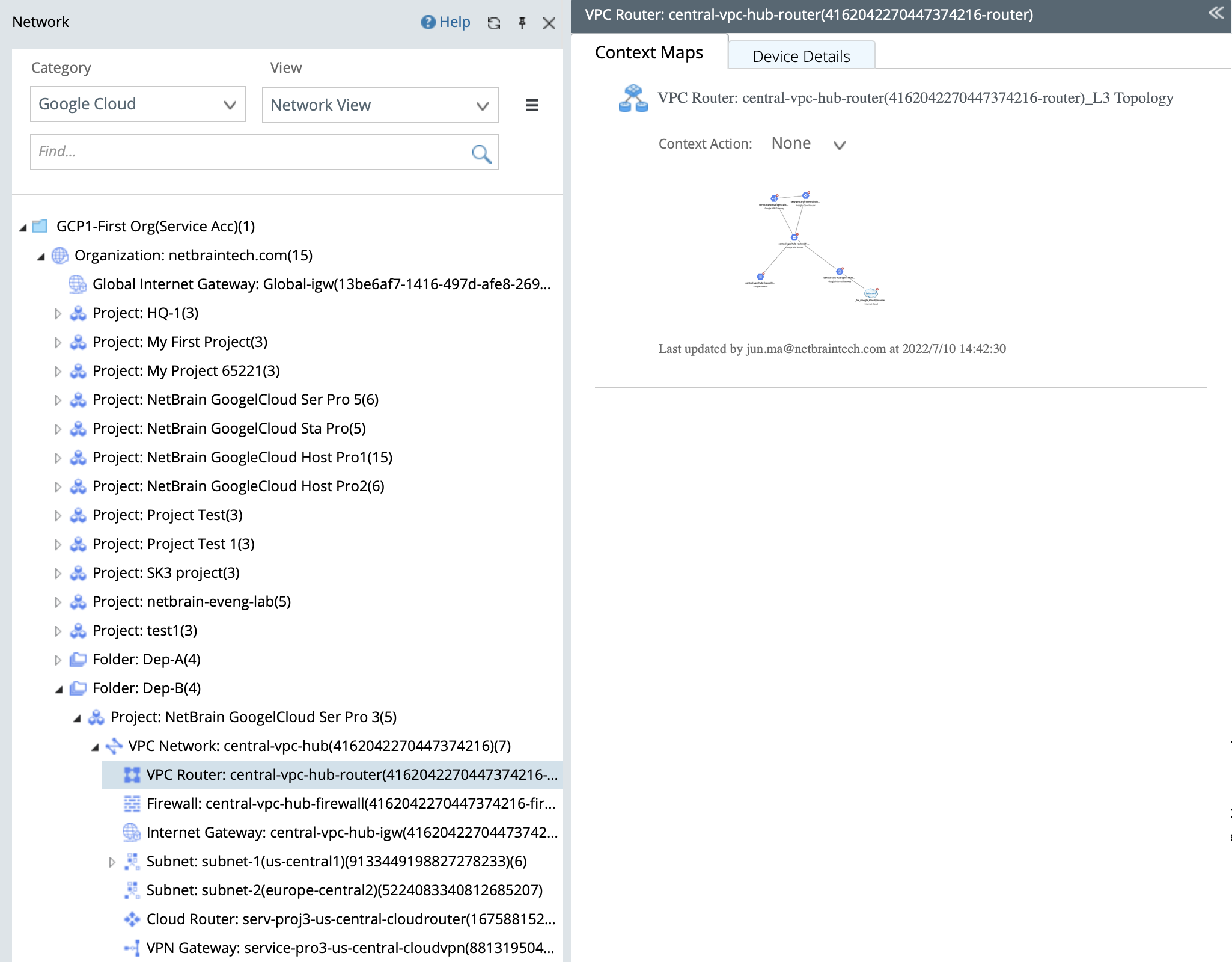
- Click the Device Details tab to view the details of the object, and the hyperlink will take you to the GCP console directly.

GCP Context Map
The following table outlines the available context maps for GCP.
| Name | Description | Sample Context Map |
| GCP VPC Context Map | This context map helps you understand the network reachability of a VPC Network. |  |
| Subnet Context Map | This context map helps you understand the virtual machine instances connecting to the same subnet within the virtual network. |  |
| VPN Gateway Context Map | This context map demonstrates the relationship between Google Cloud and the on-premises network. The IPsec VPN connection between the VPN gateway and the on-promise edge device will be displayed. Also, the link for BGP Session between the Cloud Router and the on-premises edge device will be displayed. | 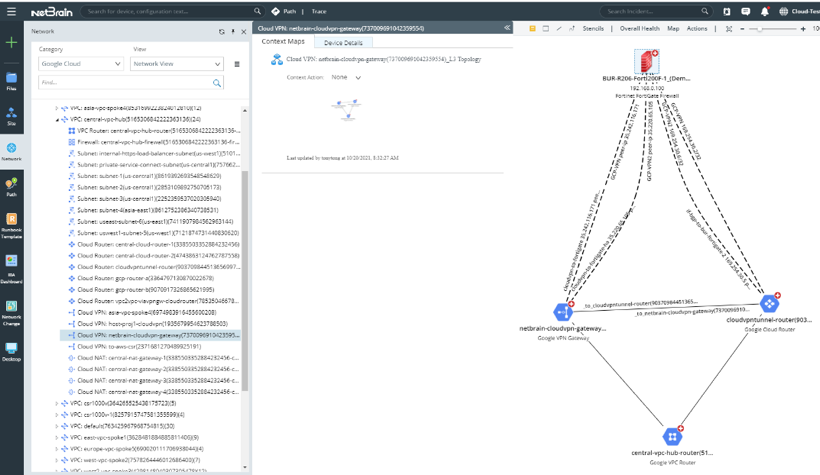 |
| Partner Interconnect Context Map | This context map demonstrates the relationship between Google Cloud and the on-premises network. The private link connection between Interconnect and on-premises edge devices is displayed. Also, the link for BGP Session between Cloud Router and on-premises edge devices will be displayed. |  |
| NVA Context Map | This context map demonstrates the relationship between NVA and the on-premises network. The IPsec Tunnel connection between NVA and on-premises edge device is displayed. | 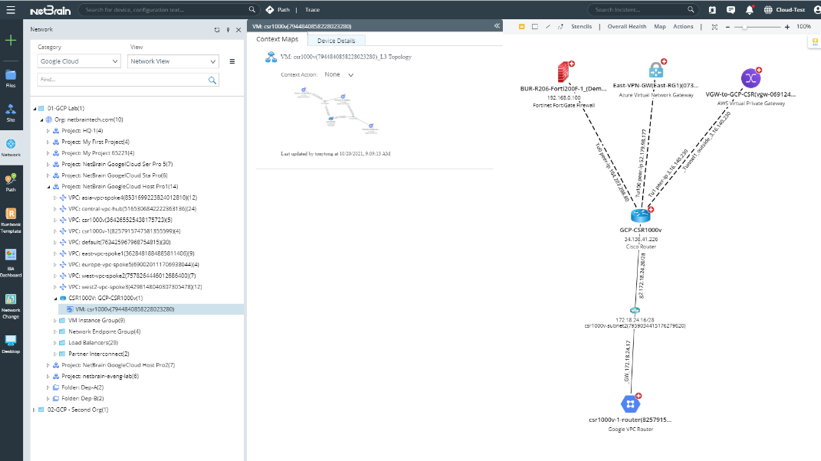 |