R12.1 Project Publication-2025Dec23
Set Up Checkpoint Manager APIs
NetBrain uses both Checkpoint Manager APIs and CLI/SNMP to discover Checkpoint Firewall R80. You need to configure Network Settings and an API Server Manager for Checkpoint Firewall R80 in the system.
Configure Network Settings
In the Domain Management page, configure the network settings required for Checkpoint Firewall R80 in the system, such as SSH/Telnet Login, Privilege Login, and SNMP String credentials, for Checkpoint Firewall R80. Refer to Configuring Network Settings for more reference.
Configure API Server
Configure the endpoints and credentials that will be used to access the Checkpoint Management Domain during the discovery.
-
On the Domain Management page, navigate to Discovery > API Server Manager.
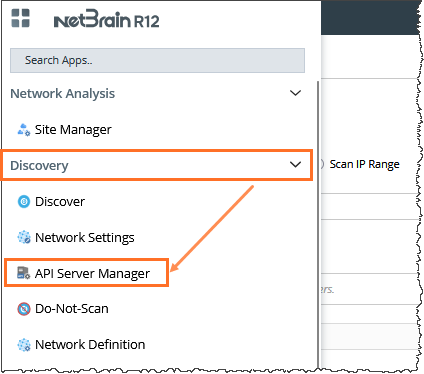
-
On the API Server Manager tab, click Add API Server and configure the required fields.
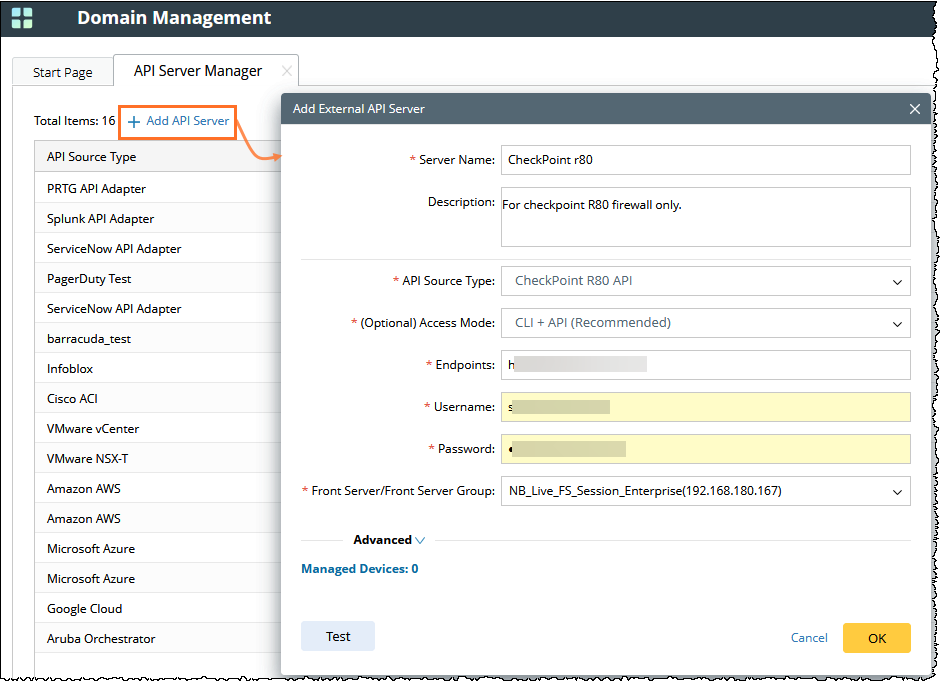
- Enter a unique name and a description of the API server.
- From the API Source Type dropdown, s elect CheckPoint R80 API.
- In the (Optional) Access Mode field, select either CLI _API (Recommended) or Only API Permission as per your preference.
-
In the Endpoints field, enter the address of the Checkpoint Management Domain. The format is https://IP_Address.

Note: Use the multi-domain server IP address in the table header as follows 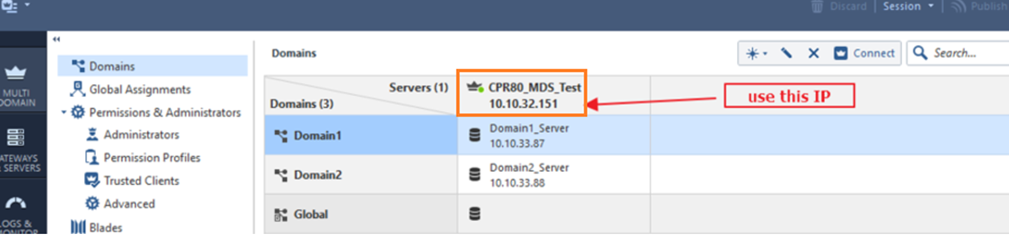
- In the Username and Password fields, enter the username and password of the account that you have configured in the Checkpoint Manager.
- From the Front Server/Front Server Group dropdown, select a Front Server that can connect to the Checkpoint Manage.
- Click Test to check the connectivity between your NetBrain Front Server and Checkpoint Management Domain.