R12.1-2025July30
Discover Checkpoint Firewall R80 in NetBrain
After finishing the configurations at both Checkpoint Manager side and NetBrain sides, you can get started to discover Checkpoint Firewall R80 to one of your NetBrain domains.
 |
Note: To ensure that CheckPoint Firewall R80 can be correctly discovered in the system, perform the discovery via CLI/SNMP first and then re-run a discovery via API. |
- Discover Checkpoint Firewall R80 via CLI/SNMP.
- In the Domain Management page, click Discover on the Start Page.
- In the Method field, select Scan IP Range.
- In the IP Range field, enter all the management IP addresses of your Checkpoint Firewall R80 devices and separate two IP addresses with a semicolon.
- Keep other options as default and click Start Discovery.

Note: For discovery, VSX and VSX Cluster Firewalls should utilize the physical firewall's main IP address as illustrated in the image below. Do not use the virtual firewall IP address. 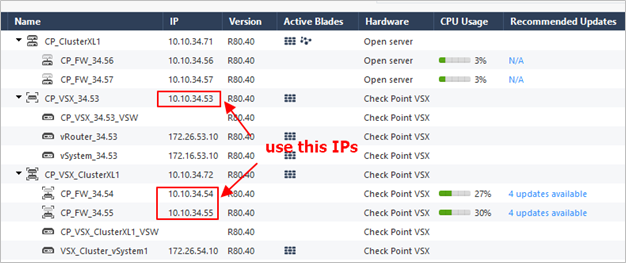
- Re-discover Checkpoint Firewall R80 via API after the SNMP/CLI discovery is completed.
- Clear the IP addresses from the IP Range field.
- Click Select API Servers and select the one you have configured.
- Keep other options as default and click Start Discovery.
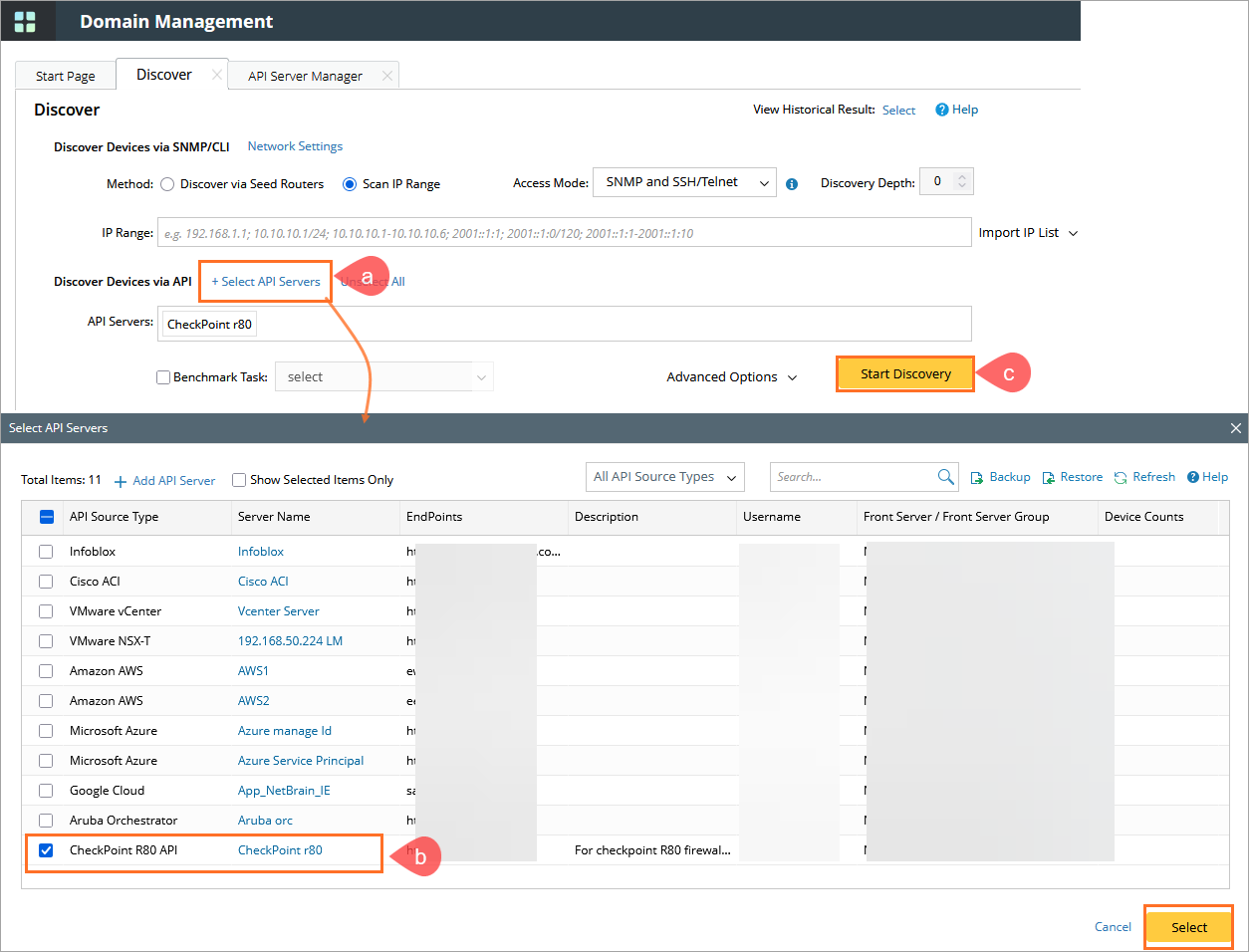
 |
Note: The discovery only retrieves basic information about Checkpoint Firewall R80 via Checkpoint APIs. After the discovery, you need to run a benchmark to retrieve more data. |