R12.1 Project-2025Sep08
Set up an API Server
Create a ServiceNow API Server:
Pre-requisites
Application Version
| Application | Version |
|---|---|
| ServiceNow | Paris (or newer) |
Network Connectivity
| Source | Destination | Protocol |
|---|---|---|
| NetBrain Front Server | ServiceNow Instance | HTTP/HTTPS |
User Account and Privileges
| Application | User Account | Required Role Assignment(s) |
|---|---|---|
| NetBrain | Required | System Admin |
| ServiceNow | Required | Any role that can query Incident and Change Request tables by API |
Create ServiceNow API Server Connection

|
Note: If the environment has been deployed with multiple Front Servers, repeat this section for each of the Front Servers. |
- Using a web browser, login to the NetBrain Desktop UI using the System Admin credentials
- http://<NetBrain Web Server IP>
- Navigate to the NetBrain API Server Manager.
Domain Management > The Start Menu > API Server Manager
> API Server Manager
- In the API Server Manager screen, click Add.
- Complete the Add API Server dialog screen as follows:
- Server Name:ServiceNow API Server <Front Server>
- Description: ServiceNow
- API Source Type: “ServiceNow API Adaptor”
- Endpoints:ServiceNow instance endpoint (For example “https://netbrain.service-now.com”)
- Username: ServiceNow login account’s username
- Password: ServiceNow login account’s password
- Front Server/Front Server Group: Select FS/FSG which would have reachability to ServiceNow Instance
- Click Test to initiate a connectivity test between the NetBrain front server and the ServiceNow instance configured. Pictured below is the result of a successful connectivity test followed by two typical failure scenarios: Incorrect credentials and connectivity between NetBrain and ServiceNow.
Test Results Screenshots Successful Connection 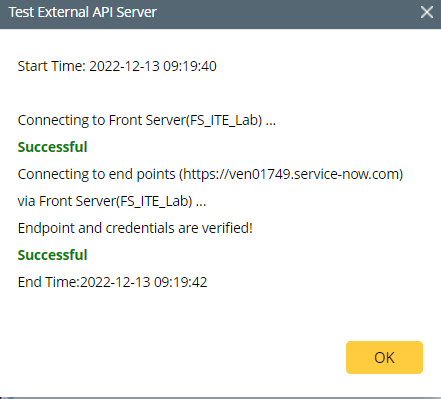
Error Scenario: Endpoint is reachable with error encountered.
Error Message: User Not Authenticated
Possible Resolution: Confirm credentials specified in the ServiceNow API Server configuration and try it again
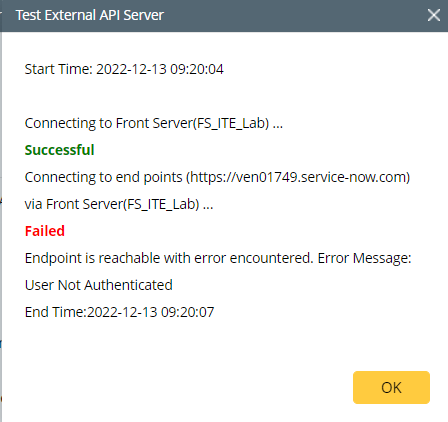
Error Scenario: Endpoint is not reachable! Please check the connectivity from the selected Front Server to the endpoint, or check the proxy setting on the selected Front Server.
Possible Resolution: Confirm that the NetBrain Front Server(s) can reach the ServiceNow instance using 3rd party tools (Ping, Traceroute, Wireshark)
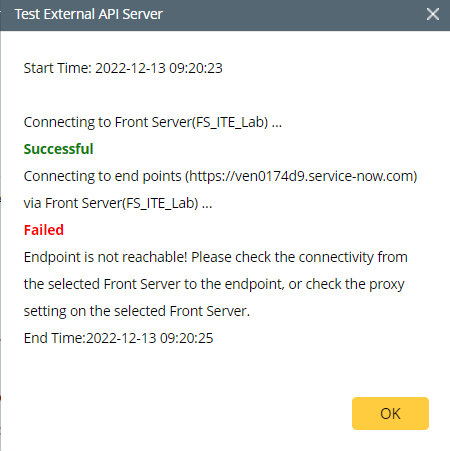
- Click Managed Devices to add devices to this API Server.

Note: Devices must be assigned to each corresponding API Server, otherwise, there is no ServiceNow ticket result on the map. - Once the successful connection with the ServiceNow instance has been confirmed, click OK to finalize the ServiceNow connection.
- Repeat steps 2-7 for each additional deployed Front Server.