R12.1 Project Publication-2025Dec23
Search for Paths
Follow the steps below to search Paths:
- Enter one of the following search terms in the search bar:
- Path name, application name
- Source, destination
- IP address or hostname of the hop device

Note: When an IP address is entered in the source or destination field, you can perform a search using the associated device name as long as the IP address corresponds to a device within the domain.
- Press Enter. The search results are displayed with the matched keyword highlighted.
- Right-click the target path entry and then select Draw Path on Map.
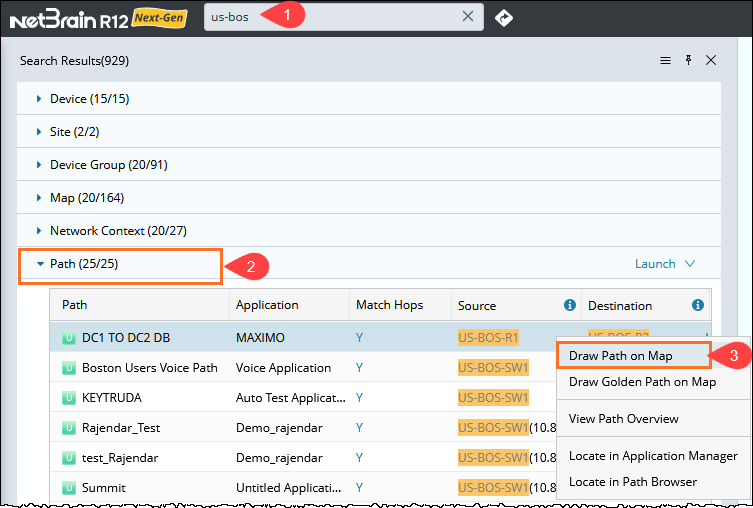

Note: You can also hover over the path in the IntelliSense and click Map to map the path directly. 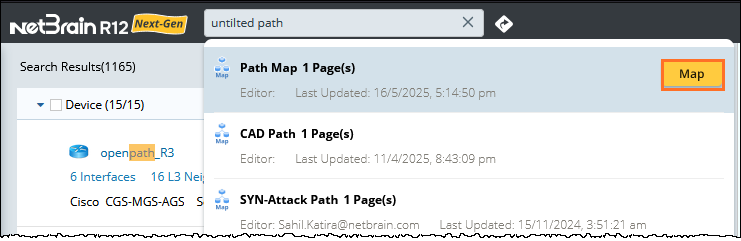

Note: If the path has not been calculated, the map will be blank.
See also: