R12.1 Project Publication-2025Dec23
Search for Public Cloud Network
Follow the steps below to search a Public Cloud:
- Enter one of the following search terms in the search bar:
- Cloud name
- Device property

Different device properties are allowed, similar to regular devices, with the addition of the 'Edge Device Count', 'Cloud Type' and 'AS Number' displays.
- Press Enter. The clouds with the entered search terms matched are listed in the search results.
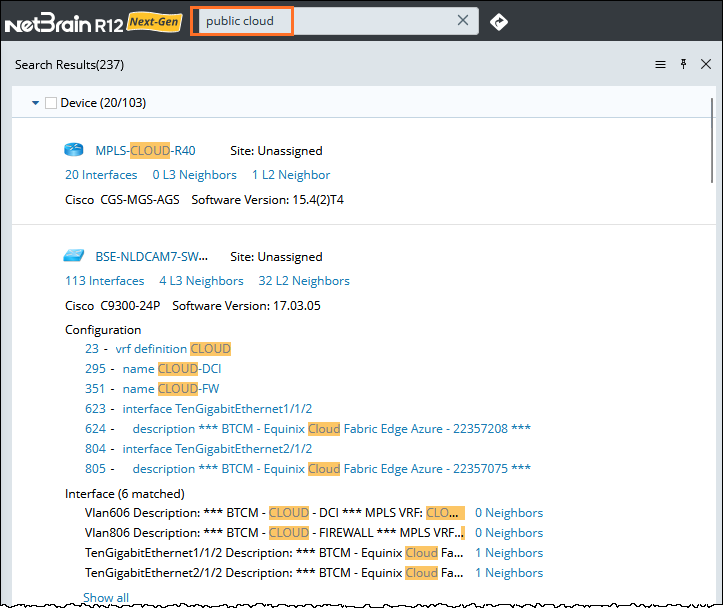

Note: In the search results, the cloud type of the resulting cloud will be displayed. The NetBrain System supports various cloud types: MPLS L3 VPN, AWS, Azure, GCP, Aryaka DC Cloud, and Internet Cloud.
See also: