R12.1 Project Publication-2025Dec23
Search for Incidents
Follow the steps below to search for an Incident:
- Enter one of the following search terms in the search bar:
- Incident ID
- Incident subject
- Incident description

Note: If you search incidents with the incident ID, fuzzy search is supported. You do not have to enter the entire incident ID.
- Press Enter. The search results are displayed with the matched keyword highlighted.
- To view incident details, point to the incident. An Open button and a drop-down button will appear. Select Open to view the incident, or select Properties from the drop-down menu to view the incident properties.

Note: The Created Type, Creator, and Creation Time of the target incident will be displayed in the search results.
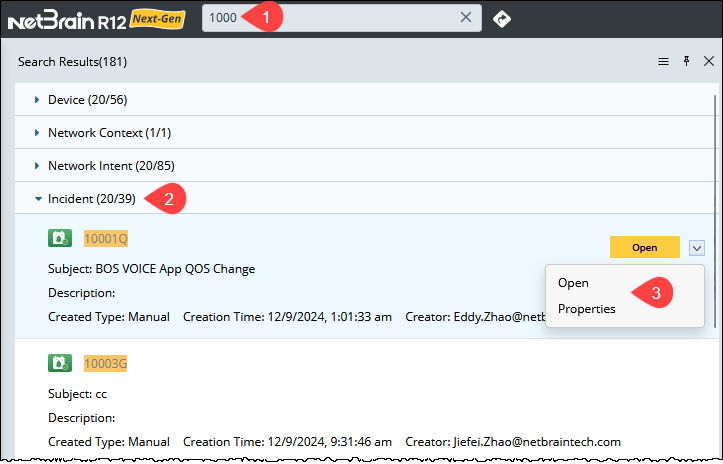
See also: