R12.1 Project Publication-2025Dec23
Run a Gapp
You can run a Gapp either on-demand or schedule it using the Scheduler. During execution, the Qapps grouped within the Gapp are automatically executed in sequence.
Steps to run a Gapp:
- On a map, select Run Qapp from the right-click menu.
-
In the Select Gapp dialog, select a Gapp (e.g., Highlight SNMP Community and ACL), and click OK.
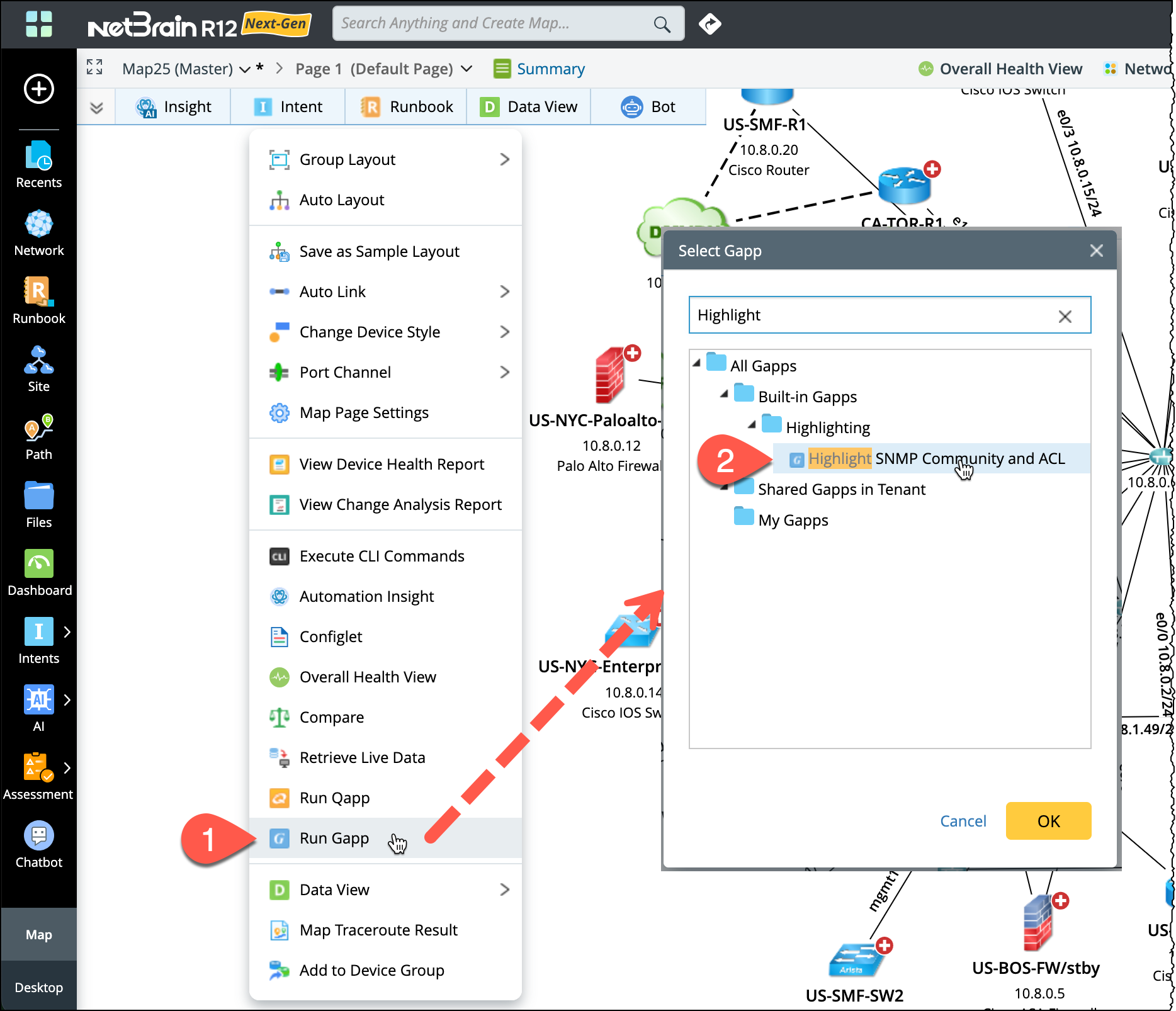
-
Configure the following settings:
- Target Device: Click the device link to customize target devices. By default, all devices on the current map are auto-populated.
- Data Source: Set the Data Source to Pull live data regularly.
- Run Frequency: Set the Frequency to every 1 minute, meaning live data will be retrieved and updated every minute. For demo purposes, adjust the default value to 1.
-
Inputs: Customize input parameters as needed
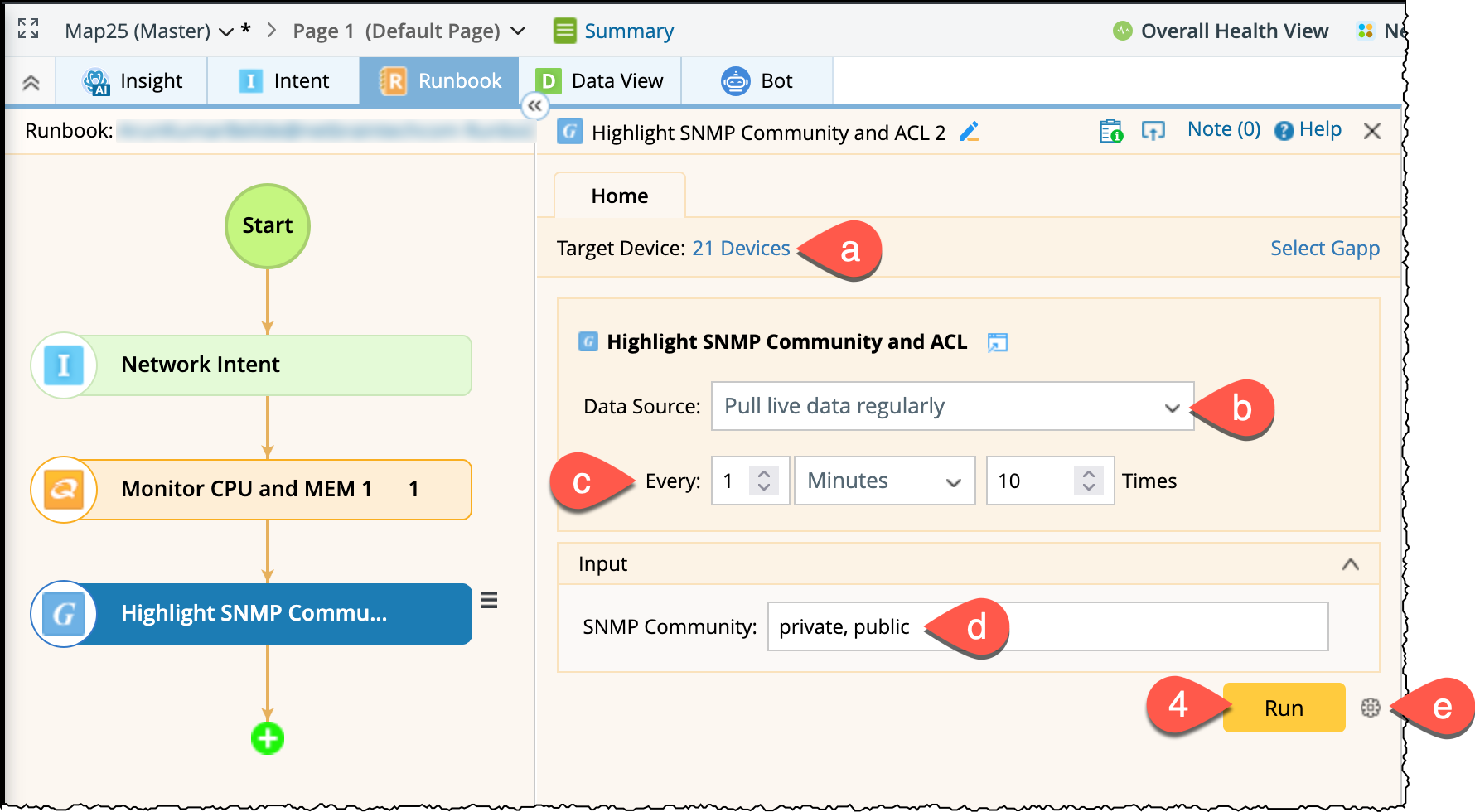
-
Click the
 icon to configure the alert sharing settings.
icon to configure the alert sharing settings.
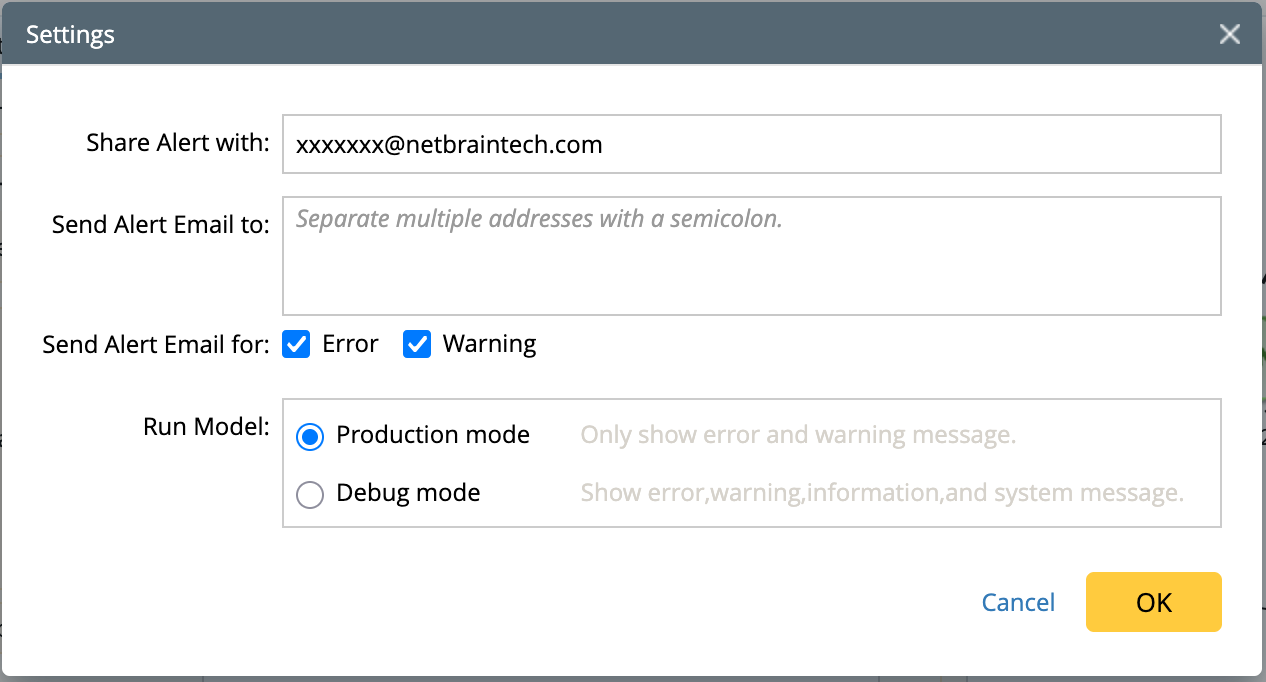
- Click Run in the Runbook pane to start execution.
-
The execution process may take a few minutes. You can monitor its status in real time and Stop the Gapp at any point during execution.
Once the Gapp is executed, view the data overlay on the map and check the detailed results in the Output Console.
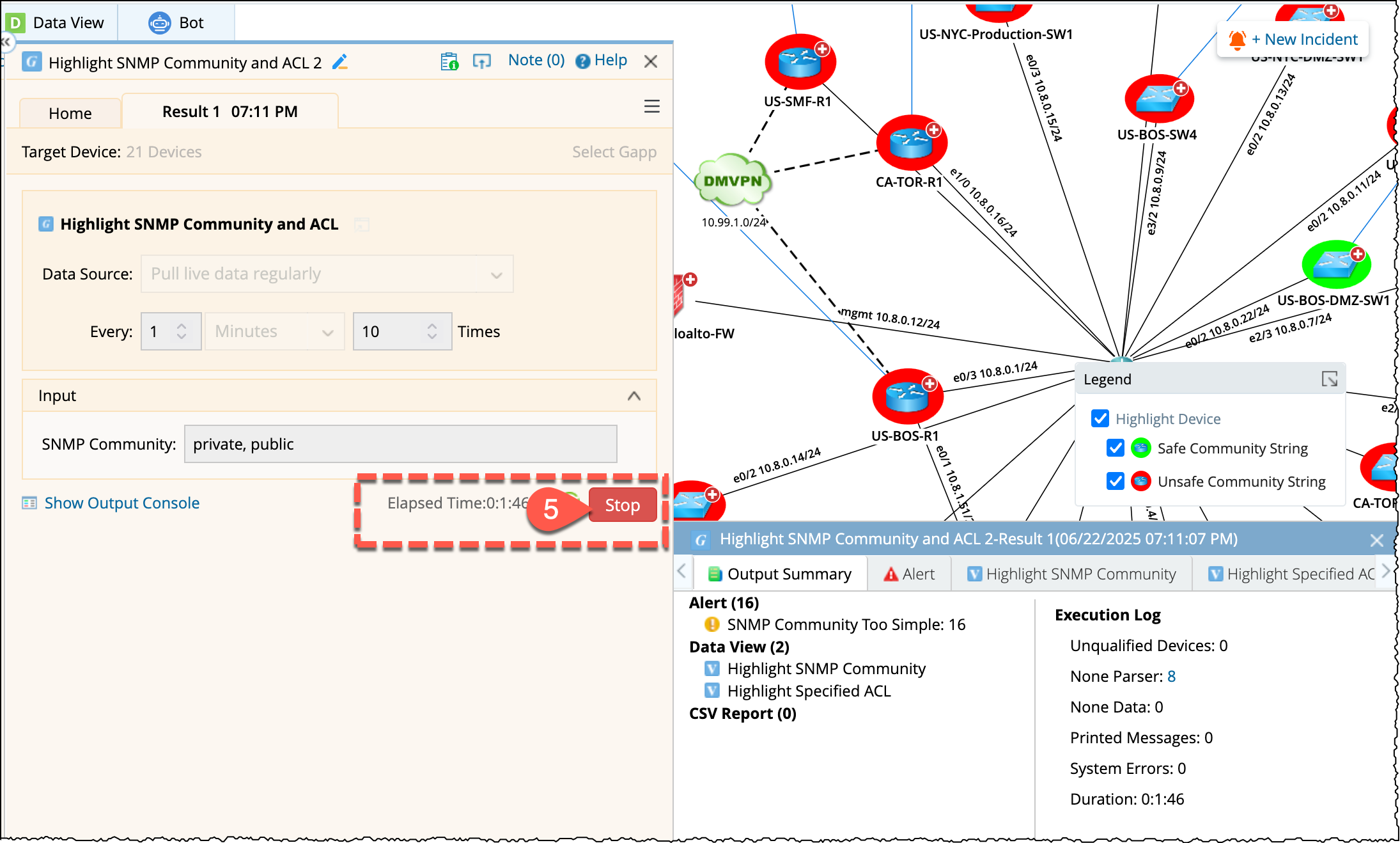
See also: