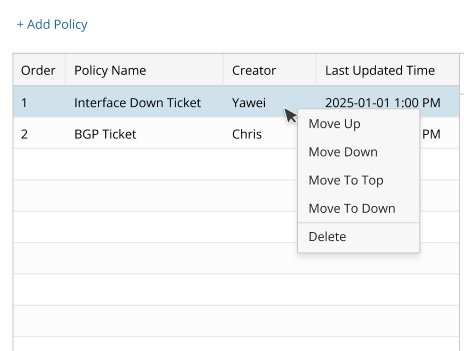R12.1 Project-2025/11/05
Merge Incidents
Merge the incidents that come in within a certain period of time to prevent triggering automations repeatedly for the same event.
-
Enable the Incident Merging for the desired source and category.
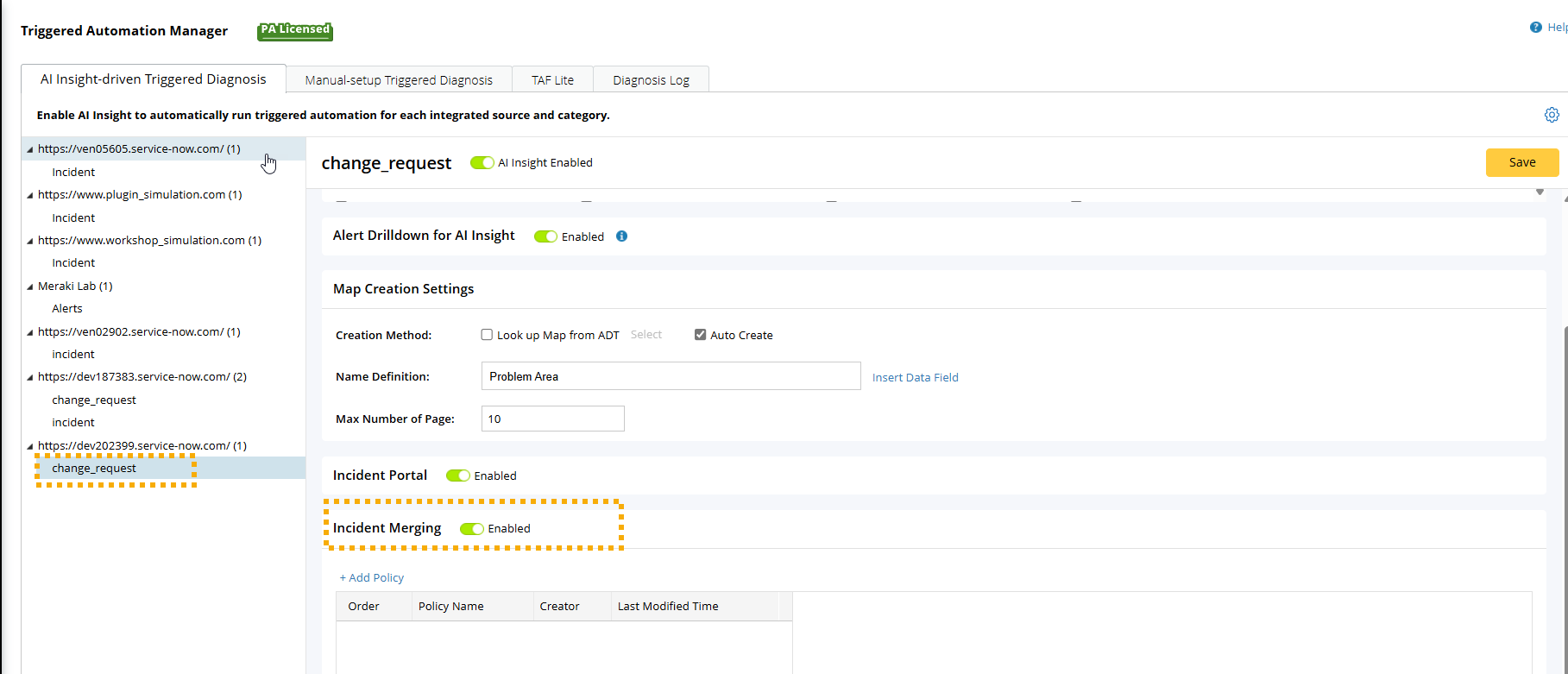
-
Click Add Policy to add a policy to specify when and how the incidents should be merged.
You may have various ticket types in the system that need to be handled differently. For example, BGP-related tickets may be merged once a day, while interface-related tickets may be merged every hour. You can use policies to manage different scenarios effectively by defining how and when the incidents should be merged.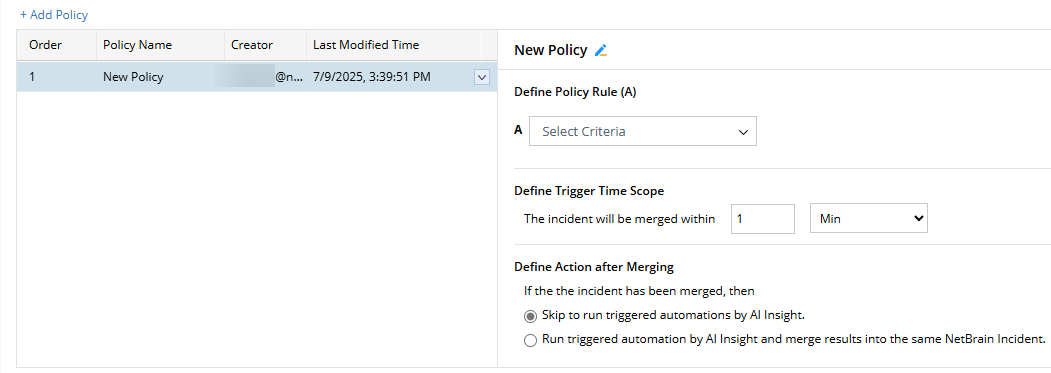
- Define the policy name.
- Define the policy rule by specifying the date field and operator used to determine if the incidents can be merged.
-
Define trigger time scope for incident merging.
Example:
ticket1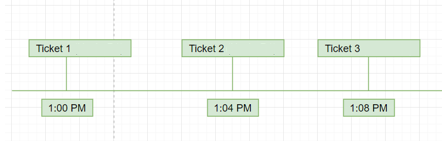
{
number:10001
configuration_itemName: R1
short_description: R1's E0 is down
}
ticket2
{
number:10002
configuration_itemName: R2
short_description: R2's E0 is down
}
ticket3
{
number:10003
configuration_itemName: R1
short_description: R1's E1 is down
}
Ticket 1 and Ticket 3 will be merged in one NetBrain incident as they contain the same configuration name R1 and the time gap between them is under 10 minutes. A new NetBrain incident will be created for Ticket 2. -
Define the action after merging:
- Skip to run triggered automation by AI Insight. The incident will be merged without matching any automation in AI Insight.
- Run triggered automation by AI Insight and merge results into the same NetBrain incident. The incident will be matched with automation using AI Insight and the automation results will be added to the same incident.
-
Adjust the policy order if needed. The system processes the policy from top to bottom and stops once one is matched.