R12.1 Project-2025/11/05
Define Settings
- Enable AI Insight for the desired source (3rd party IT system) and category.
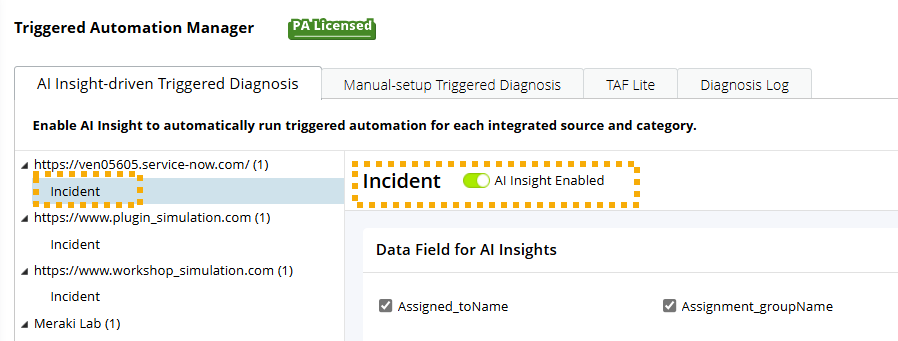
- Select data fields to determine which data fields will be sent to the LLM. By deselecting irrelevant or unimportant data fields, you can minimize distracting data and improve inference accuracy.
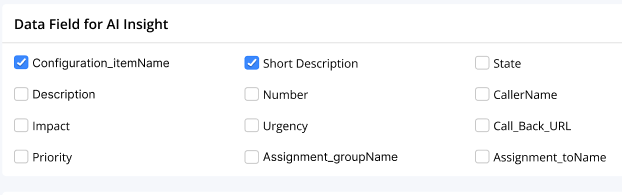
- Define map creation setting to specify how the map is created.
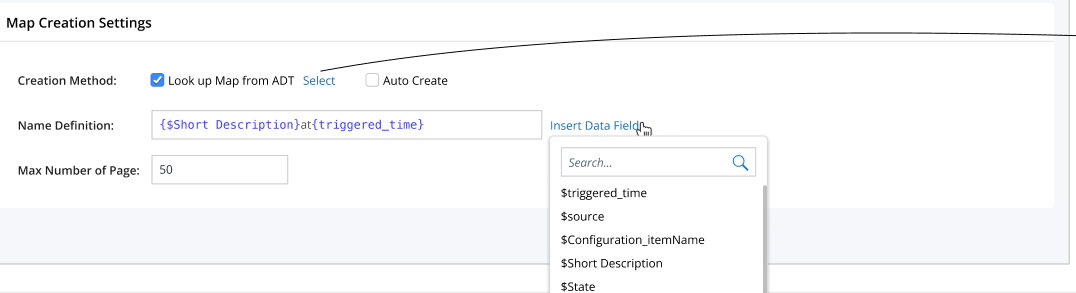
-
Creation Method controls the method to create the map. There are two options. When both options are selected, the system will first create a map using the Look up Map from ADT option. If no map is matched, the system will use the Auto Create option.
Both options create maps with extracted devices from the AI Insight results or the matched network intents (if no devices could be extracted from AI Insight).- Look up Map from ADT. The devices will be matched against the ADT device column to identify a row. When a row is matched, the system will create a map with one or more pages according to ADT’s map column.
A map with multiple pages will be created when more than 1 map column is matched.- Click Select to select ADT/ADTs for matching. (Only ADT with both Device and Map columns can be selected)
- Auto Create. Use the devices to create a map with Auto Link.
- Look up Map from ADT. The devices will be matched against the ADT device column to identify a row. When a row is matched, the system will create a map with one or more pages according to ADT’s map column.
- Name Definition. Define a name for the map. Users can use static texts, data fields ($source/ $category/ $trigger_time/ others from the category), or a combination of both in the name.
- Max Number of Page. The maximum pages are allowed in the map.
-
Creation Method controls the method to create the map. There are two options. When both options are selected, the system will first create a map using the Look up Map from ADT option. If no map is matched, the system will use the Auto Create option.