R12.1-2025Jul03
Network Intent Manager
All intents can be centrally displayed in the Intent Manager. You can navigate to the Intent Manager from the Navigation Bar.
Main Use Flow in Network Intent Manager
The main use flow in Network Intent Manager includes the following steps
- Click the navigation bar to open the Network Intent Manager.
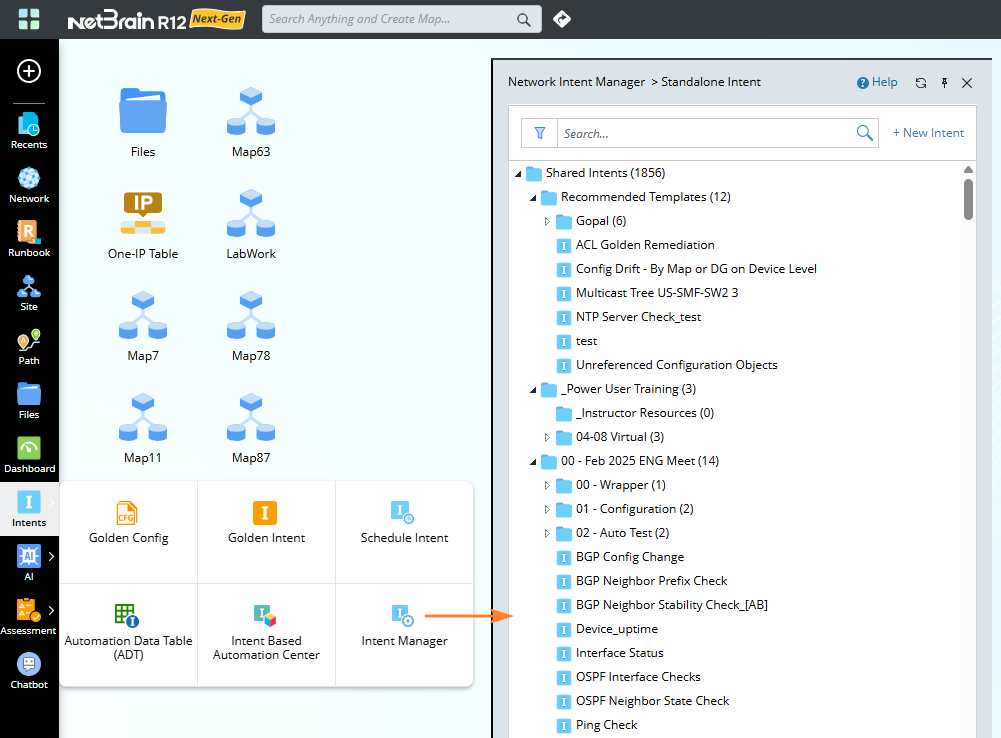
- By default, all the sub-folders and intents under the Standalone Intent category are displayed. You can also enter keyword in the search field to filter the intents.
- Right-click an intent item to manage it.
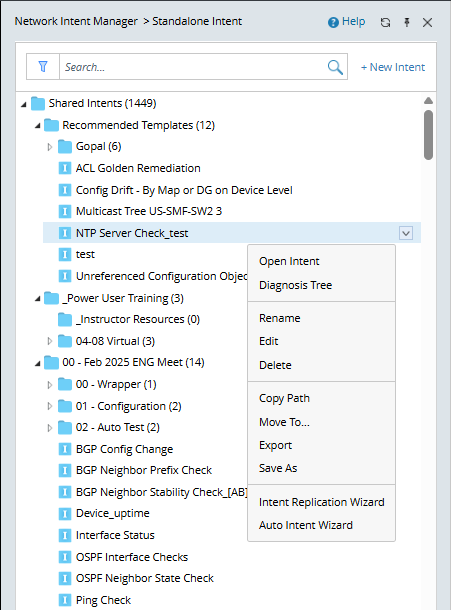

Note: You can put your private intents to My Intents folder.
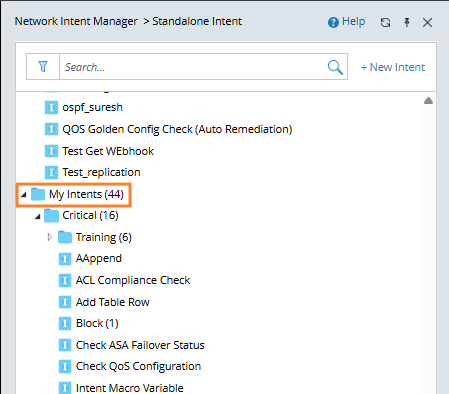
Note: Users with the ‘Shared Resource and File Management’ privilege can view the shared intents, and with the ‘Private Resource Management’ privilege can access to the private intents.