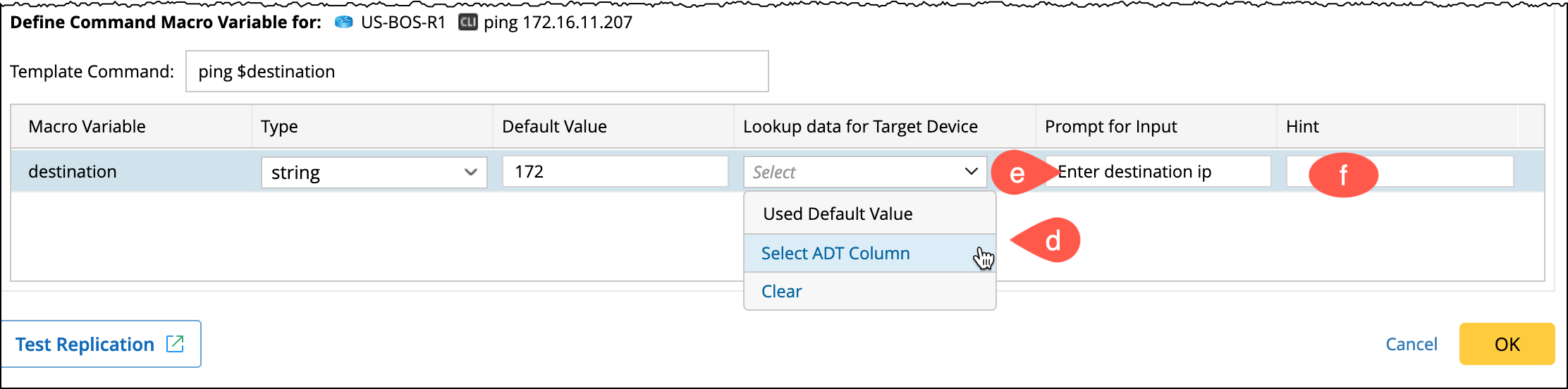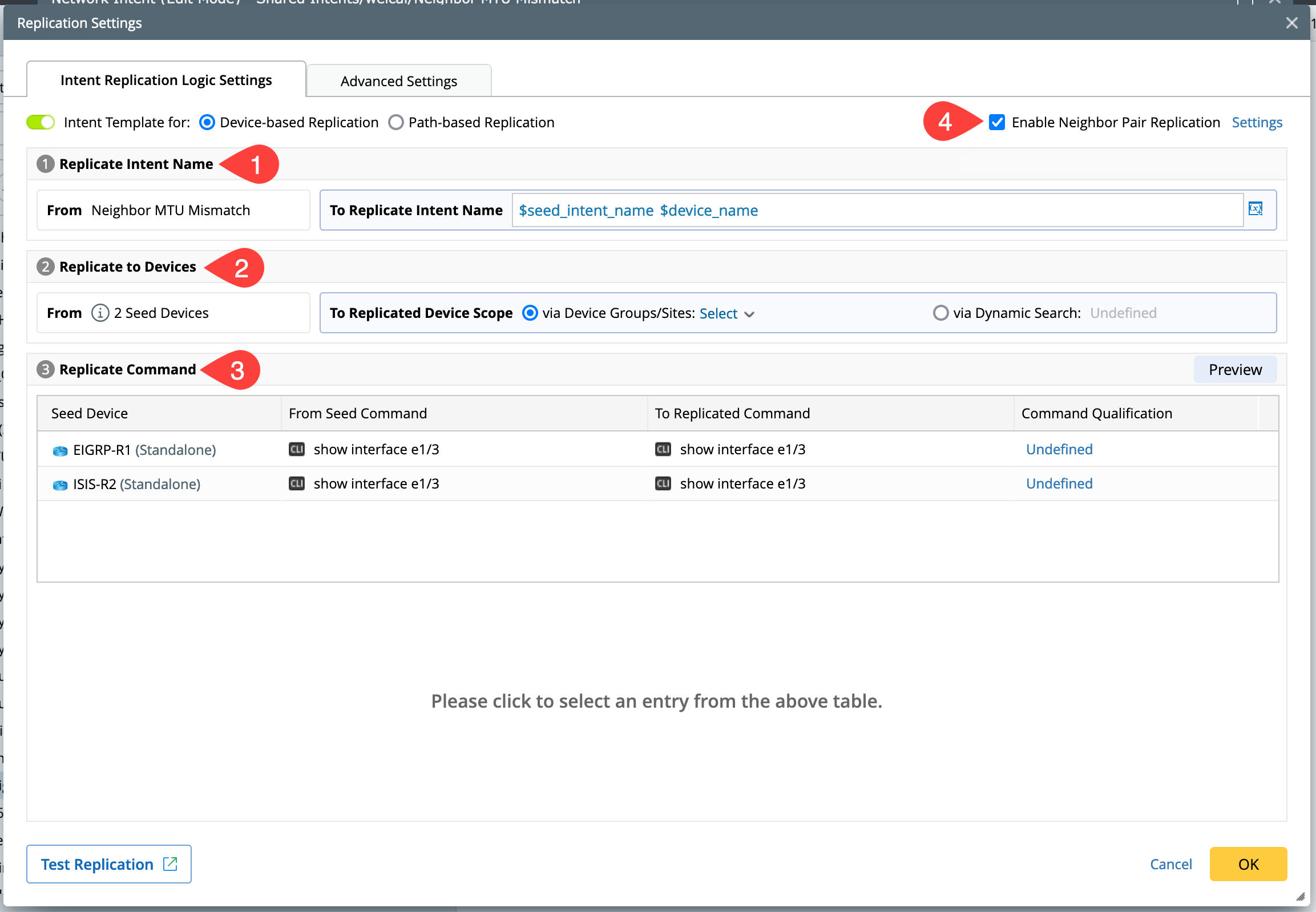Intent Replication Logic Settings
In the Intent Replication Logic Settings pane, the settings are disabled by default. To define an intent template, toggle the Intent Template radio button to enable the intent to serve as a template. Once it is enabled, all replication logics and dialogs will be enabled. The intent templates are categorised into two types based on replication logic definition: Device-based Replication (called normal NIT) and Path-based Replication.
Path-based Replication differs from a normal intent template in the following aspects:
- It takes path parameters such as source/destination IP as the value of the macro variables defined in the intent template.
- It can replicate only on live command data, ADT dataset, and the current baseline data. While normal NIT, in addition to these three types of data, can use pre-decoded data.
Device qualification:
- For path-based replication, it is defined at the command level (optional).
- For normal NIT, it is mandatory at the device level and optional at the command level.
The key replication settings are:
Replicate Intent Name
The default naming convention uses a predefined format that combines the seed intent name and device name. You can customize this format by including diffrent variables in the naming pattern.
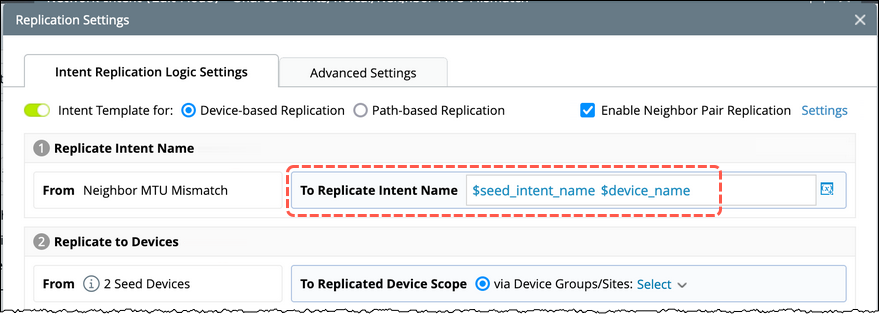
Replicate to Devices
Define the target devices in one of the two methods:
-
Device Groups/Sites: Choose the predefined device groups and sites. Also, you can create a new device group.
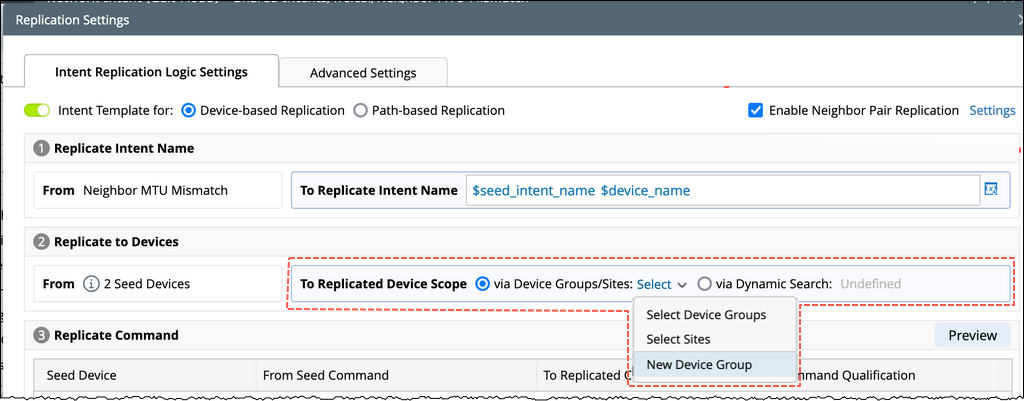
-
Dynamic Search:
Define the qualified devices via conditions. Select All Devices, then define the conditions and expression. For more information, see Dynamic Search.
You can also define the target devices using the Static method.
- Under the static method, you can include and exclude the devices. When you click + Include Devices, you can see the Select Device window.
- As per your preference, you can select the Hostname.
-
Click the button (>) to add that hostname into the right pane, and then click OK. You can select multiple hostnames and add them to the right pane.
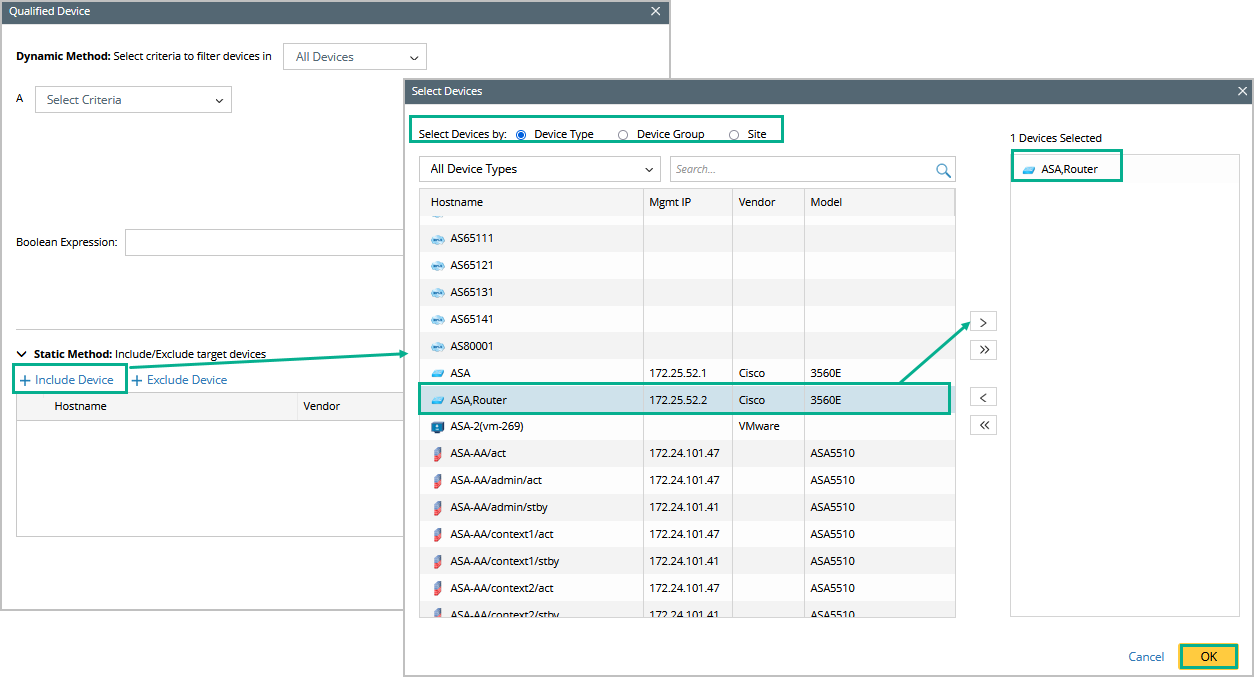
And to view the seed device details, such as name, device type, model, and software version, hover the mouse on From X Seed Devices.
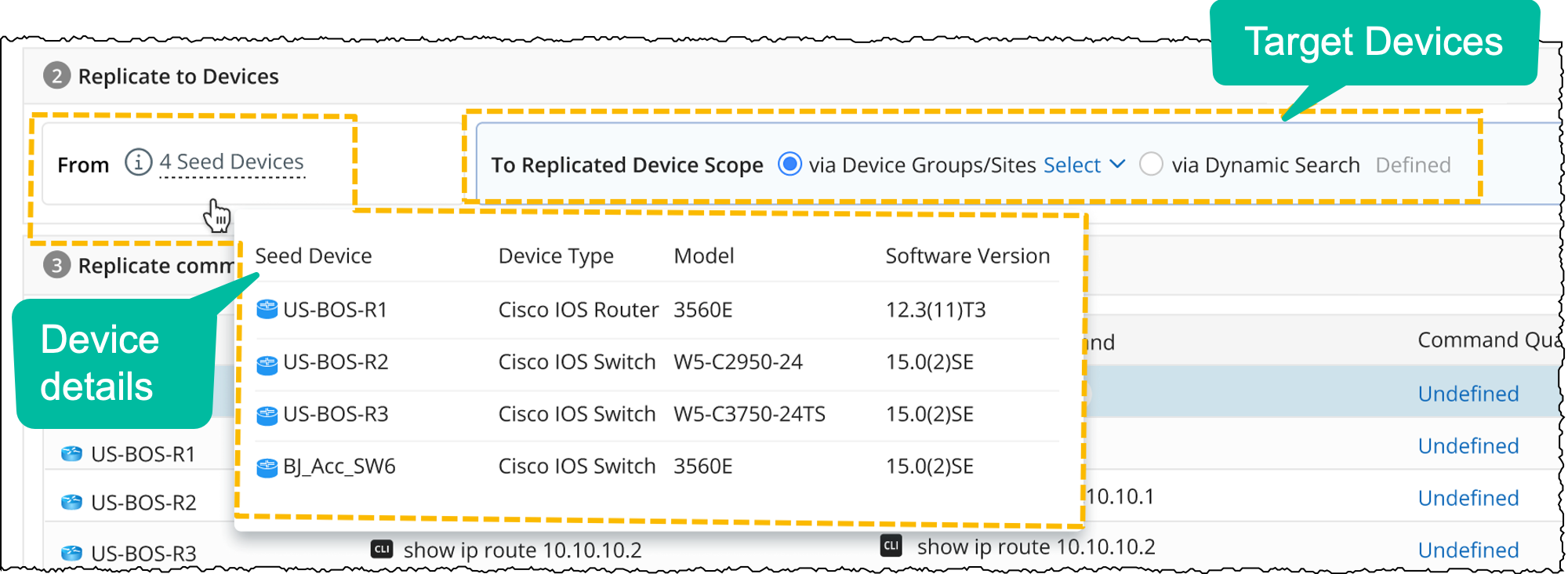
Replicate Command:
You can define the command qualification and a macro variable for each command separately in this section:
-
Define command qualification:
- Go to the Command Qualification column and click the Undefined hyperlink of a seed command to define target devices.
-
Add the devices using Dynamic Search.

-
Define Macro Variable:
- Select a seed device entry, and a section to define the Command Macro Variable will appear at the bottom.
- In the Template Command field, define the variable pattern using the string with $var_name.
E.g., Change ping 172.16.11.200 to ping $destination. -
More fields to define will appear under the template command, as shown in the following image:
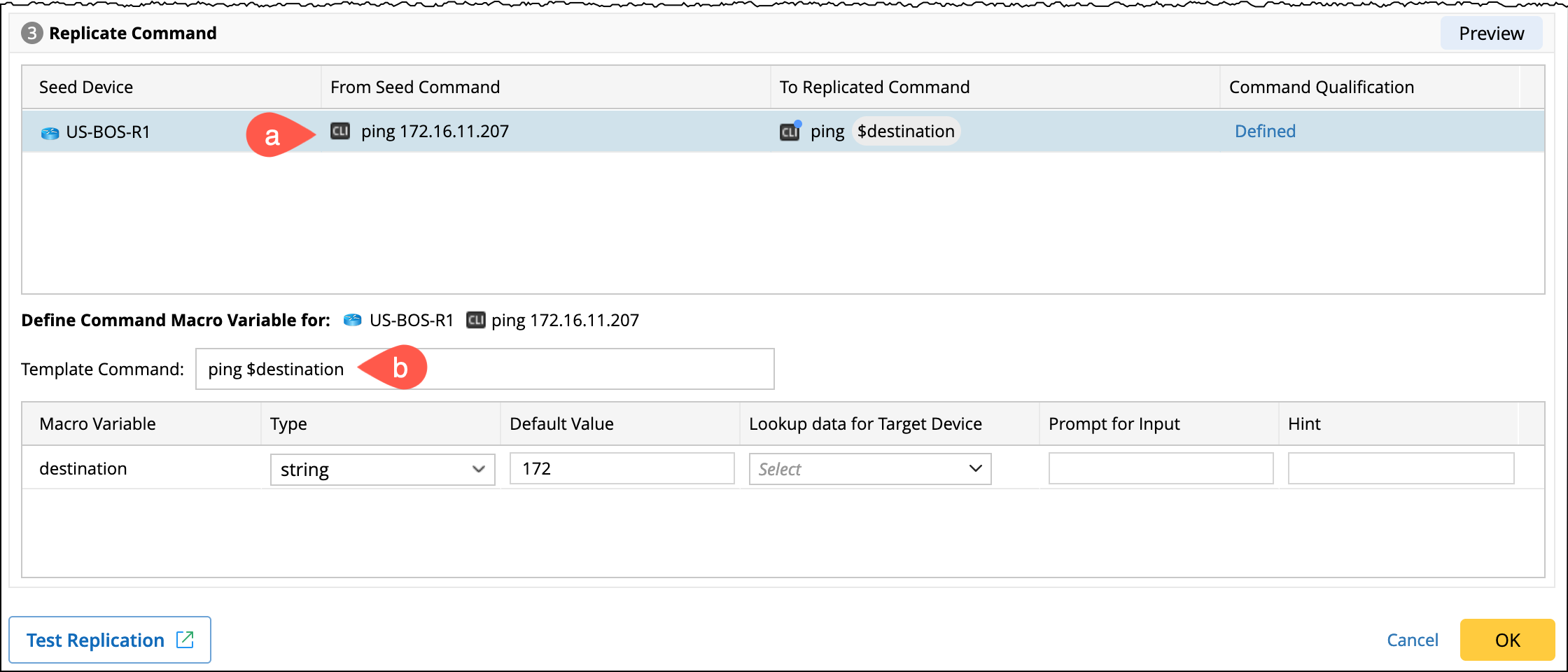
- Set the value for Lookup data for Target Device: It is the value bound to the macro variable for decoding device qualification. You can set either a default value or an ADT column.
- Enter a prompt for suggesting input to the user.
-
Hint about the input.