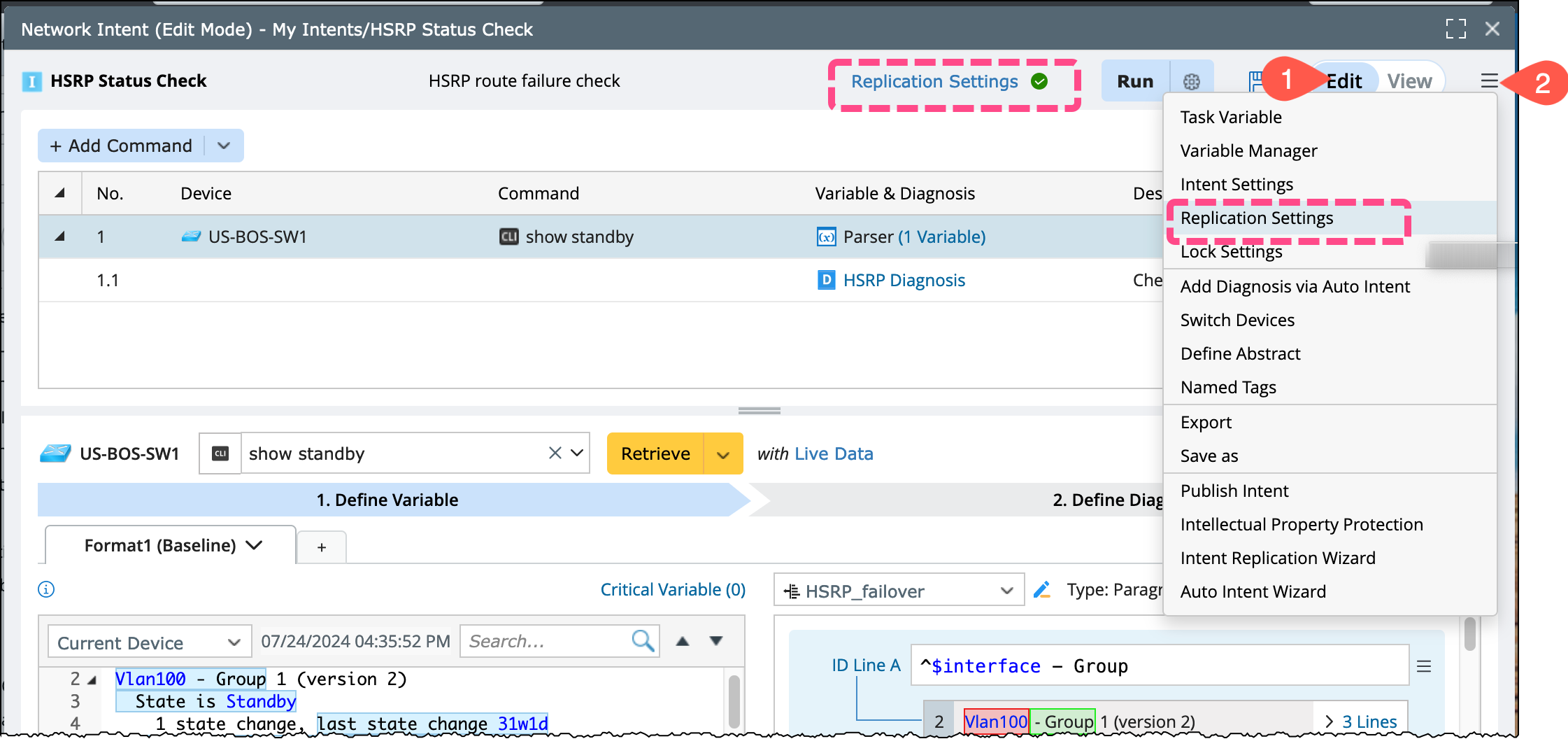R12.1 Project Publication-2025Dec23
Define Replication Logic
An intent is always associated with one or multiple devices. The intent diagnosis can be replicated to a set of target devices using replication settings, this scalable way is easy to do. To access and define the replication logic:
- Open an intent and switch to Edit mode.
-
Click Replication Settings to open the corresponding window. Alternatively, you can choose it from the
 menu.
menu.
-
By default, the window will open in the Intent Replication Logic Settings tab. The settings are organized into the following categories:
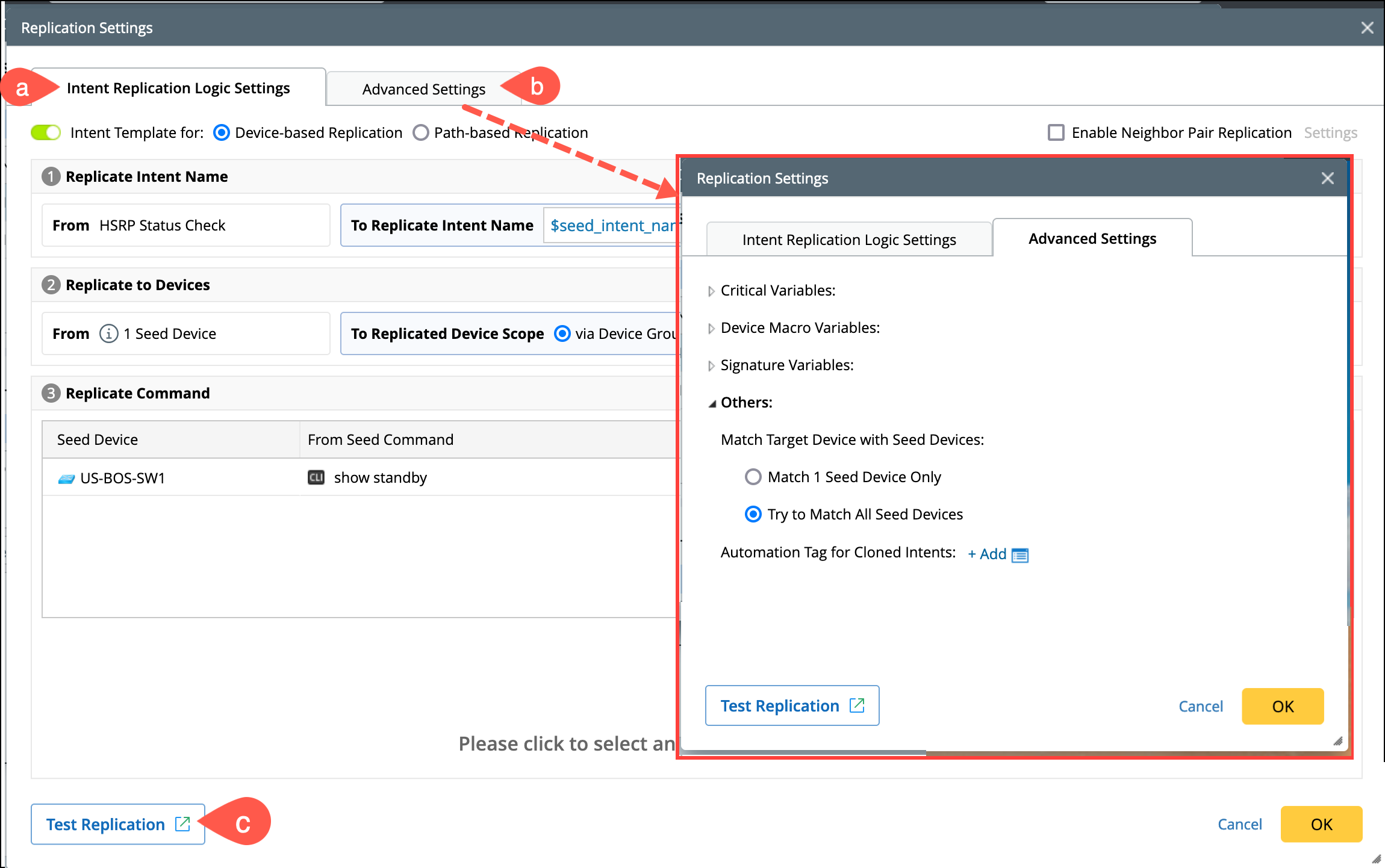
- Intent Replication Logic Settings: Define the replicated intent name, target device qualification, and command qualification.
- Advanced Settings: Specify critical variables, device macro variables, signature variables, and other matching settings between the seed and target devices.
- Test Replication: It allows you to select a batch of devices and perform test operations.
The settings in these three sections are detailed in the following topics. Refer to them in sequence and create an NIT: