Advanced Settings
To define more detailed settings for the intent replication, go to the Advanced Settings tab and define the following parameters:
- Critical Variables
- Device Macro Variables
- Signature Variables
- Match settings between seed and target devices
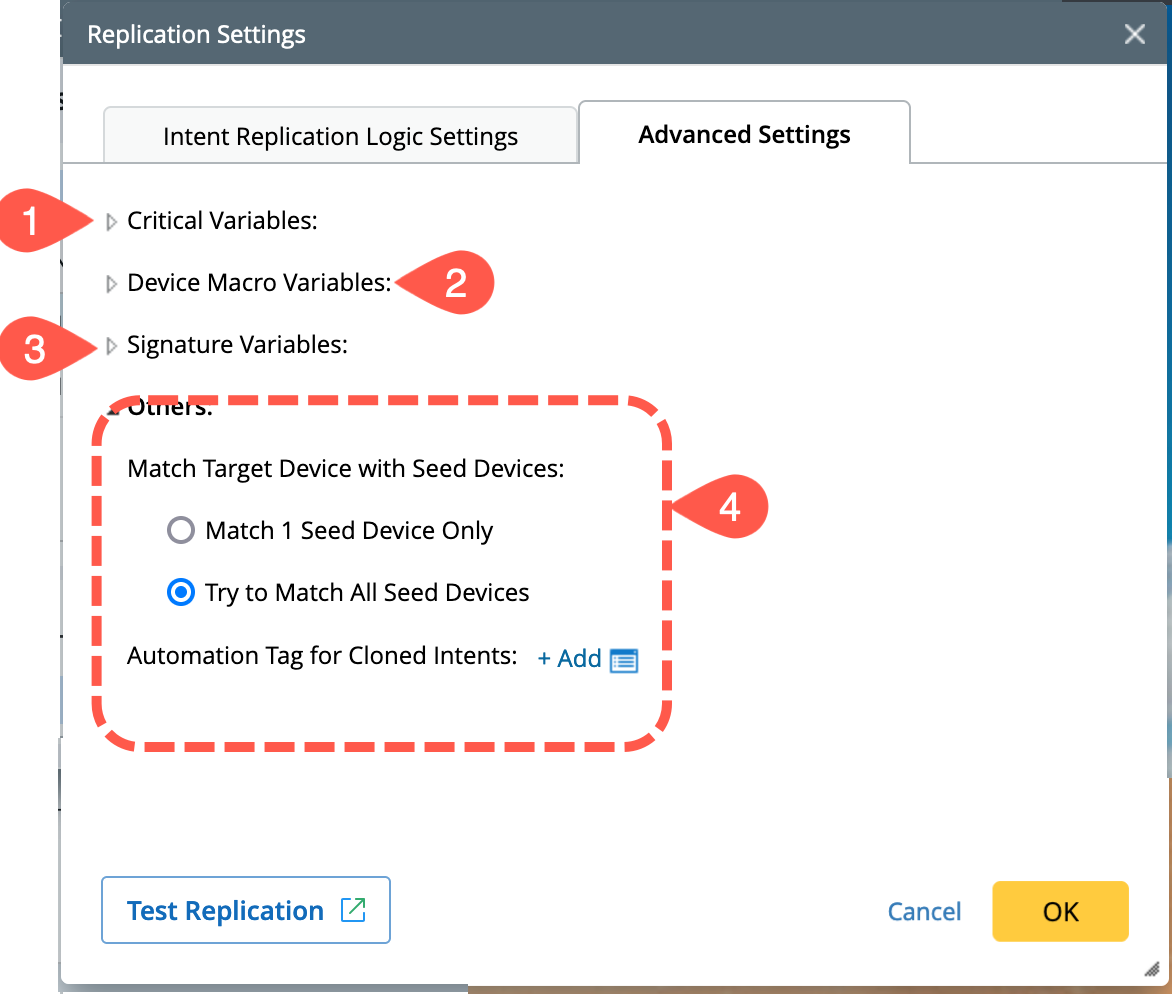
Critical Variables
Select specific variables as critical variables. A target device will qualify for replication only if the values of these critical variables match those on the seed device. To set the critical variables:
- Go to Advanced Settings > Critical Variables.
-
Choose one of the selection types:
- Automatically Select Variables in Diagnosis Conditions: Condition variables used in the If and Else If blocks of NI Diagnosis will automatically be selected as critical variables. Since the variables from NI notes, status codes, and follow-up NITs or follow-up self-definitions are not commonly used, they will not be automatically selected as critical variables. If table column data is used in the NI Diagnosis definition, both the table and its column data can be selected as critical variable values. In most cases, this option is suitable for defining critical variables
-
Manually Select: You can manually choose specific variables as critical variables based on the requirements of your use case.
- Go to Critical Variables column, and tick the check boxes of the required parser variables.
- Replicate column: Select the check box, indicating the corresponding command section will be replicated.
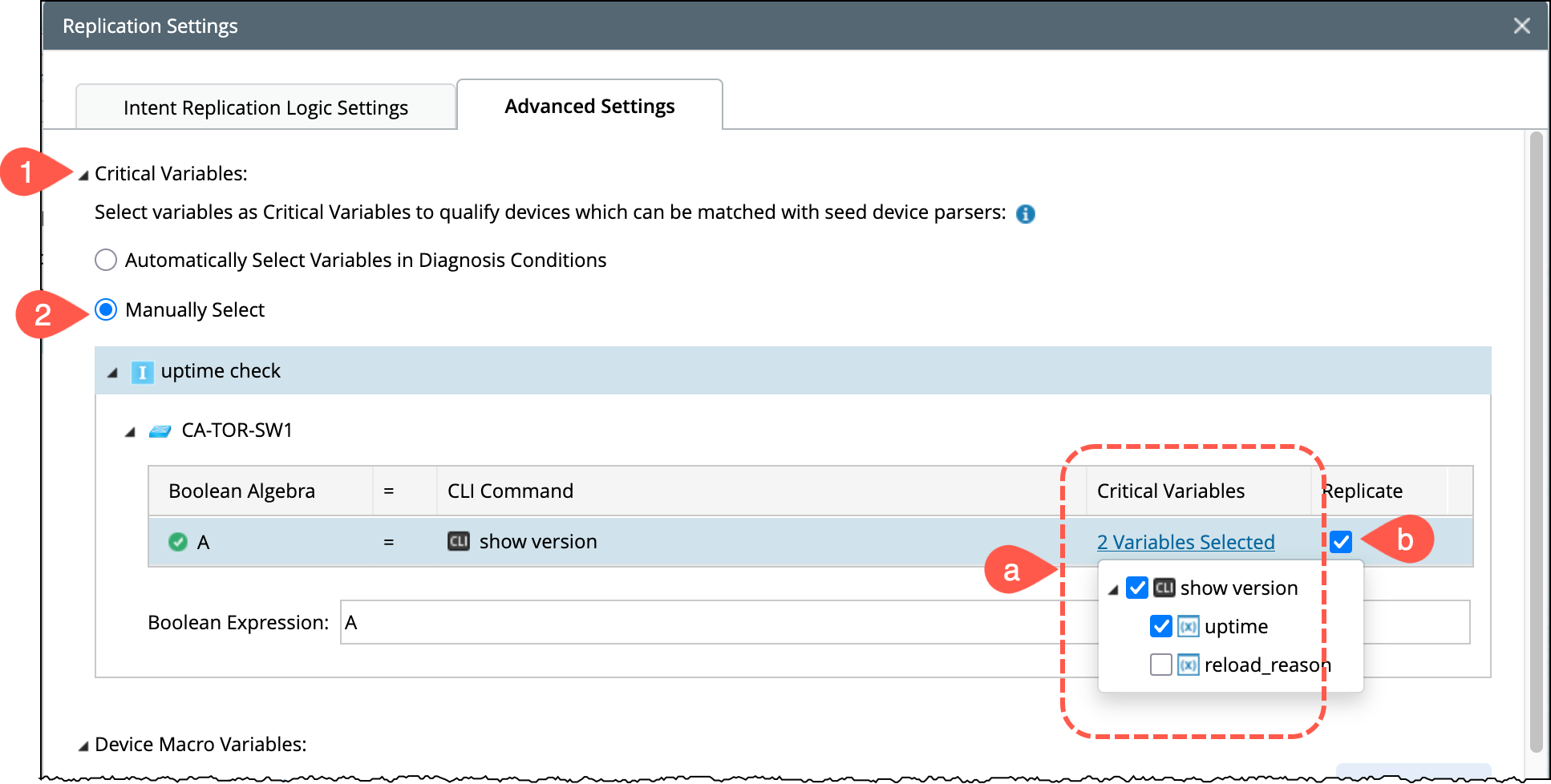

Note: In certain scenarios, such as when SNMP is not configured or CLI access is unavailable the device may not able to retrieve the required data for the Remediation Intent leading to replication failure. In such cases, do not define any critical variable in the intent to avoid the critical variable validation.
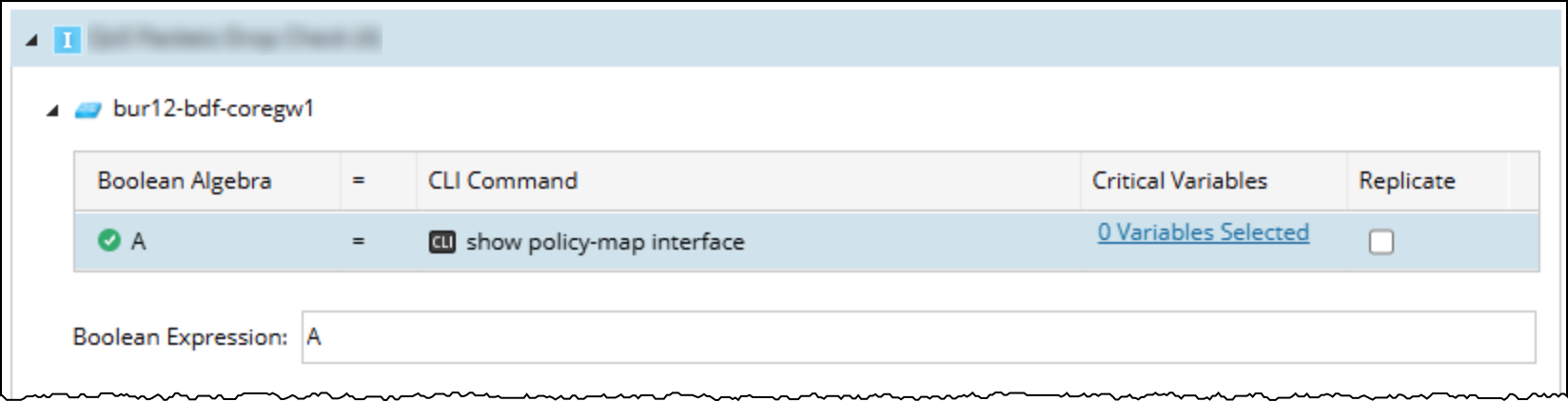
Device Macro Variable
Define the device macro variable as follows:
- Go to Advanced Settings > Device Macro Variables.
- Select the seed device and click +Add Variable.
-
In the +Add Variable dialog, enter all the required parameters for the device macro variable.
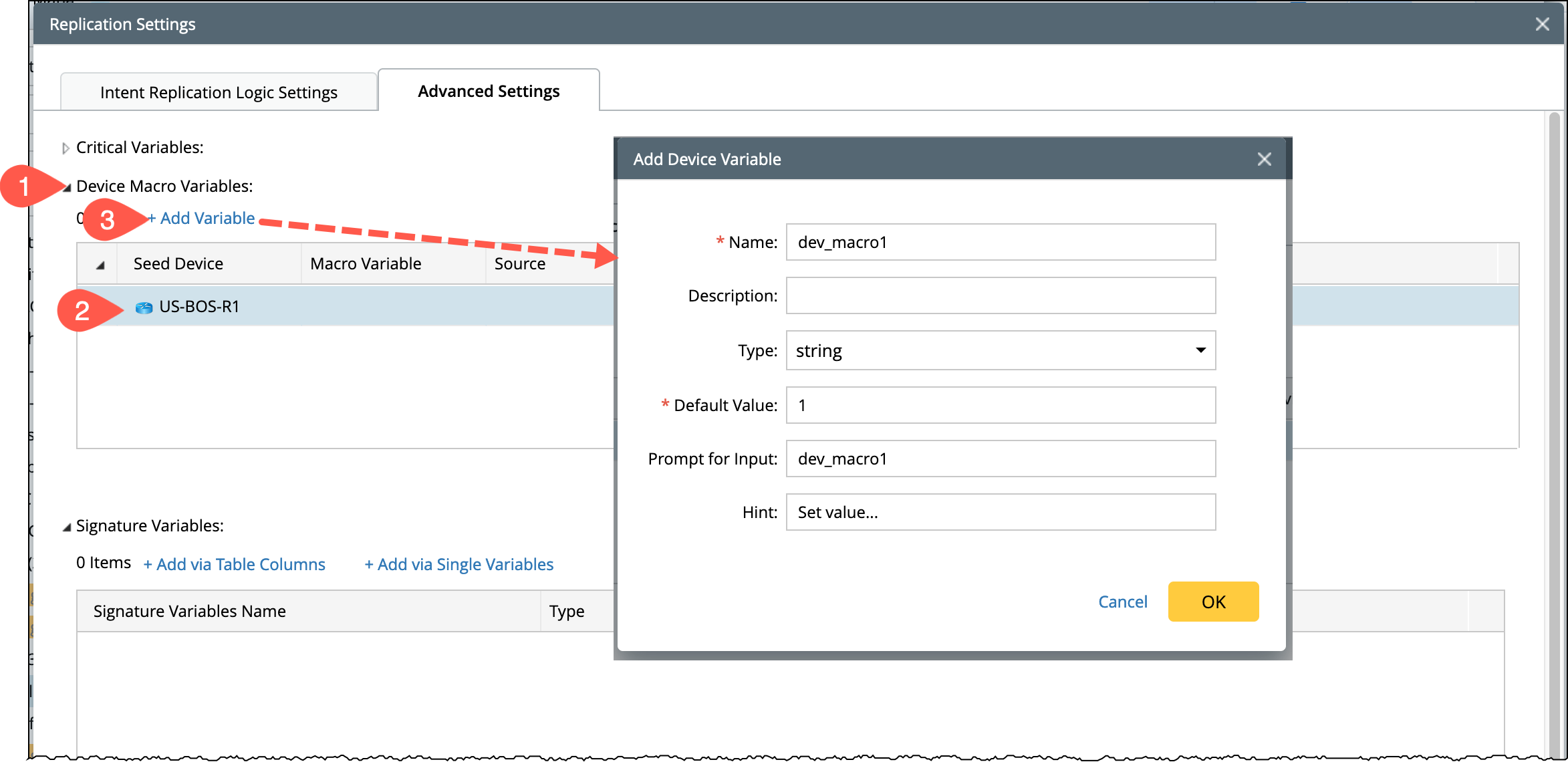
- All defined parameters will appear under the Device Macro Variable section.
-
Set the Lookup data for Device: It is the value bound to the macro variable for decoding device qualification. You can specify either a default value or link it to an ADT column.
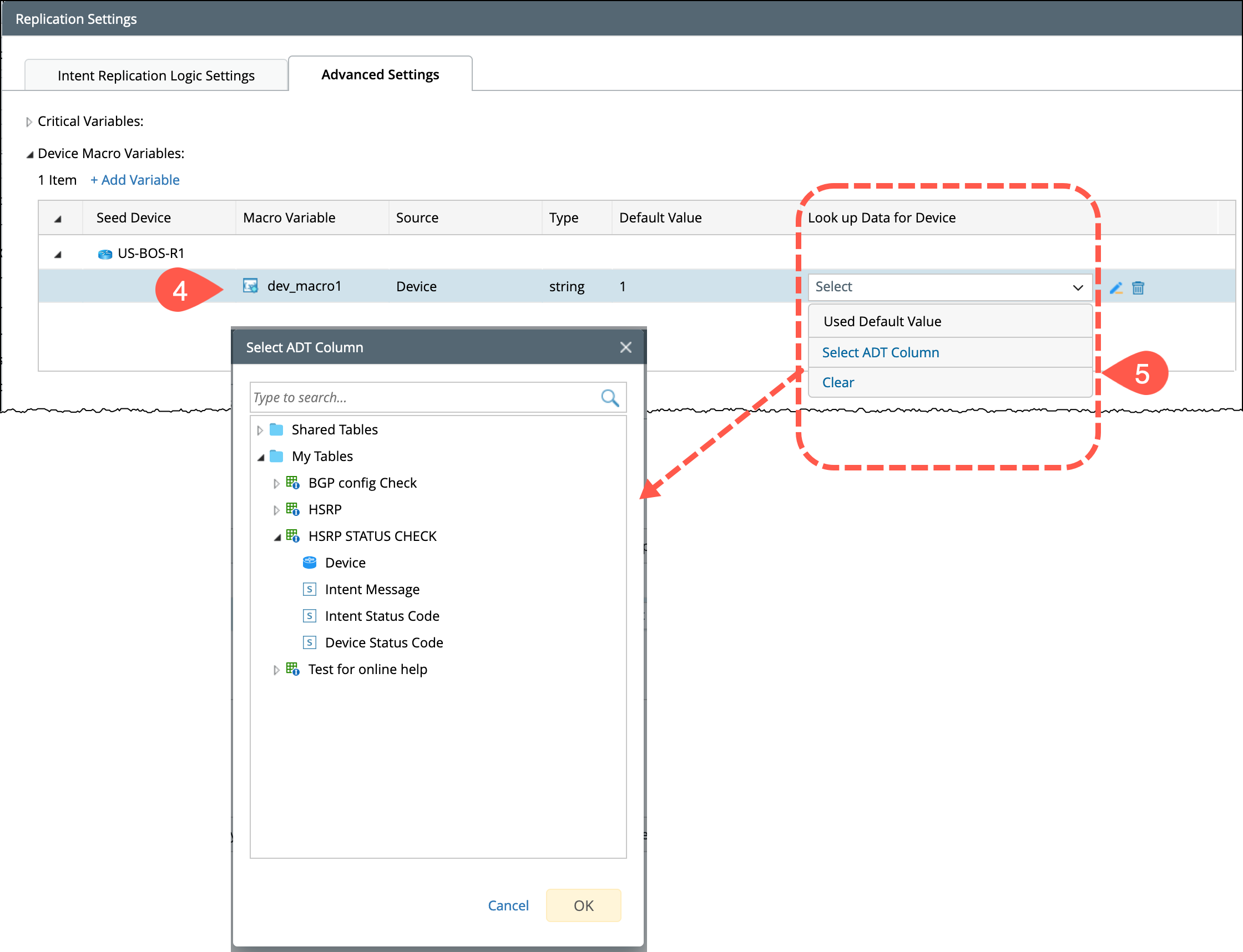
Signature Variables
Refer to Section Signature Variable for detailed information.
Other Settings
You can configure the Match Target Device with Seed Devices and Automation Tag for Cloned Intents settings here.
-
Match Target Device with Seed Devices:
This setting is to control whether to match only one seed device or all seed devices during replication. By default, Try to Match All Seed Devices checkbox is selected. -
Automation tags:
Automation tags are used to classify intents, enabling their use in different network event scenarios. A single tag can be associated with multiple intents.
For example, in an ADT, the same tag (e.g., Application_A) can be linked to Performance Monitor, Security Check, and QoS Check intents for a specific application path.-
Navigate to Advance Settings > Automation Tag for Cloned Intents.
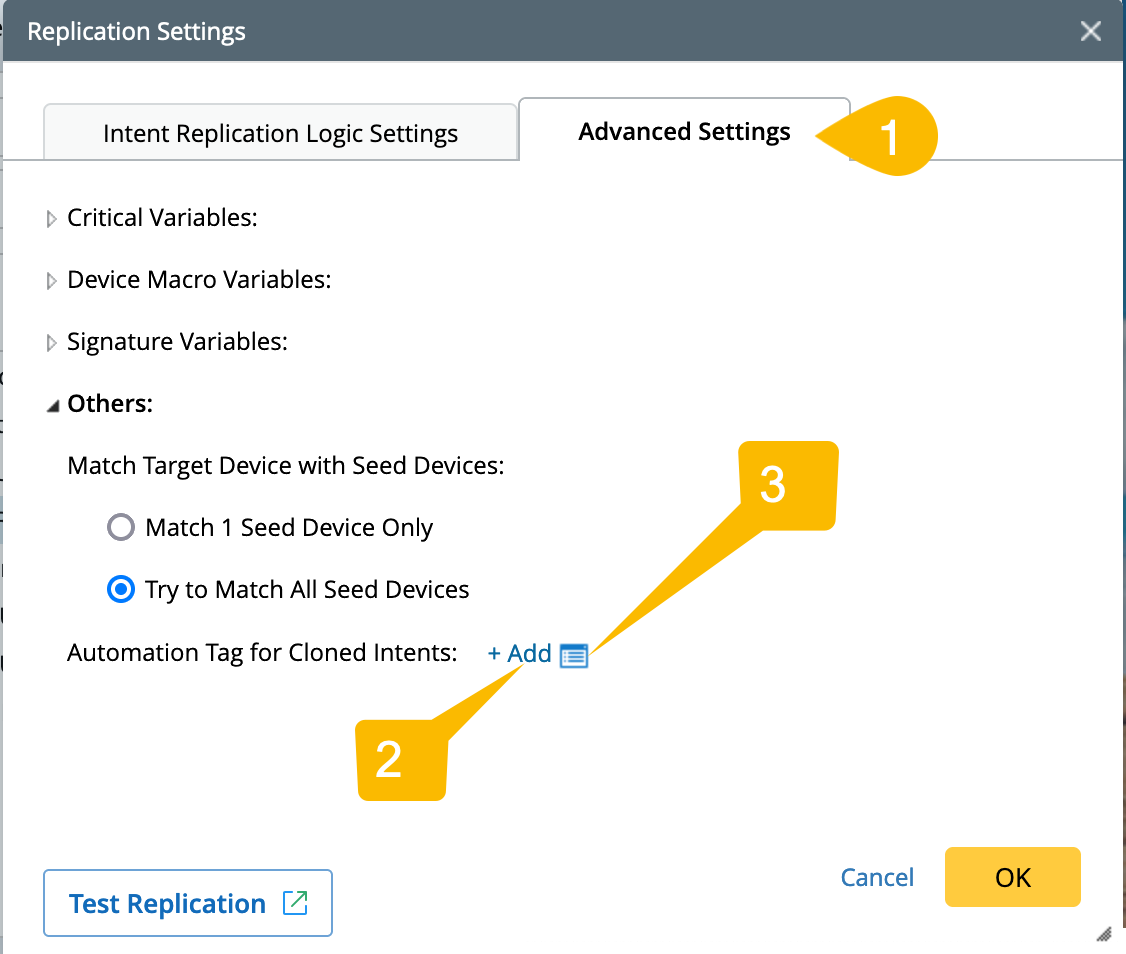
-
Click +Add to either select a tag from the drop-down list.
(or)
Manually enter a new tag as follows:- Enter a tag (e.g., VPN) not listed in the Automation Tag Manager and press Enter.
- A prompt will appear: "Do you want to add this tag to the Automation Tag list?" click Add.
- The tag will be added to the Automation Tag Manager and automatically selected.
-
The function with the icon
 allows you to add, delete, or modify tags in the Automation Tag Manager. You can rename an automation tag without changing the cloned intents settings.
allows you to add, delete, or modify tags in the Automation Tag Manager. You can rename an automation tag without changing the cloned intents settings.
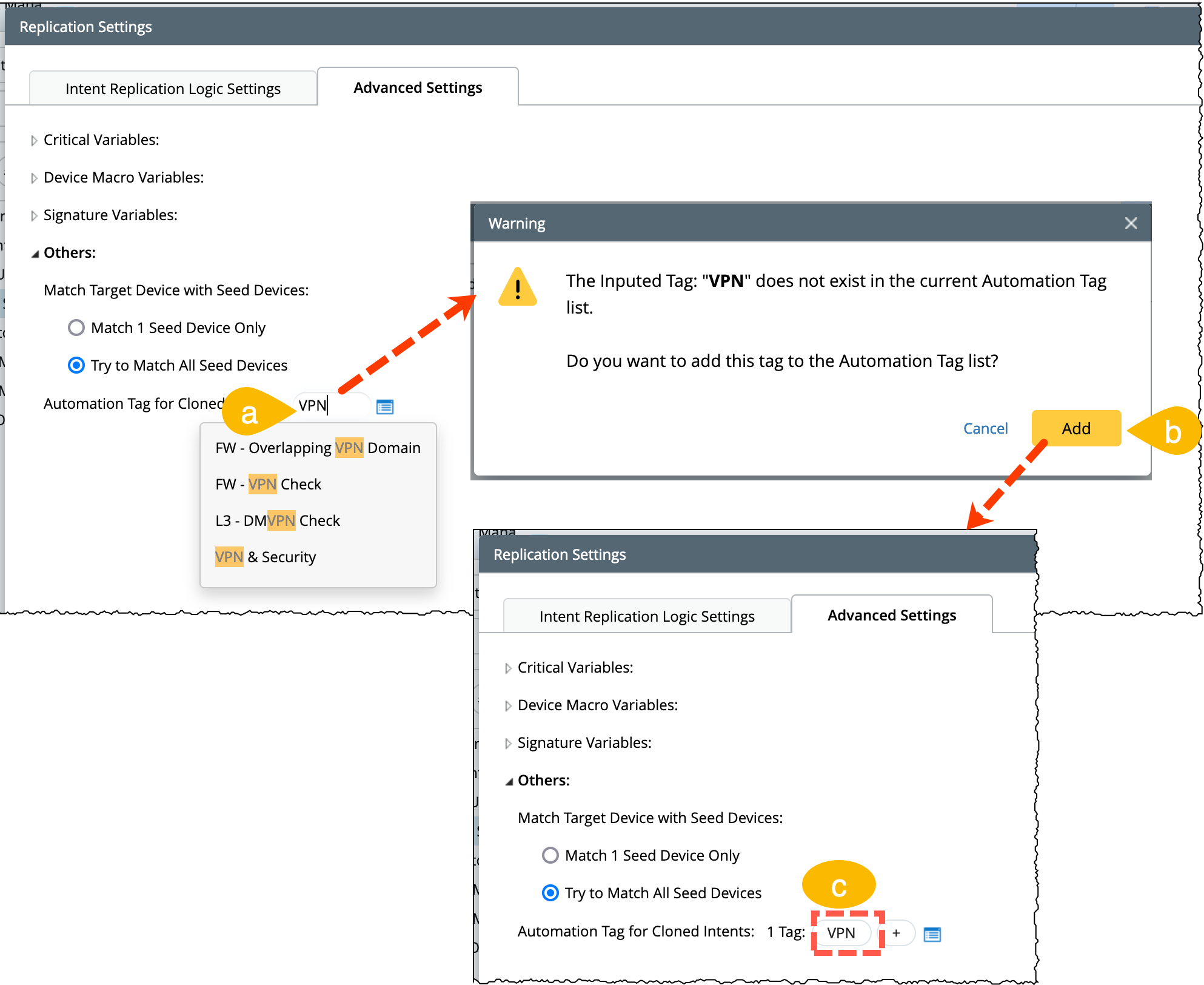
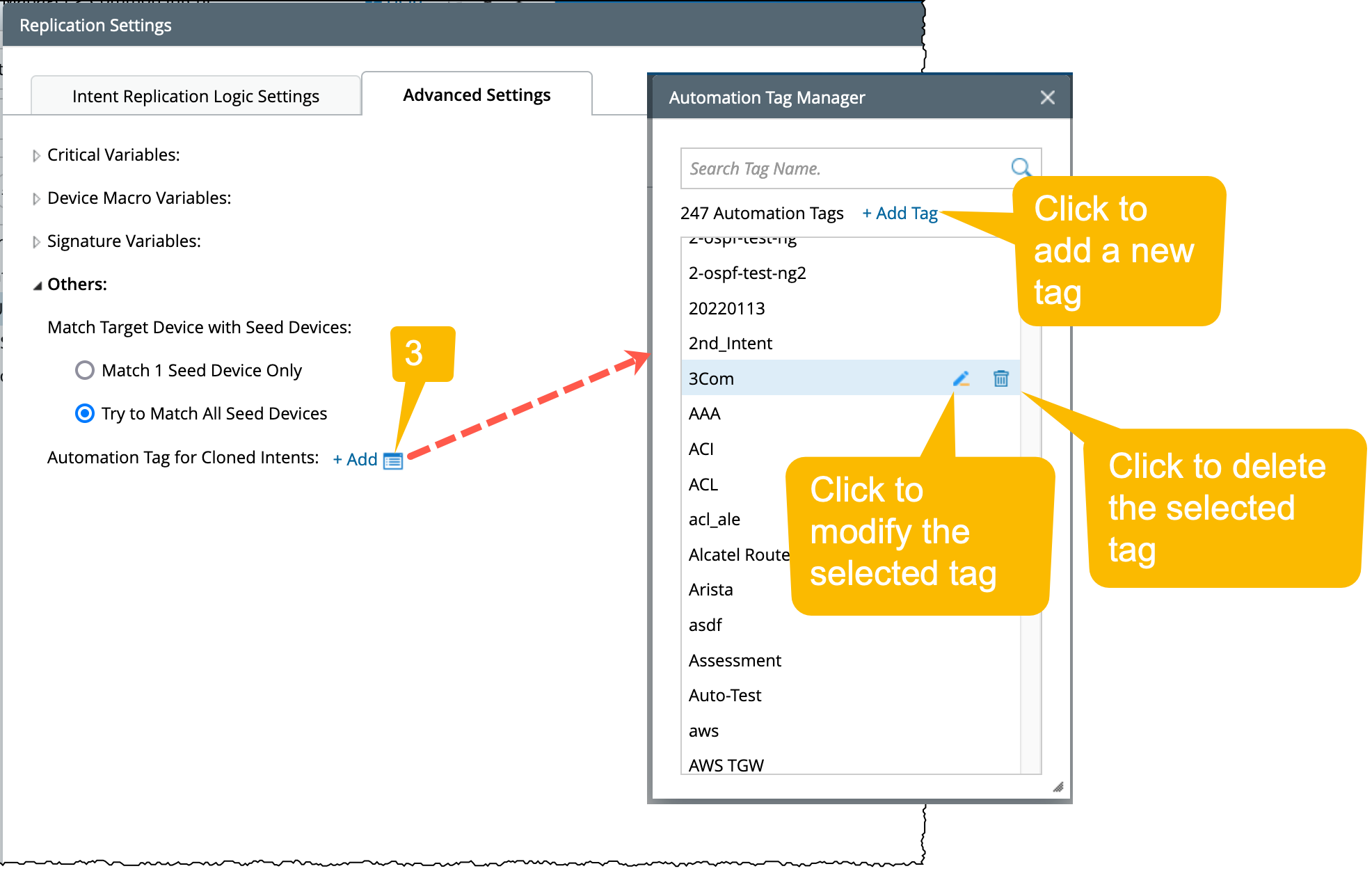
-
Navigate to Advance Settings > Automation Tag for Cloned Intents.