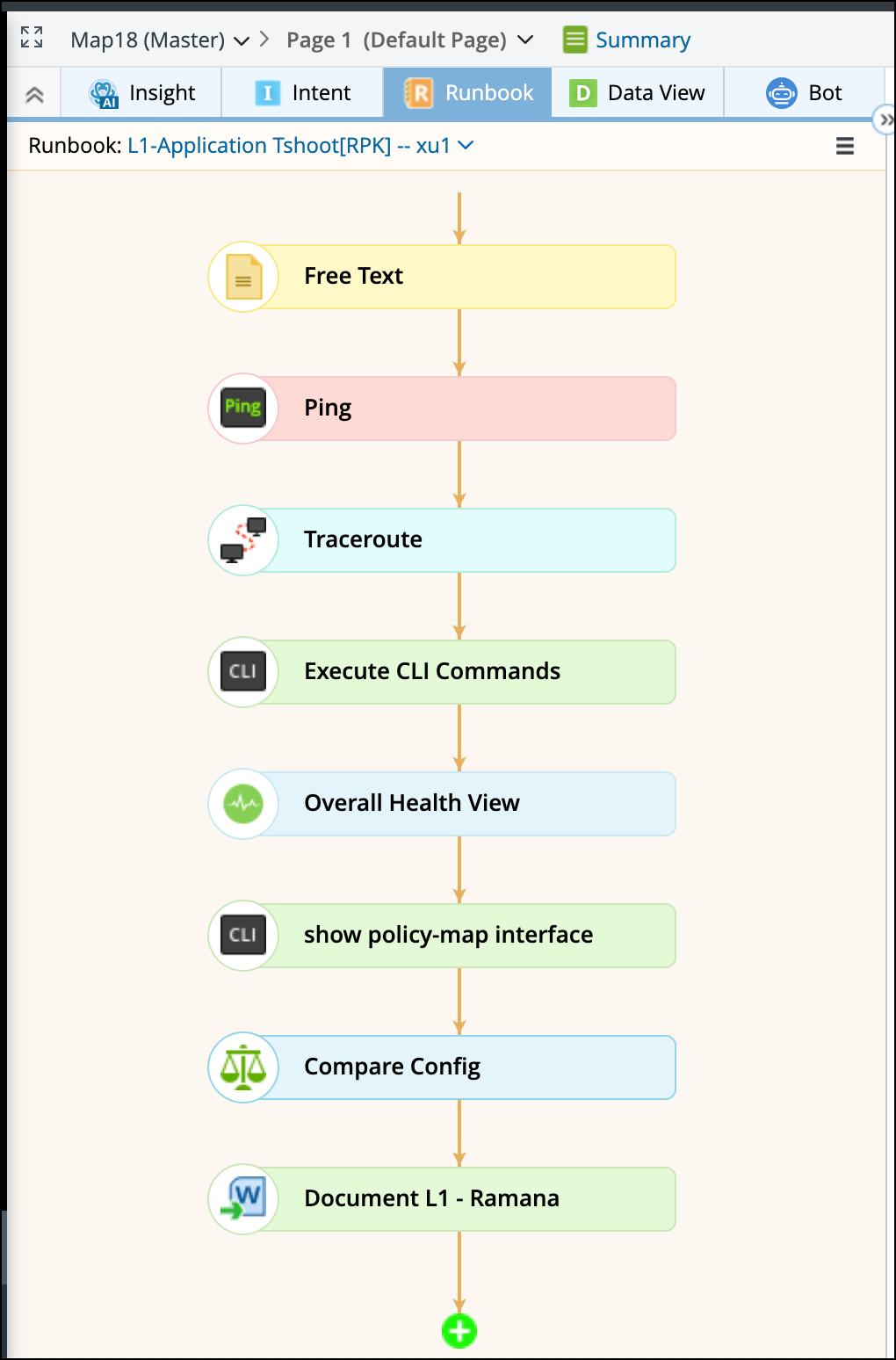R12.1-2025July30
Create Runbook via Published RBT
To create a runbook from the Published Runbook Template (RBT) manager:
- Select a map from the Select Map list on which the runbook will be created.
- Select an RBT from the published runbook templates.
-
Click Create Runbook. The selected map will open with the runbook pane displayed.
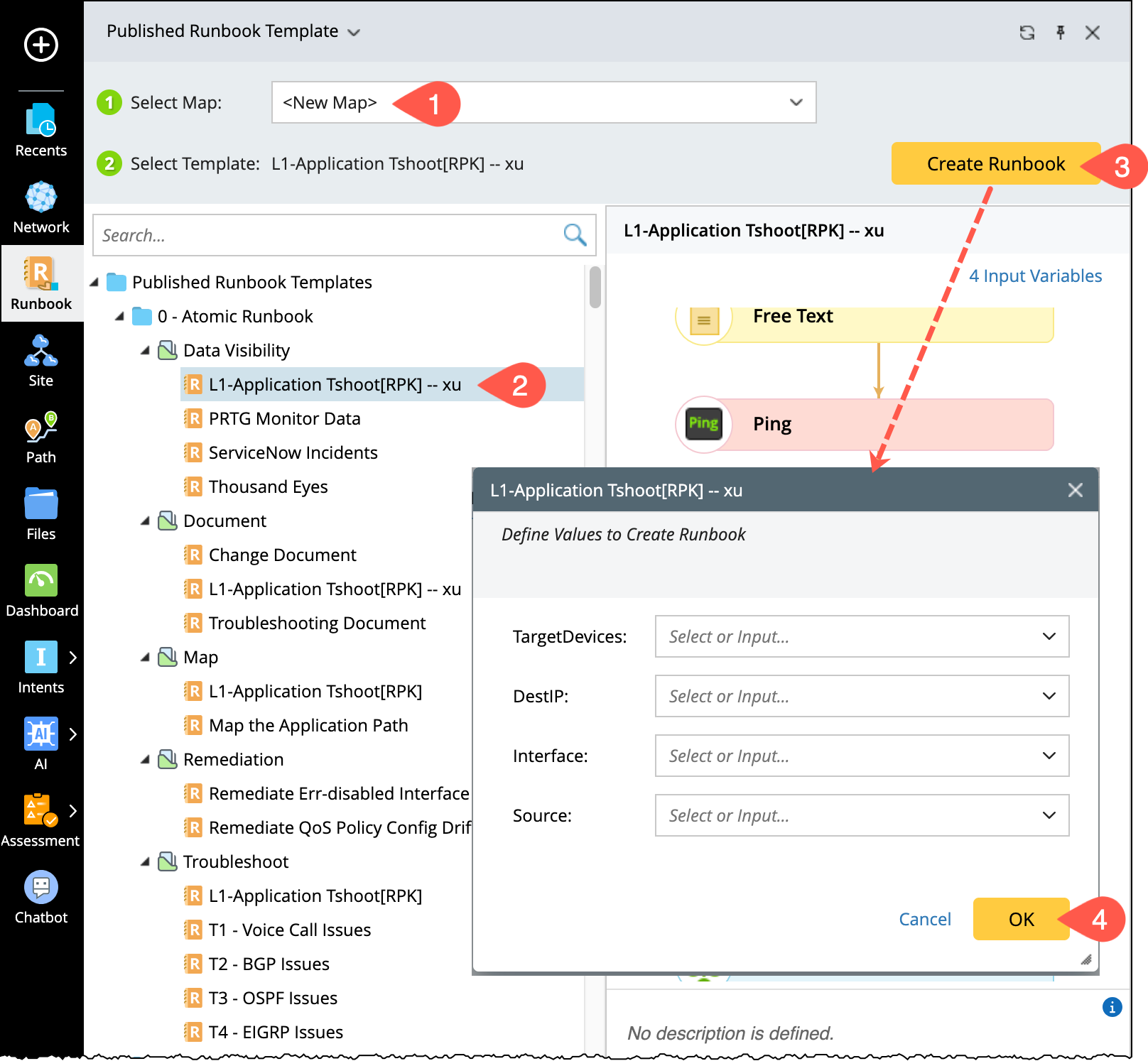
-
If an input dialog is defined in the selected RBT, it will prompt you to enter or modify values. The runbook will be generated based on these inputs.

Note: When generating runbook nodes from the selected RBT, device qualification logic will be applied. Node-level device qualification takes precedence over RBT-level qualification. This logic is supported in the following patch: [12.1.0.4]. Ensure your system is upgraded to this patch to use this logic.