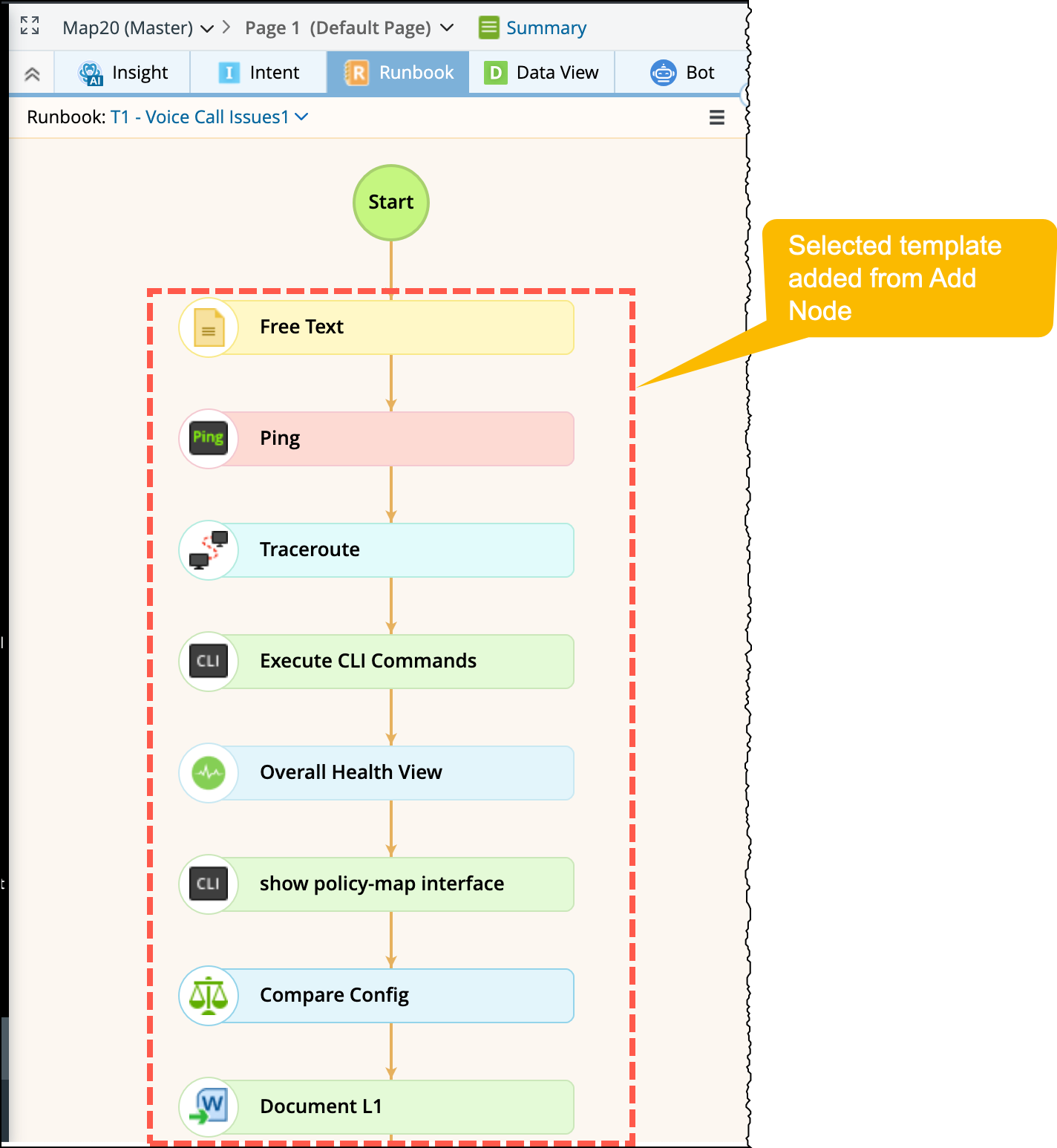R12.1 Project Publication-2025Dec23
Add Runbook Node via Select RBT Dialog
You can also create a runbook directly from Add Node dialog as follows:
- Creating a runbook:
- Open a map on which the runbook will be created >> Navigate to Runbook pane.
- Go to All Runbook Templates manager >> choose a folder and open drop-down menu >> select New Runbook Template.
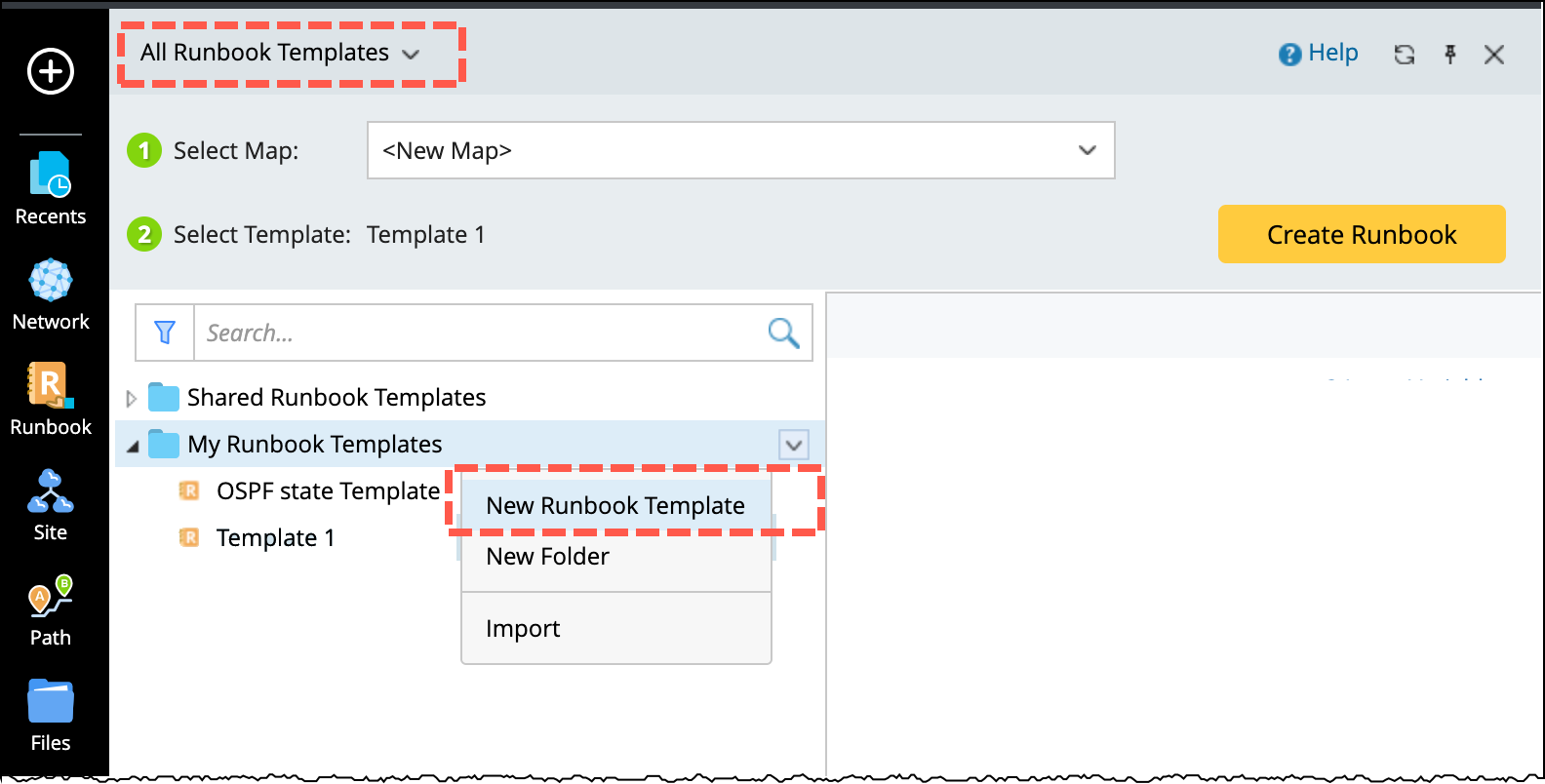
-
Click the
 icon to open the Add Node dialog.
icon to open the Add Node dialog.
-
Go to Template section, select an Runbook Template (RBT) from the published runbook templates.

Note: You can switch the templates from the Published Runbook Template manger to All Templates manager or vice-versa.
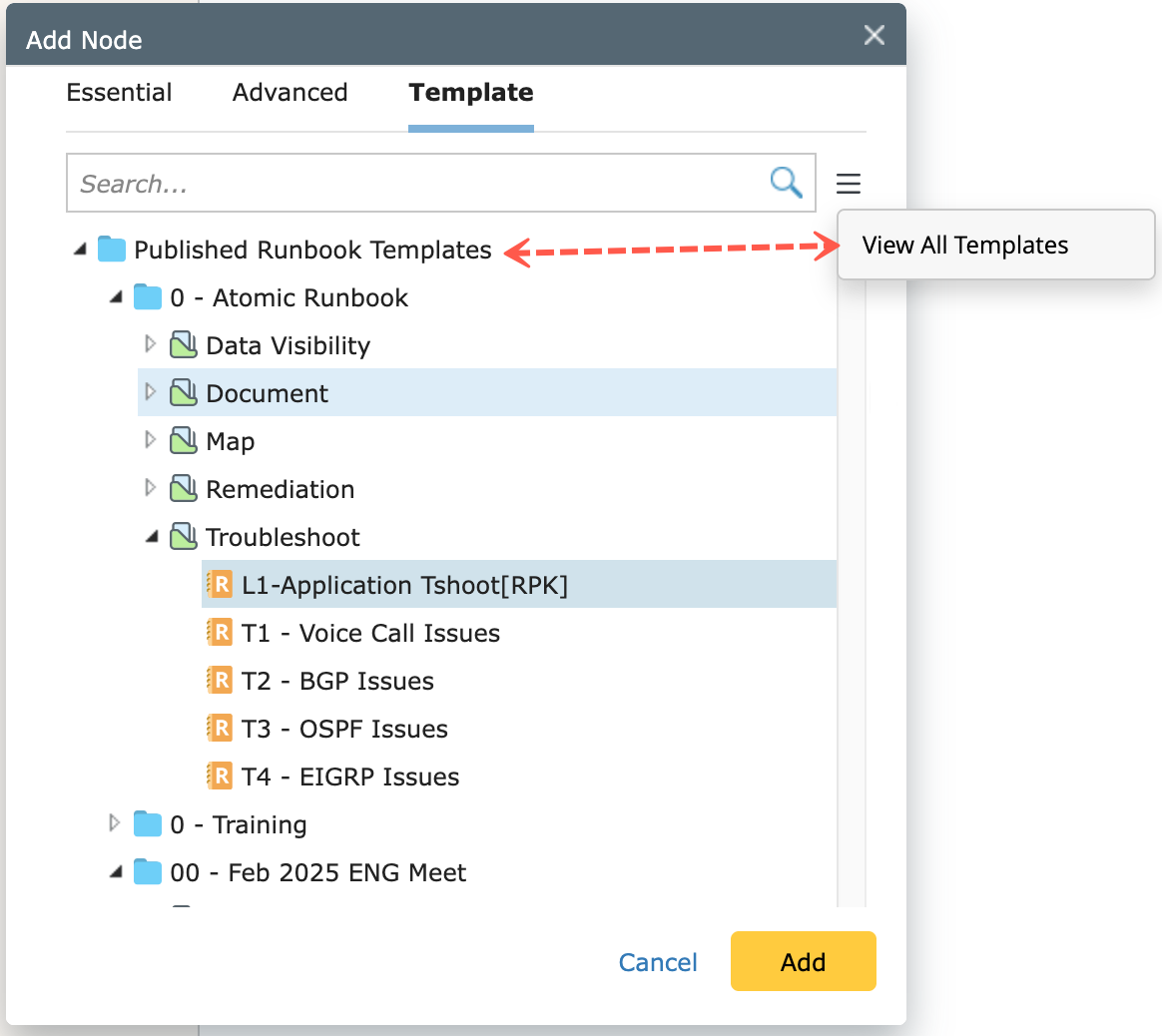
- Click Add. The selected RBT will appear in the runbook pane displayed.
- If an input dialog is defined in the selected RBT, it will prompt you to enter or modify values. The runbook will be generated based on these inputs.


|
Note: When generating runbook nodes from the selected RBT, device qualification logic will be applied. Node-level device qualification takes precedence over RBT-level qualification. |