Create Maps on Demand for Specific Tasks
With NetBrain, a Dynamic Map is the primary user interface not only to visualize your network, but also for any automation task. Each unique task may require a map to provide the context for visibility and automation. Each Map is typically created on demand through one of several methods:
- Search and Map
The Search bar in NetBrain acts like a Google search for any data within your domain. Simply enter a text string into the search bar, and the system will run a search across your domain.
For example:
- Enter a Hostname or IP address to locate a device and map its neighbors.
- Type IOS 15.5. to see all devices that currently run this firmware.
- Search “Area 0” to discover all area border routers.
- Search for an identified SDN Application to return all overlay and underlay dependencies.
After the search bar identifies a device, you can create a map showing the device and its immediate neighbors.
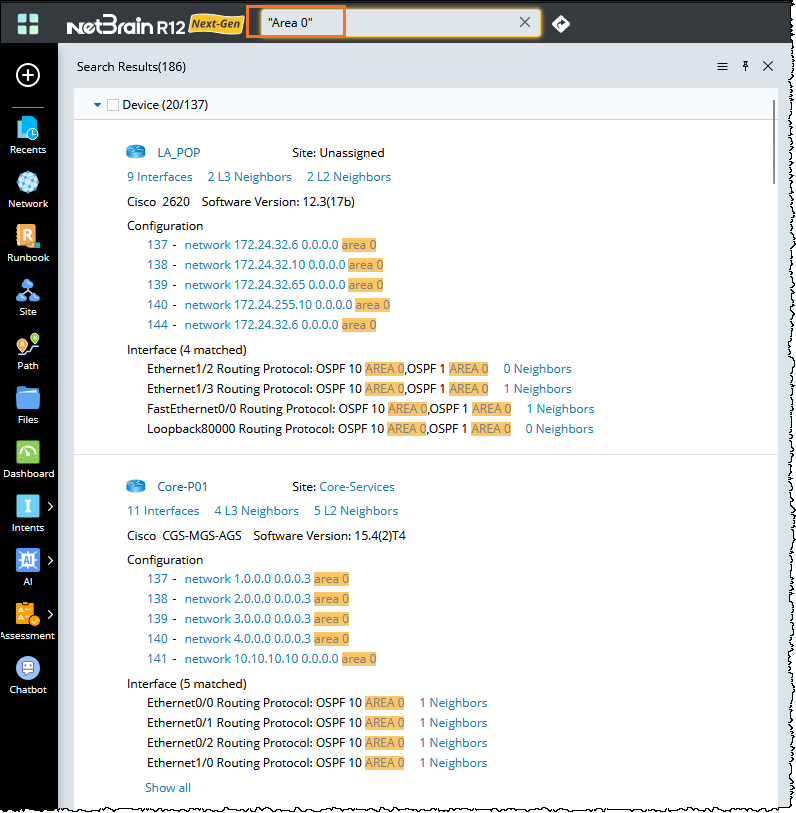
- Map Application Path
NetBrain path feature emulates the real packet forwarding process and provides end-to-end visibility across any network path. In addition to looking up route tables to find the next hop, it can also investigate PBR, NAT, ACL, firewall policy, and other traffic control technologies to ensure the correctness of a path. And it understands that forward and reverse paths can be different because its data model for visualization is based on the actual device tables between the two points.
Mapping a traffic path is as simple as entering two endpoints (via IP or hostname). A hybrid L2/L3 traffic flow map is automatically calculated and drawn in real-time. In addition, NetBrain’s enhanced path framework will automatically calculate based on the topology dependency of the outbound interface at each hop and calculate path types such as L2, L3, IPsec VPN, VPLS, OTV or VXLAN.
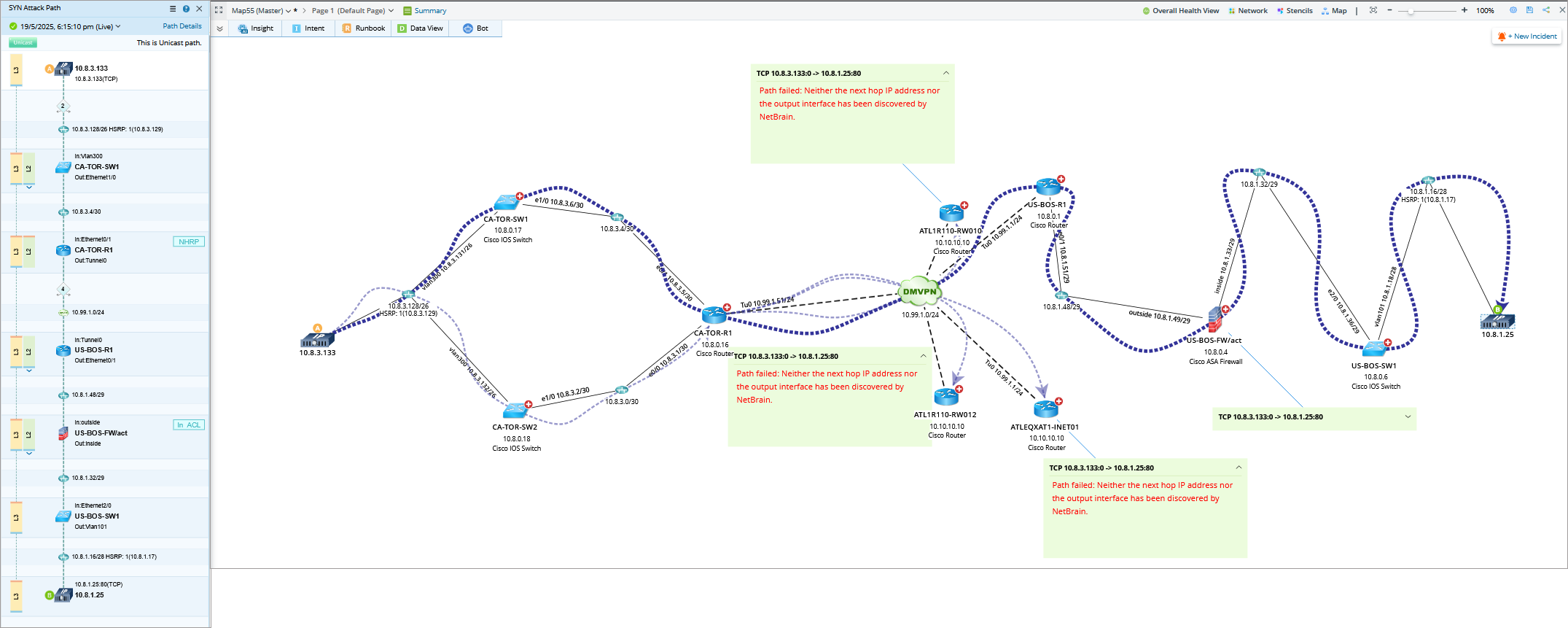
- Map Incident or Ticket
An effective map is essential when troubleshooting a network problem or making a change. NetBrain can autonomously create a Dynamic Map of the problem area at the time of the Incident via API integration with existing tools, which is referred to as triggered automation, where any incident, ticket, or alarm can trigger an API call into NetBrain. Its input parameters are used to trigger map creation.
Triggered Dynamic Maps enrich each ticket with a contextual map and collected diagnostics, significantly reducing the time spent troubleshooting and improving organizational MTTR.
Typical events that may trigger a map creation include:
- Network Alarms (e.g., from SolarWinds)
- Incident Tickets (e.g., from ServiceNow)
- Security Event (e.g., from Splunk)
- Device Changes
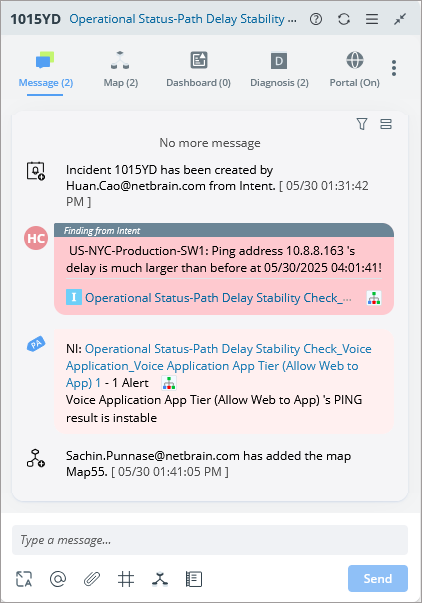
See Also: