R12.1 Project-2025/11/05
Configuring NetBrain System
Follow the steps below to add the accounts to monitor:
- On the Domain Management page, navigate to Discovery > API Server Manager.
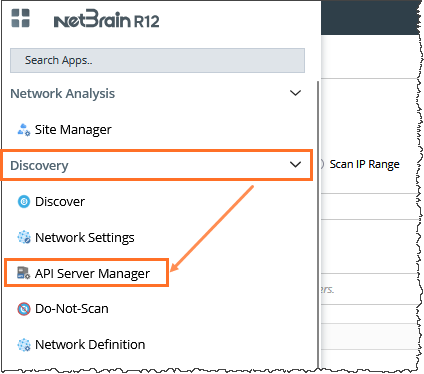
- In the API Server Manager page, click Add API Server to add an API Server entry into the table for each account to be monitored.
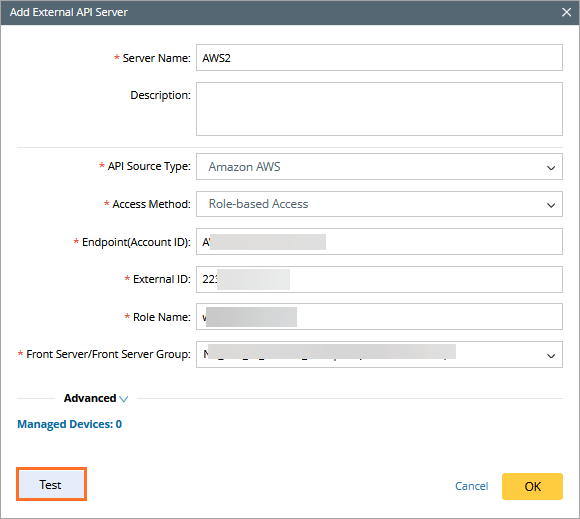
- In the Server Name field, enter a meaningful name that can uniquely identify your AWS account
- From the API Source Type dropdown, select Amazon AWS.
- From the Access Method dropdown, select Role-based Access.
- In the Endpoint (Account ID) field, enter the AWS Monitor account ID.
- In the External Id field, enter the External ID previously selected for the trust relationship in the AWS Monitor account.
- In the Role Name field, enter the role name previously selected in the AWS Monitor account.
- Select a Front Server or Front Server Group from the dropdown menu.
- Click Test to verify that NetBrain system has access to the AWS account resources. If it fails, check whether the roles and policies are configured properly.