R12.1 Project Publication-2025Dec23
Comparison Settings in Parser
When the final parser output is in the table form (in single-variable pattern, the output is not in table form), you can selected some columns from the output table, which will be compared in Golden baseline to detect changes.
Follow the steps below to configure the Comparison Setting:
- Select a column in the output table to be set as interface key or table key.
- Click the
 icon of the target column, then click Set as Table Key.
icon of the target column, then click Set as Table Key.
In this example, the $route_map_name column is set as the table key. The values in this column will be used as reference for comparison.
- Click the
- Click the
 icon, then select Comparison Settings from the dropdown menu.
icon, then select Comparison Settings from the dropdown menu. - Check the checkbox to select columns to be compared.
The column that is set as interface key or table key in step 1 will be selected by default.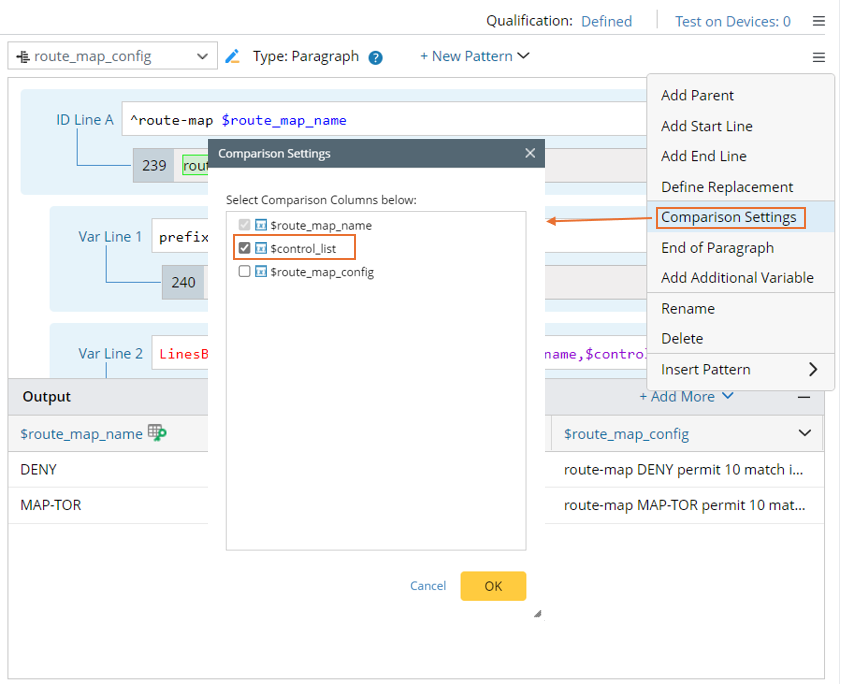
- Check the checkbox to select columns to be compared.
- Click OK in the Comparison Settings window to close this window and save the settings.