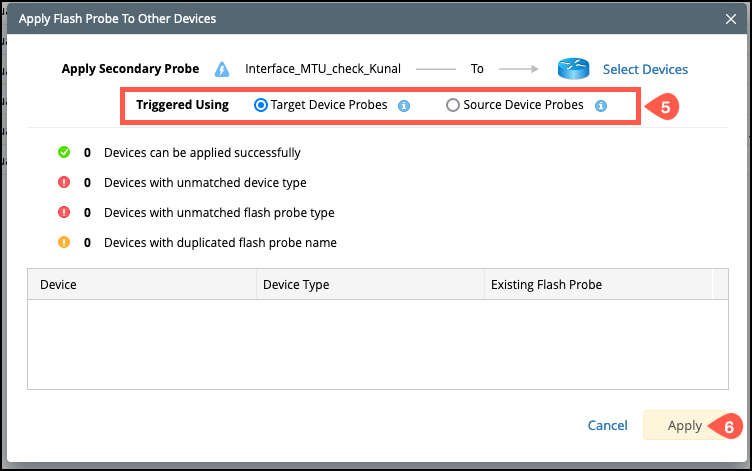R12.1-2025July30
Apply Secondary Flash Probe to Other Devices
The secondary flash probe created on a single device can be applied to other devices in bulk. After defining a Secondary Flash Probe:
- Right click on the secondary flash probe you want to apply in other devices.
- Select the Apply Probe Definition to Other Devices from the menu to open a pop-up window.
- Click on the Select Devices to choose the list of devices for applying the secondary flash probe in bulk.
-
In the Select Devices window:
- Click on the desired device and click > to add it to the Devices Selected list. You can click < to deselect it. To add/remove all the devices to/from the Device Selected list, click >> or <<.
- Click OK.

The system will check whether the selected devices are valid for bulk application according to the logic below:
- The parser of the existing flash probe can also be applied to the target devices. For example, if you use Cisco BGP Neighbor for the existing flash probe definition, you can apply the probe to other Cisco devices; or if the existing flash probe uses SNMP public MIB to get the device interface status, you can apply this flash probe to any other devices since the parser can be applied to all device types.
- If the same flash probe is already configured on other devices, you can decide to overwrite all duplicate flash probes or keep them to suit your specific needs.
- Choose one of the following two options at Triggered Using, as you need to specify the primary probe for trigger relationship :
-
Target Device Probes: Each secondary probe generated will use the primary probe of the same device for the trigger relationship.

Note: If there is no primary probe available in the target device, a primary probe will be generated first and it will trigger secondary probe. And the probe names will be same on target and source devices.
- Source Device Probes: All secondary probes generated will use the primary probe of the source device for the trigger relationship.
- Click on Apply.
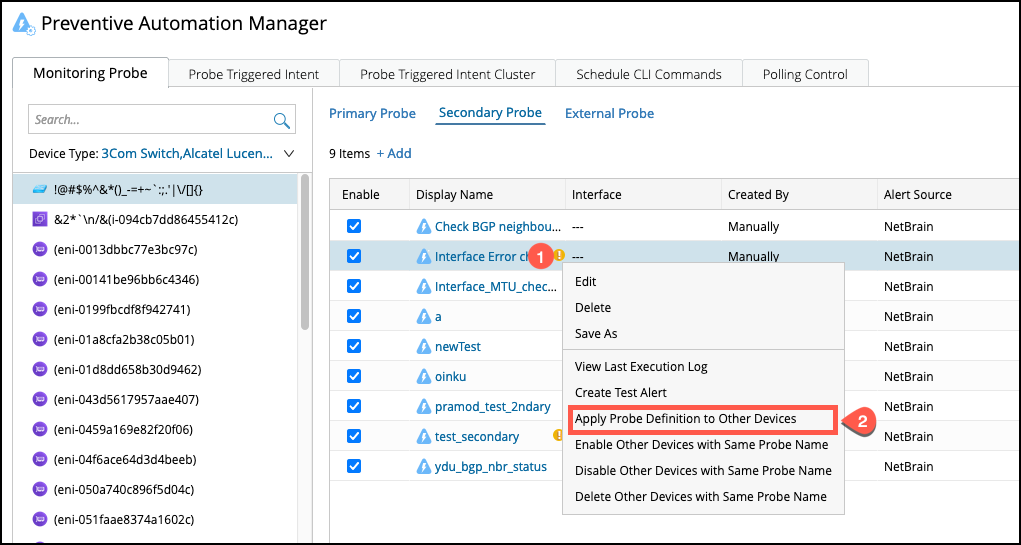

(Or)