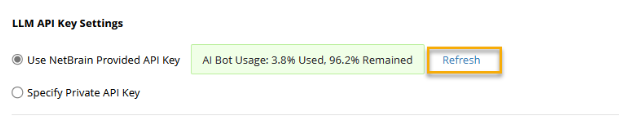R12.1 Project-2025/11/05
Manage AI System Settings
Users can manage the AI System Settings on the System Management page.
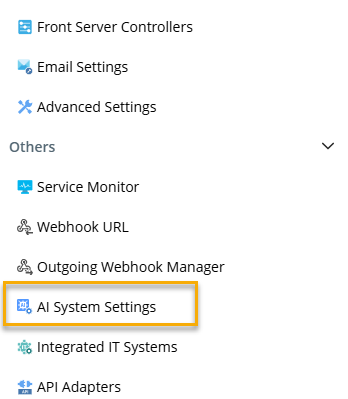
Users can manage LLM API key settings, enable the AI bot, and define access control.

|
Note: Please ensure the Web API Server can access the URL https://api.openai.com. |
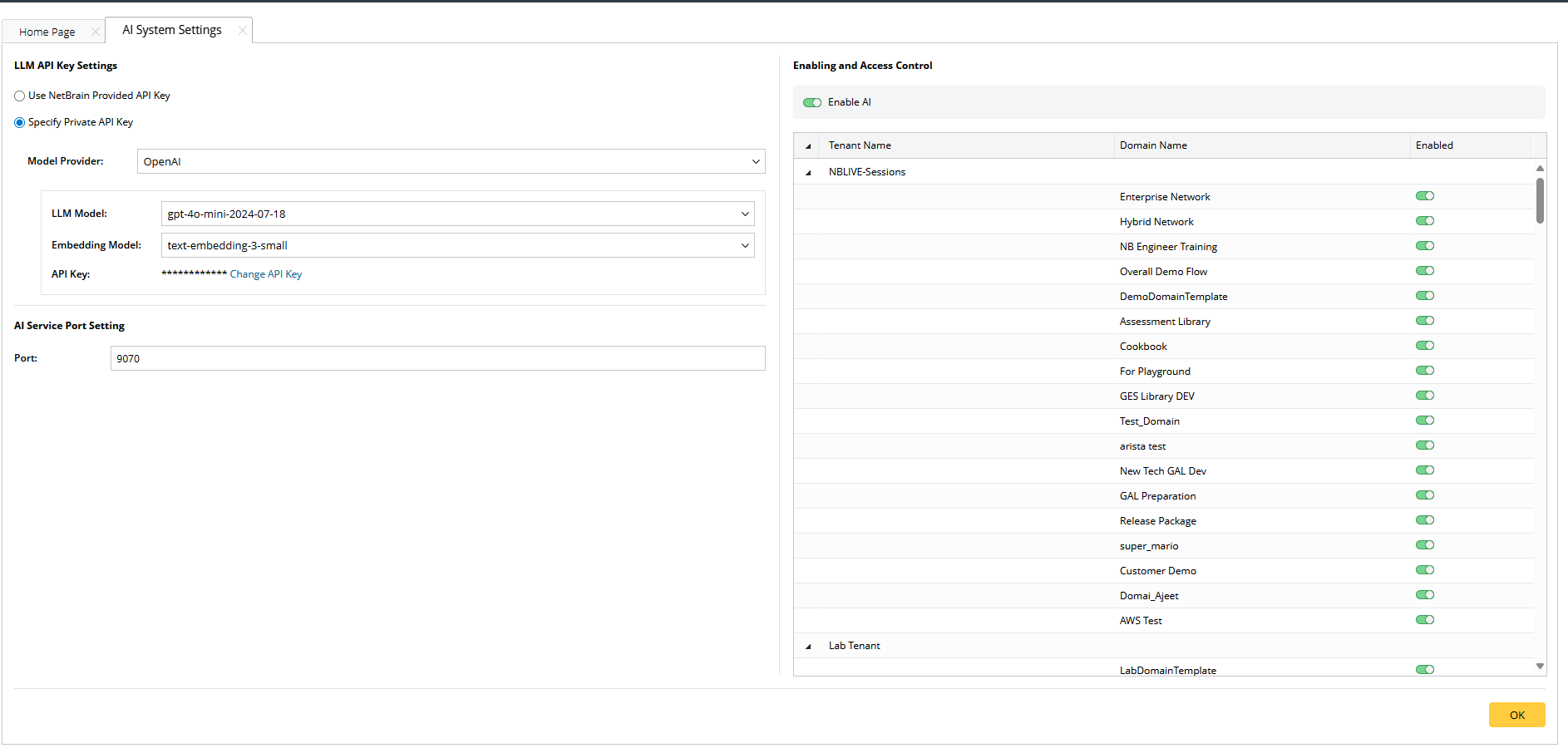
-
LLM API Key Settings. Users can choose to use the API key provided by NetBrain or their private one.
- Use the NetBrain-provided API key.
-
Specify Private API key. Select this option if you prefer to use a private API key.
Setting Description Model Provider Select OpenAI as the model provider. LLM Model Currently, only the GPT models are supported.
It is recommended to use gpt-4o-mini or gpt-4o.
Embedding Model Embedding model is also essential for AI features.
It is recommended to use text-embedding-3-small.
API Key Enter your private API key.
-
Enabling and Access Control
- Enable AI Bot. Users can enable or disable the AI Bot.
-
Users can select which domain to enable.
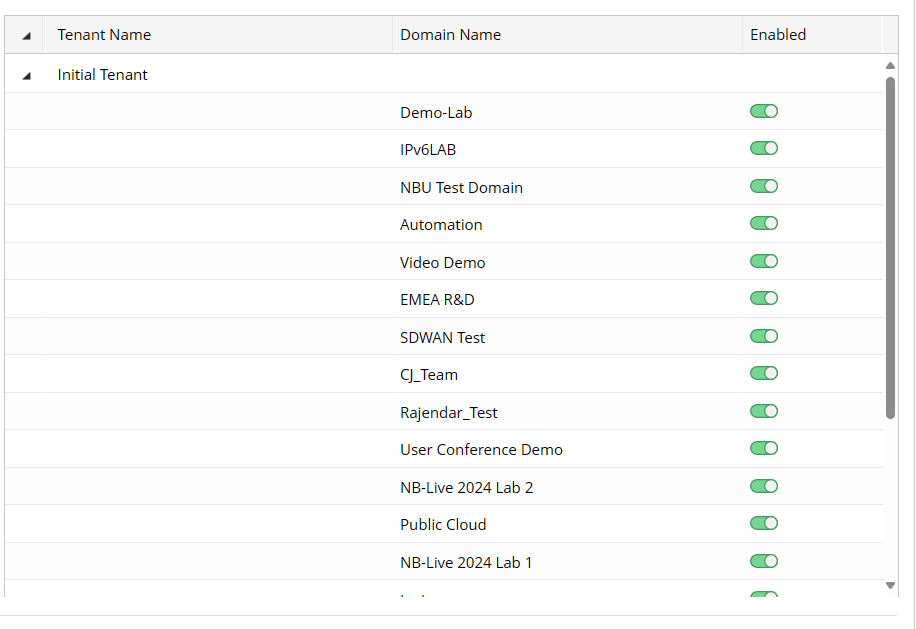
Before Using API Keys
After the API key provided by NetBrain is ready, before starting to use the feature, please follow the steps to refresh:
- Navigate to the License tab on the System Management page and click Refresh.
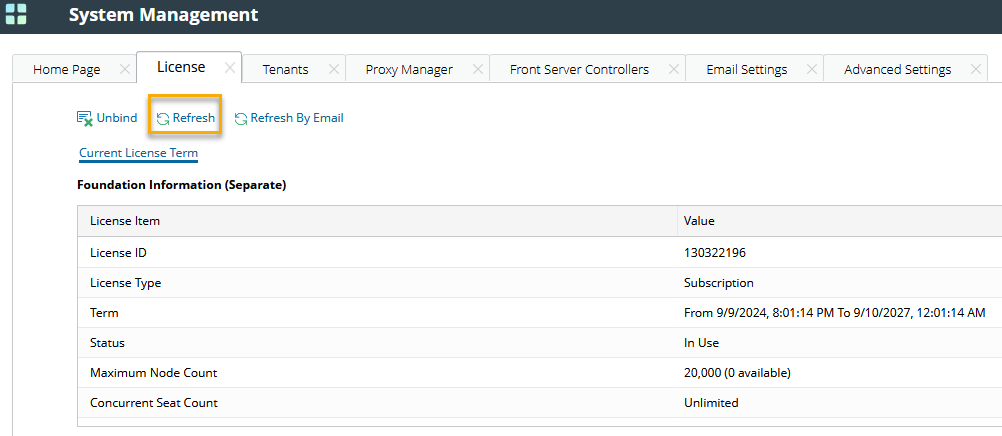
- Navigate to the AI System Settings, and click Refresh.