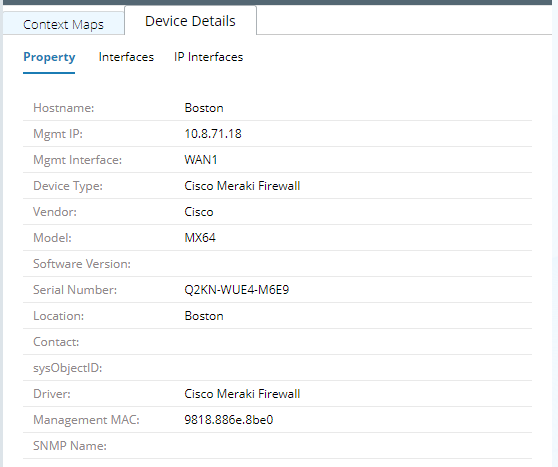R12.1 JA-2025July15
Visualize Meraki Network by MERAKI Teleworker
To view details of Meraki MX and Meraki Z3, navigate to the MERAKI Teleworker view.
Follow the steps to view the details of a node.
- In the NetworkBrain desktop sidebar, open Network.
- In the Network pane, select MERAKI in the Category field.
- In the View field, select MERAKI Teleworker.
- Expand the MERAKI MX node to view more information.
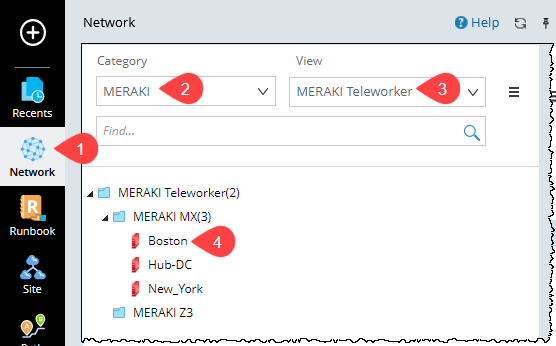

Tip: The number next to each node indicates the number of its child nodes. - Click Device Details pane to view the node’s detailed property, interface, and IP interfaces.