R12.1 JA-2025July15
Manage Python Files
The python files are included in the Built-in or Public Category. The Built-in python files that can be called and used across features are maintained by NetBrain engineers and cannot be modified. Besides built-in ones, you can import or write your Python files to reuse them.
Creating a Python File
- Log in to the System Management page.
- On the System Management page, click the
 icon> Script Manager from the Sidebar.
icon> Script Manager from the Sidebar. - Hover over Public category and click
 of the Public category to open the drop-down menu, then select New Python.
of the Public category to open the drop-down menu, then select New Python.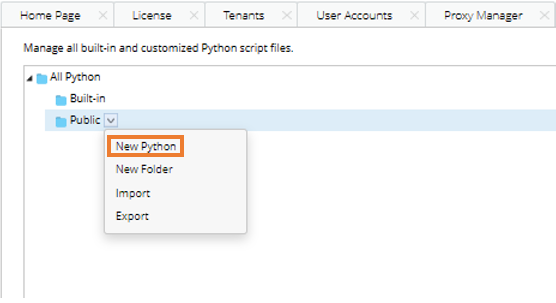
- Rename the file and press the Enter key on your keyboard.
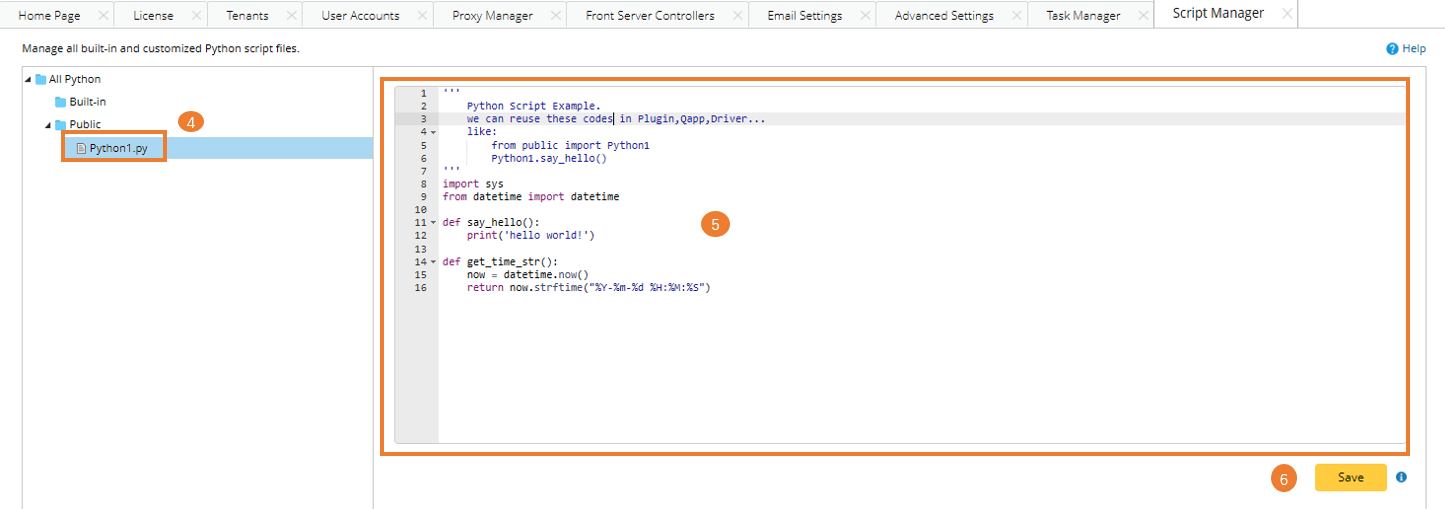
- Write or copy-and-paste the python scripts in the editor.
- Click Save. The python file will be synchronized to your NetworkBrain Worker Servers in a few minutes.