R12.1-JA-2025June05
Execute a Network Intent from Intent View Mode
When you open a map, you can browse all NIs related to this map's devices in the NI pane. Open an NI to view the design and diagnosis note, and run this NI to verify the current intent status.
-
In the NI View Mode, click Run to execute the intent with the default data source directly or click Live Data to define the data source and execution mode.
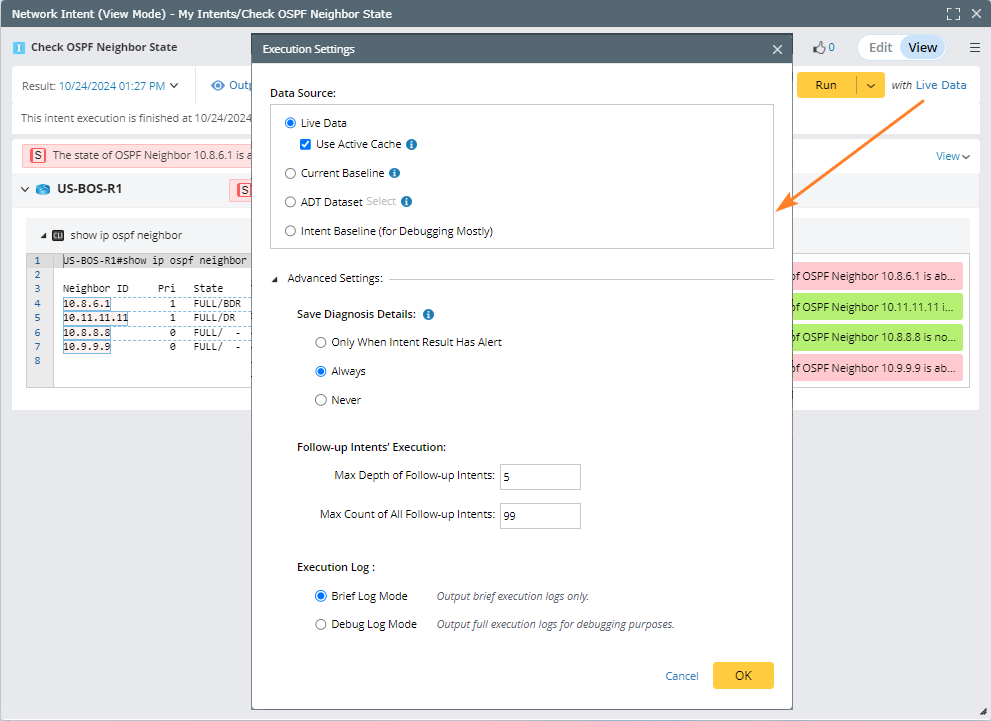
-
Define the Execution settings.
-
Select Live Data or Current Baseline as the data source.

Note: You can select Intent Baseline as the Data Source, which is more useful for debugging NIs from other domains shared by others. After selecting this option, the baseline data defined in NI is used when executing NI. 
Note: if some device data cannot be retrieved by live access, you can set the data source at runtime for each command section independently in the Edit Mode.

-
Select an option under Save Diagnosis details, which include command text, execution logs, and etc,.
- Only When Intent Result Has Alert: Save disgnosis details only when execution alert exists.
- Always: Save disgnosis details no matter there is alert or not.
- Never: Never save the diagnosis details, which can exetremely reduce the result data size.
-
Set the max depths and follow-up intent count.
- Select Brief Log Mode or Debug Log Mode as the execution mode.
- Click OK.
-
Select Live Data or Current Baseline as the data source.
- Click Run to execute the NI.
-
In the NI result window, review the execution time, error, execution log, etc,. The variables are also displayed.
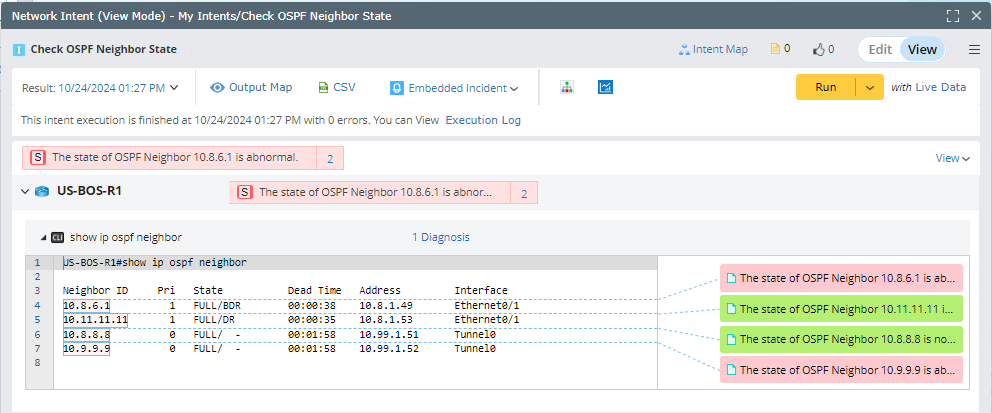
You can get much information from the NI result. For example, you can view the Diagnosis Details and Compare pane. See More Actions after Executing Network Intent for details.
Data Source Details
The following table lists the details of each data source.
| Data Source | Description |
|---|---|
| Live Data: Use Active Cache | Use the cached data no older than the defined active cache max age. See Active Cache for more information. |
| Current Baseline | Use the latest device data saved in the database directly, which can be used for both intent execution and intent template replication. |
| ADT Dataset | Use the data in ADT dataset, which can be used for both intent execution and intent template replication. |
| Intent Baseline (for Debugging Mostly) | See Intent Baseline for more information. |