Replication Settings
In this step, you will define the following replication settings:
-
Intent Replication Logic Settings: Define the replicated intent name, target device qualification, and command qualification.
Refer to Intent Replication Logic Settings topic for detailed step by step defining procedure.
- Advanced Replication Settings: For Device-based and Path-based Replication.
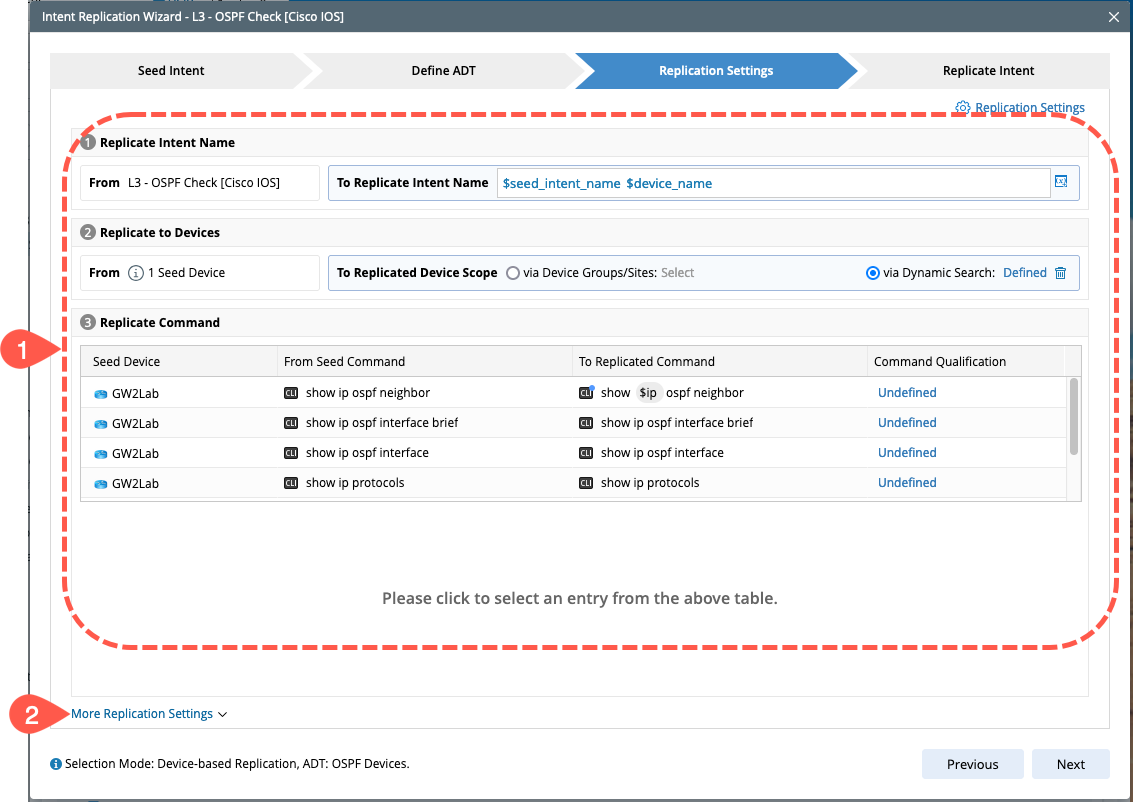
Advanced Replication Settings
To define more detailed settings for the intent replication, go to More Replication Settings and define the following parameters:
While data source and intent map settings are provided for both Device based and Path based replication, Path Intent Settings is associated only with Path based replication.
Data Source Settings
Go to Data Source Settings from the More Replication Settings drop down to open the corresponding Replication Settings dialog:
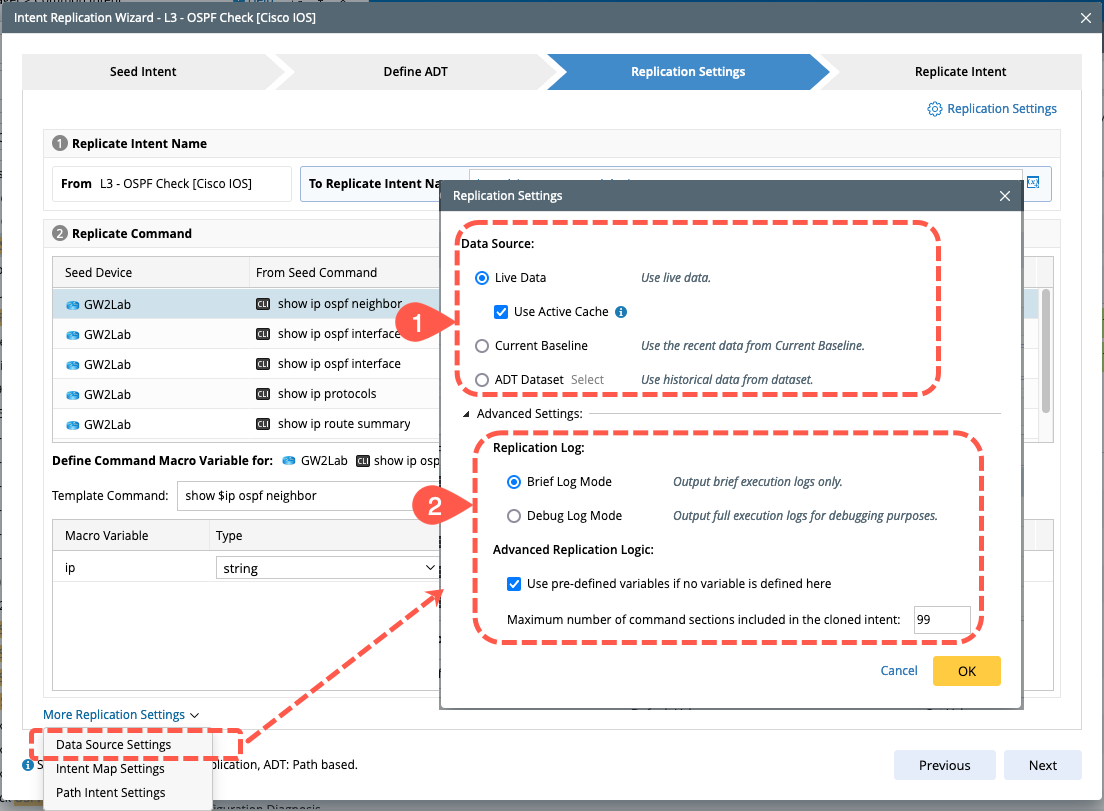
- Select one of the following data sources for intent replication.
-
Live Data: The system will retrieve live data and use the retrieved data for intent replication.
- Use Active Cache: When this function is enabled, live data retrieval from devices occurs only when cache data is unavailable or outdated. This function aims to safeguard network devices against excessive Telnet/SSH requests.
- Current Baseline: Current baseline data will be directly used as data source.
- ADT Dataset: ADT dataset is cached CLI/Configure data organized by ADT. Intent replication could source from the historical ADT dataset data.
- Choose the log type (Brief Log Mode/Debug Log Mode) and advanced replication logic.

|
Note: The Use pre-defined variables if no variable is defined here option is unique to Path-based Replication. |
Intent Map Settings
Define the proper intent map to be associated with the intent.
- Set the Auto set Intent Map for Replication Intents checkbox enabled and choose one of the following methods for setting Intent Map:
- Use map in ADT column: Select the map column from the ADT to use as Intent Map.
-
Use Existing Map: Select one or multiple folders to use the maps in the folder as Intent Map.
-
If Map Devices: Select either Contain any or Contain all. This setting decides which Map will be related to the ADT Intent by defining the inclusiveness relationship between Map devices and Intent devices. The logic is as follows:
- Contain any: If the Map devices contain any of the Intent devices, the Map will be used as Intent Map. If there is more than one map, it will choose the most matched one.
- Contain all: The Map will be used only when the Map devices contain all the Intent devices. If there are more than one Maps, it will choose the first one.
-
If Intent Map already exists: Select either Keep Existing Map or Overwrite Existing Map when new intent map is created. By default, the system will retain the existing Map.
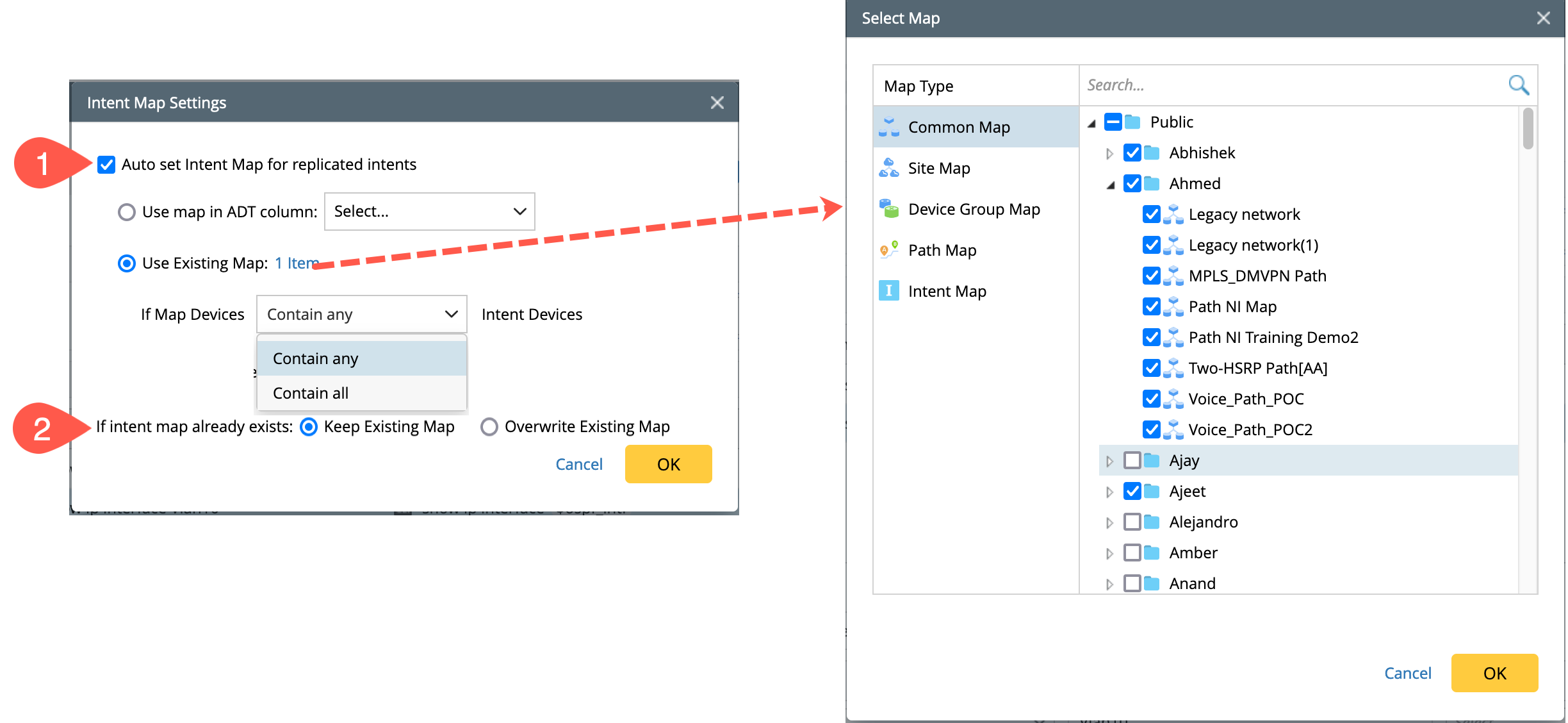
Path Intent Settings
This setting applies to Path based Replication only. In this section, define whether to overwrite the existing path intent if the created path intent has the same name and configure the lock the settings to created path intent as follows:
-
Enable the Set cloned intent as path intent function, and select one the following option:
- Overwrite Existing Unlocked Path Intents: The path intent cloned from the current NIT will replace the existing path intent.
- Keep All the Existing Path Intents: The path intent cloned from the current NIT will be added to the path as a new path intent.
- Define lock settings: Define the lock settings for the cloned intent. For more information about lock settings, see Lock Function.
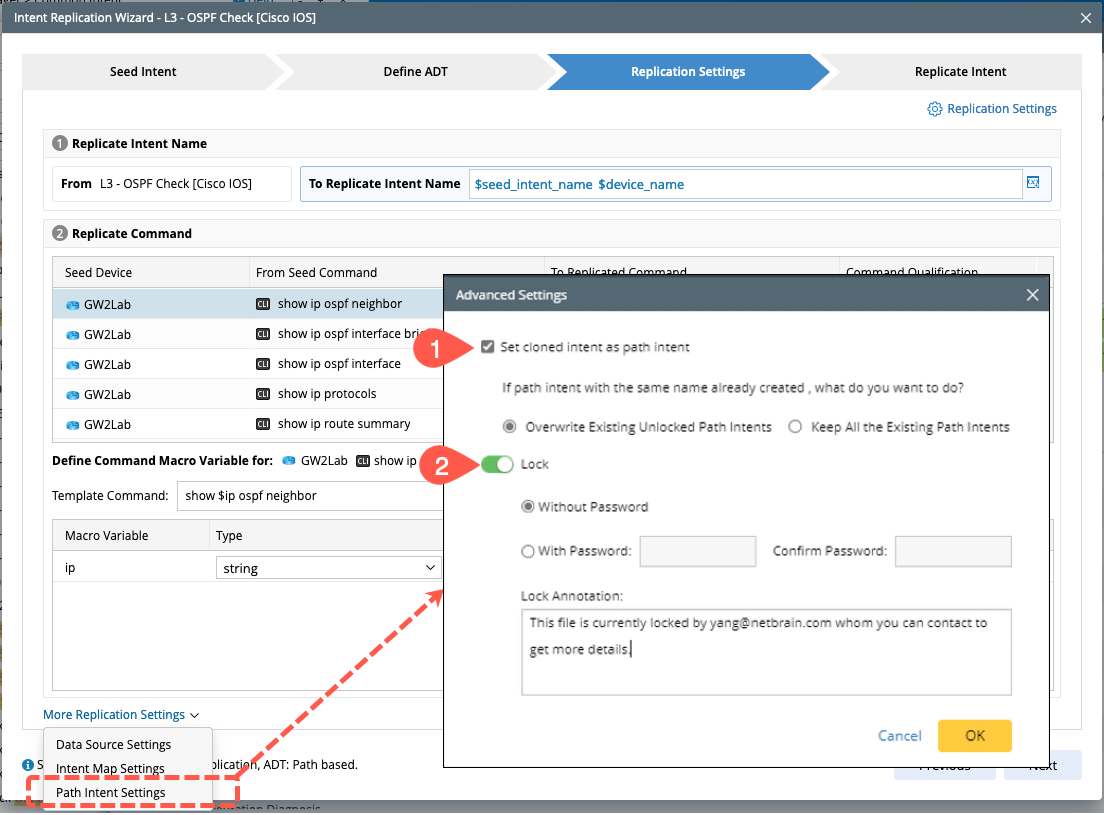
See Also: