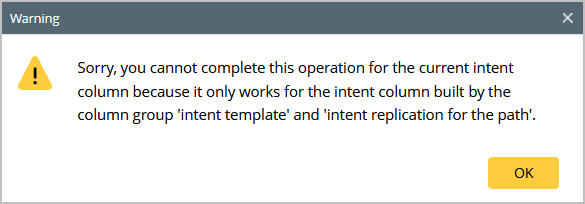Remove Empty Wrapper Intent
Certain ADT intent columns primarily act as wrapper intents designed solely for invoking follow-up ADT intents. To minimize the presence of irrelevant wrapper intent data for users, the "Remove Empty Wrapper Intent" feature has been added. This function eliminates the wrapper intent from the ADT column when it does not correspond to any follow-up ADT intent. It is important to note that the cloned intent itself is not deleted; only the binding relationship from the ADT is cleared. If needed, users can also manually remove the wrapper intent.
Follow the steps below to minimize the presence of irrelevant wrapper intent data.
- Place your cursor over the Intent column and click
 .
. - Click Remove Empty Wrapper Intent in the menu.
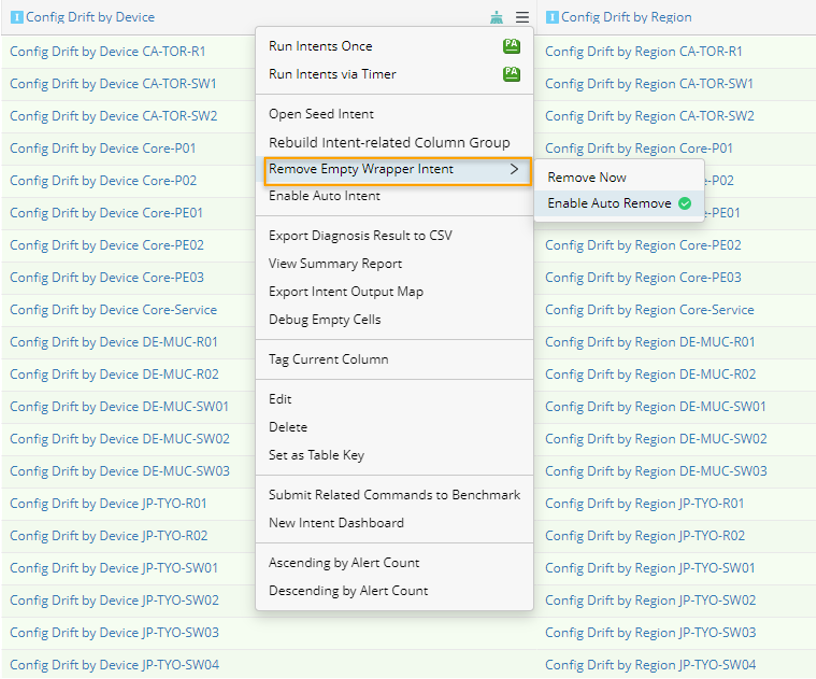
- Click the icon to open the sub-menu, which includes two options Remove Now and Enable Auto Remove.
- Remove Now: Click this item in the sub-menu. Since this operation is not reversible, a confirmation message box will appear to ask users to confirm this operation. Click Yes to confirm this operation.
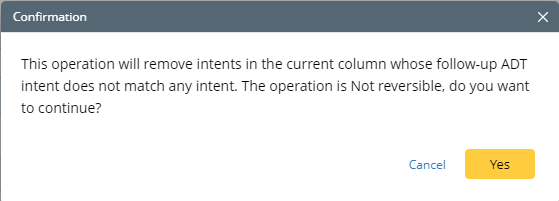
- Enable Auto Remove: Click Enable Auto Remove from the sub-menu, then a confirmation message box will appear to ask users to confirm this operation. Click Yes to confirm this operation.
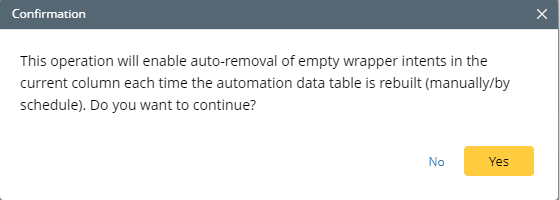
 |
Note: This function only applies to intent column built by the “Intent Template” and “Intent Replication for Path” method. Manually added wrapper intent also can be removed if conditions are met. |