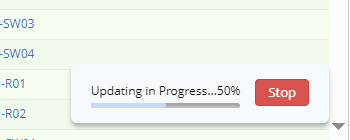R12.1 JA-2025July15
Rebuild Intent-related Column Group
You can recreate the column group associated with an intent column directly from the intent column menu. The system will automatically choose the column group to be rebuilt based on the intent column. During the rebuilding process, ADT intents will be duplicated. If the ADT intent column is not a part of any column group (like when manually created), a notification will prompt you.
Follow the steps below to rebuild intent-related to column group: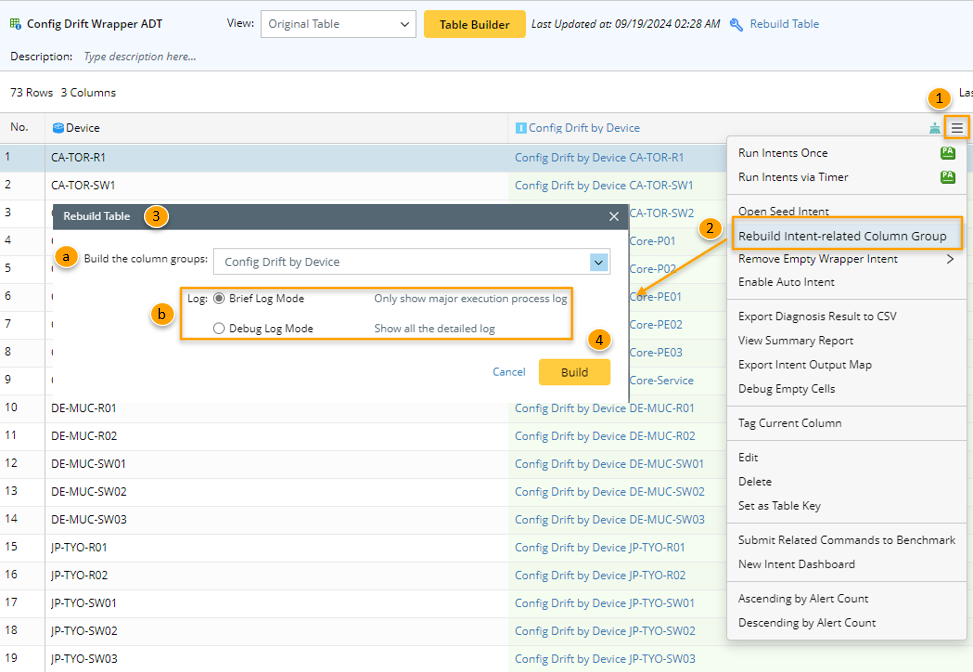
- Place your cursor over the Intent column and click
 .
. - Click Rebuild Intent-Related to Column Group in the menu. The Rebuild Table window will pop up.
- In the Rebuild Table window, define the following;
- In the Build the column groups field, click the
 icon, then select the columns to be built by checking the corresponding checkbox.
icon, then select the columns to be built by checking the corresponding checkbox. 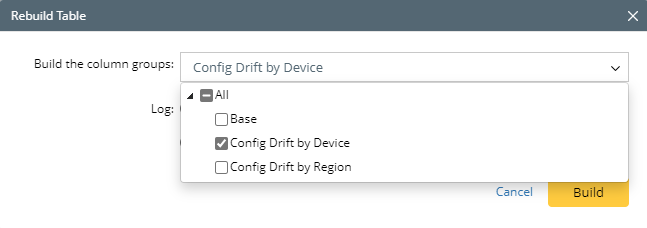
- In the Log field, select a mode of creating log (Brief Log Mode/Debug Log Mode).
- In the Build the column groups field, click the
- Click Build in this window, the building process will start and a progress bar will appear at the lower-right corner of the open ADT.