R12.1-JA-2025June05
Publish Prompts and Knowledge Documents
Publish the prompts and knowledge documents.
- Select the desired ticket types, and click Publish.
- On the Publish window, select the locations for the knowledge documents and AI Insight prompts.
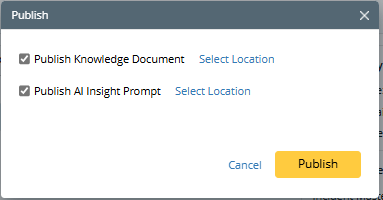
- Click Publish.
- The knowledge documents will be published to the selected folder in Insight Manager.

- The AI Insight prompts will be published to Published Prompts.
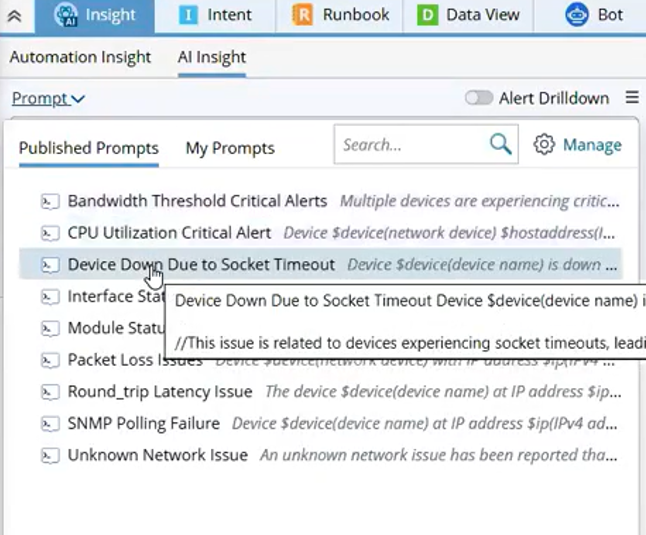
- The knowledge documents will be published to the selected folder in Insight Manager.
See also: