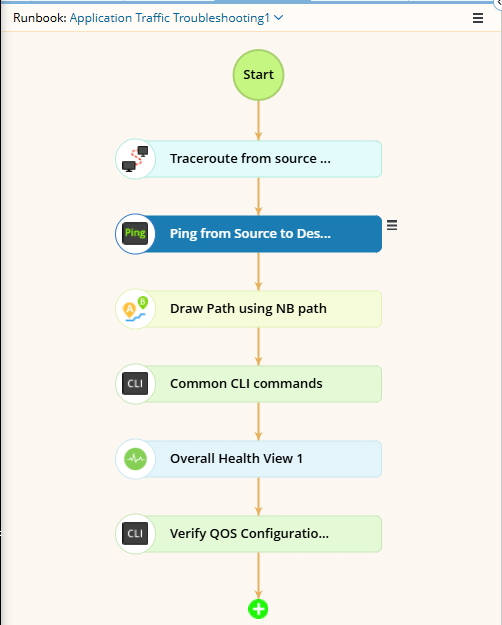R12.1-JA-2025June05
Move Action Nodes
The workflow diagram in a runbook accurately reflects the sequential order that each action is executed. The whole workflow diagram of a golden runbook is usually the recommended guideline for network engineers to diagnose a type of network issue step by step. However, sometimes, you might want to move a certain action node forward or backward to make the whole workflow diagram more reasonable and realistic. For example, after Merging Duplicated Action Nodes, the workflow might change significantly. You can adjust the order of the action nodes based on your judgment.
- Select the target action node you want to move in the Runbook, and then click the
 icon to select Move Node.
icon to select Move Node.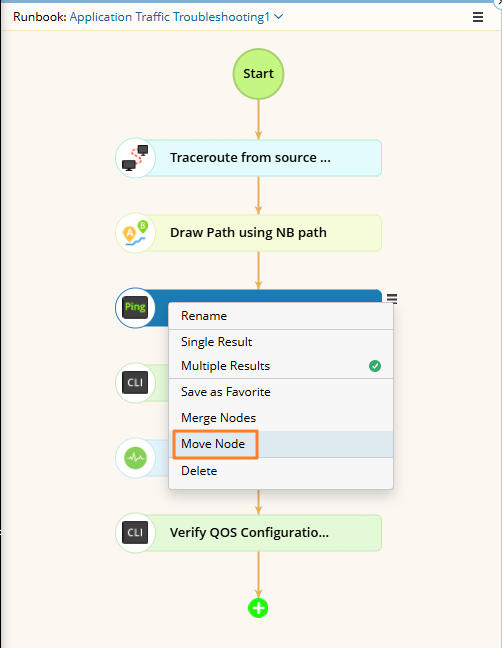
- Select an action node to insert the target action node before it, such as Draw Path using NB path, and then click Move.
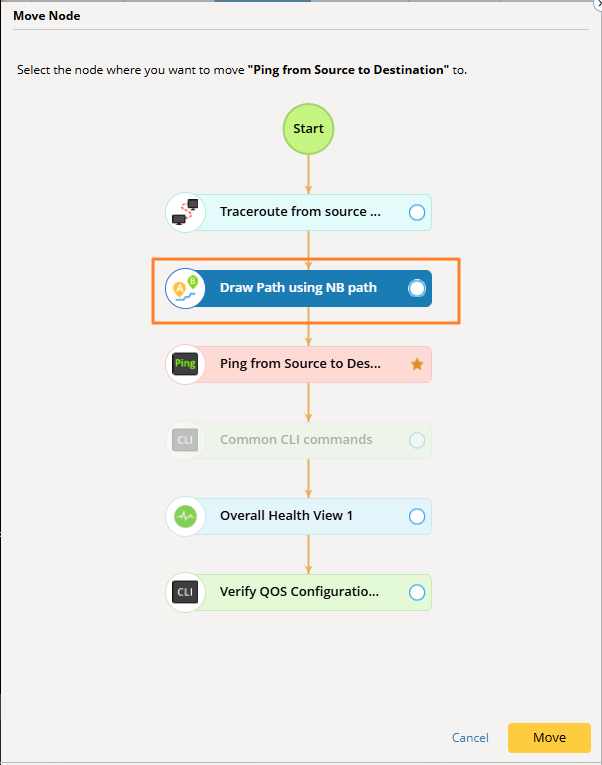
- Browse the workflow diagram to verify the result.