R12.1-JA-2025June05
Merge Duplicated Action Nodes
Numerous action nodes in one Runbook may cause poor layouts and performance issues. By default, the system limits the maximum number of action nodes displayed in each Runbook to 1000. An effective way to reduce the number of action nodes in a runbook is to merge the action nodes in the same type.
Before you merge one type of action nodes, you must decide which action node you want to keep as the foothold of the action type. All execution results of the merged action nodes will be intensively saved with the foothold action node, and they will be re-ranked by the execution timestamp.

|
Tip: The merging is regardless of the action node name and detailed action configurations, meaning that two Qapp nodes can be merged even if they have different action nodes or contain different Qapps. |
- Select the target action node you want to use as the final node to merge other action nodes of the same type in the Runbook, and then click the
 icon to select Merge Nodes.
icon to select Merge Nodes.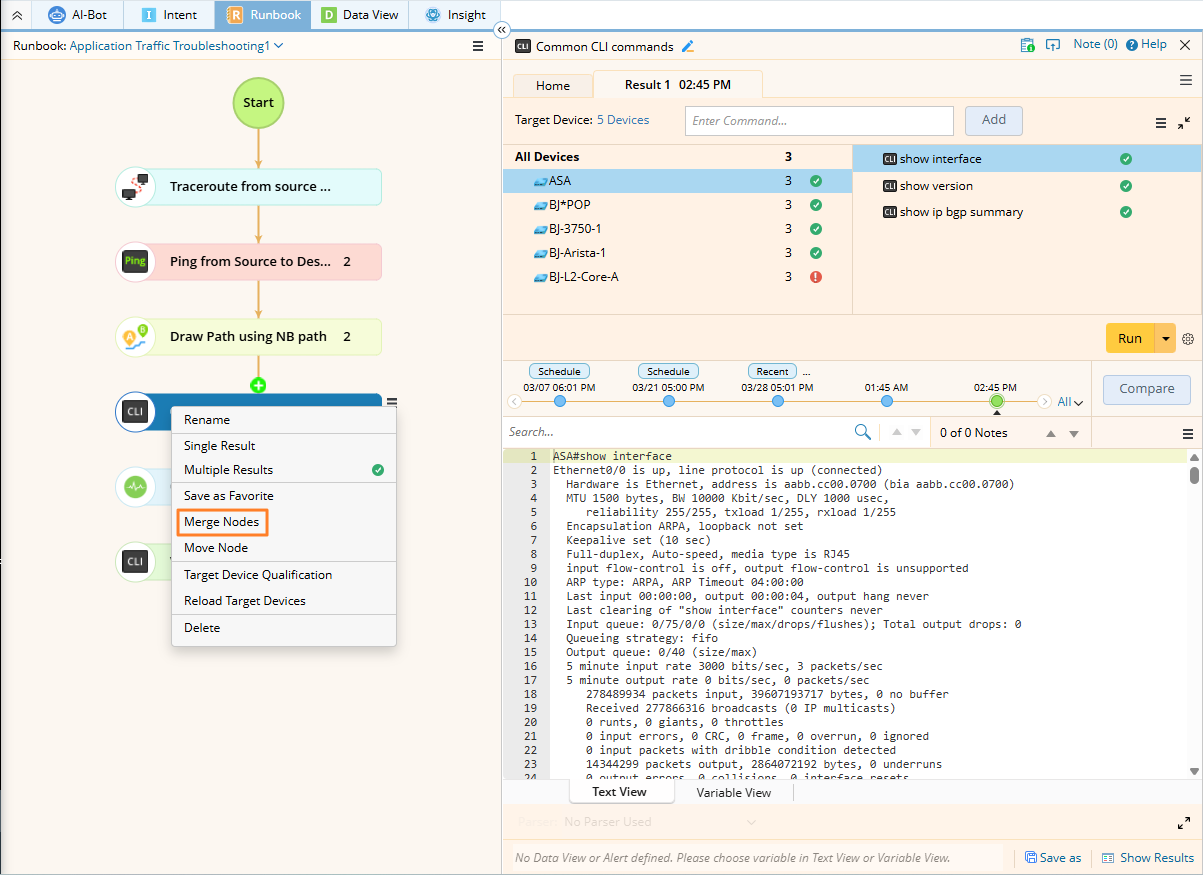
- Select the corresponding check box to include the desired actions of the same type. Click Merge.
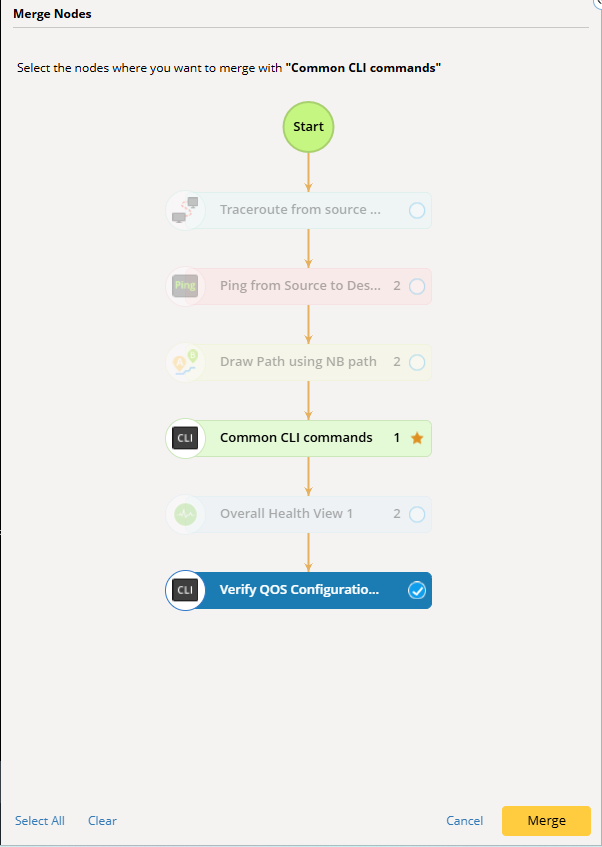
- Click the target action node to browse all the execution results.

Tip: The merging is regardless of the action node name and detailed action configurations, meaning that two Qapp nodes can be merged even if they have different action nodes or contain different Qapps.