R12.1-JA-2025June05
Module Properties
Both built-in and customized module properties are stored in the Global Data Repository. You can browse, modify, and export the values of module properties from the Device Details pane.
Edit a Module Property Value
- In the Device Details pane, select Properties > Module. If a device does not have modules, the Module tab will not be displayed.
- Click the
 icon to open the module properties in a pop-up dialog.
icon to open the module properties in a pop-up dialog.
-
Click the
 icon to enter the editing mode.
icon to enter the editing mode.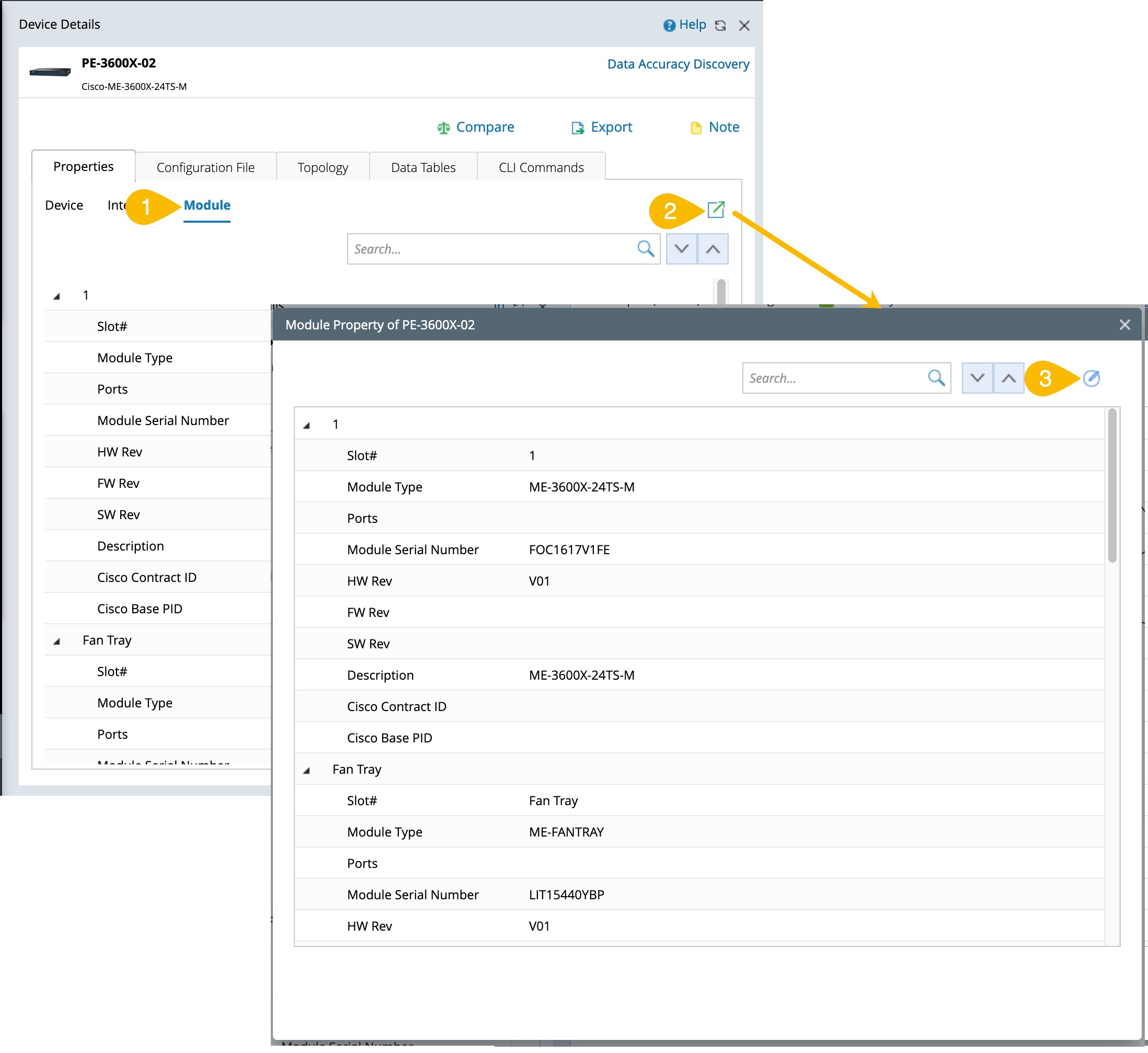
- Modify the values and click Save.
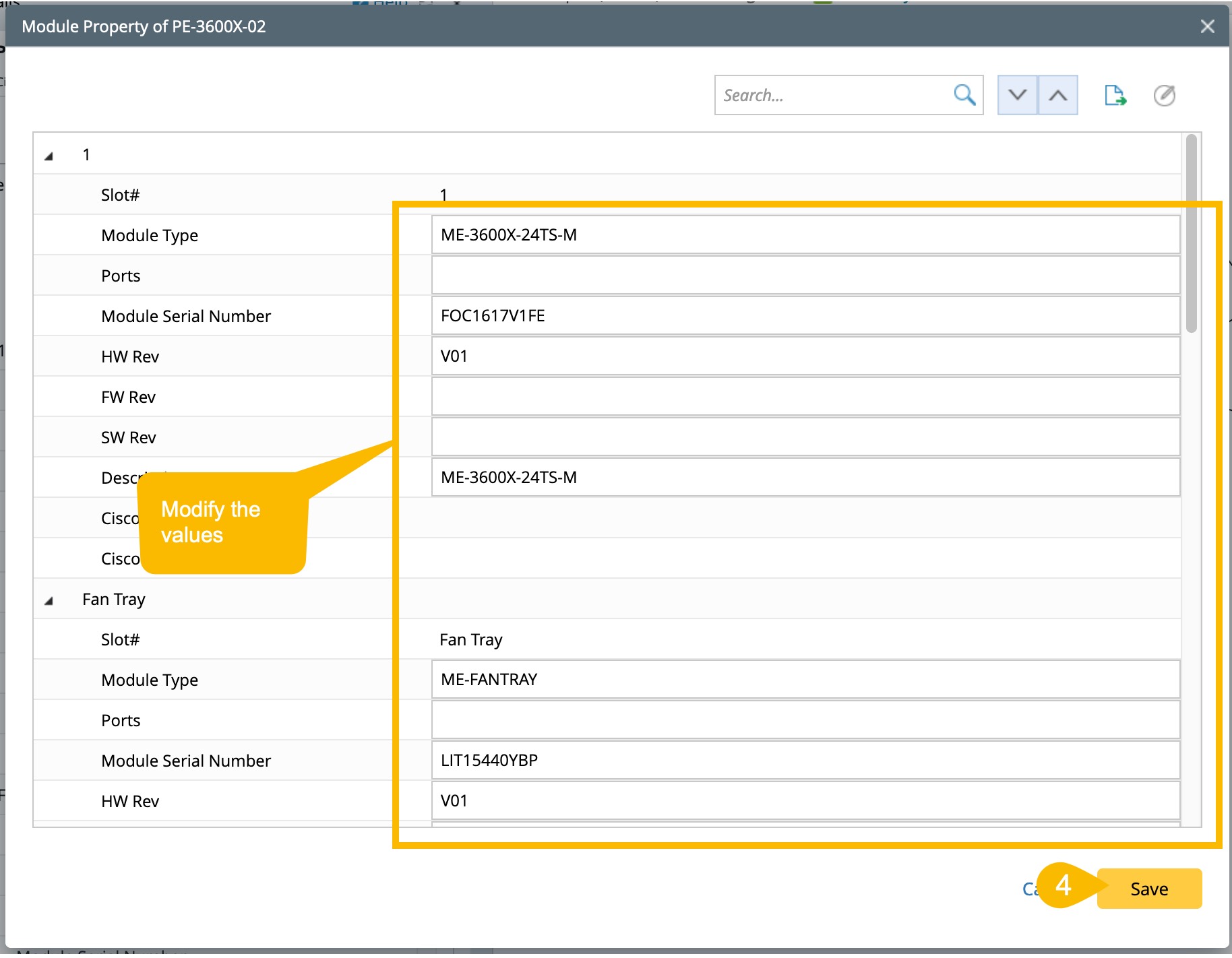

Note: The values of some built-in module properties cannot be edited.
See also: