R12.1-JA-2025June05
Add a Device Property
- Log in to the Tenant Management Page.
- On the Tenant Management page, click
 and select GDR Data Configuration from the drop-down list.
and select GDR Data Configuration from the drop-down list. - On the Device Properties tab, right-click the All Device Properties root node to select Add Property.
- Specify the attributes of the new property. See Property Attributes for more details.
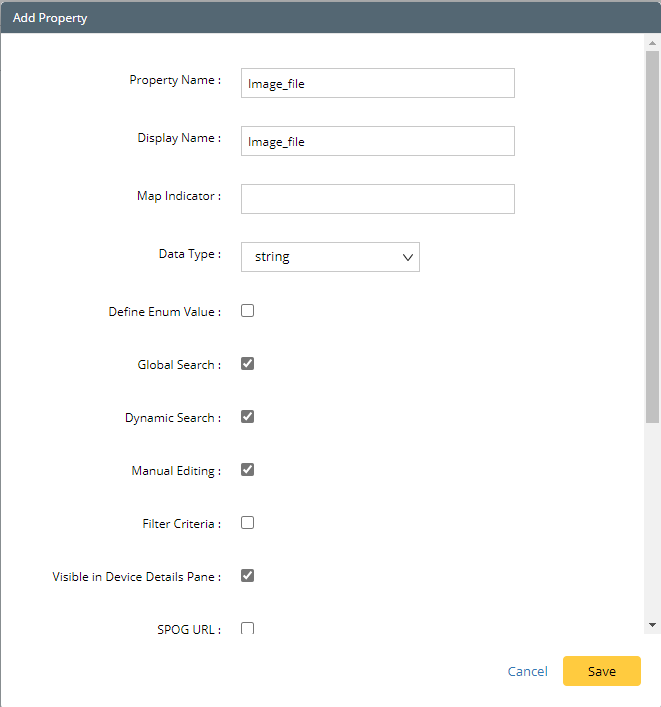

Note: To specify a value for the property in the Device Details pane, ensure both the Manual Editing and Visible in Device Details Pane attributes are enabled.
- Click Save.

Tip: To add an interface property or module property, navigate to the Interface Properties or Module Properties tab and follow steps 3 to 5 above. If the Show property visible in device details pane only checkbox is selected, only the properties of which the Visible in Device Details Pane attribute is enabled are listed.
See also: