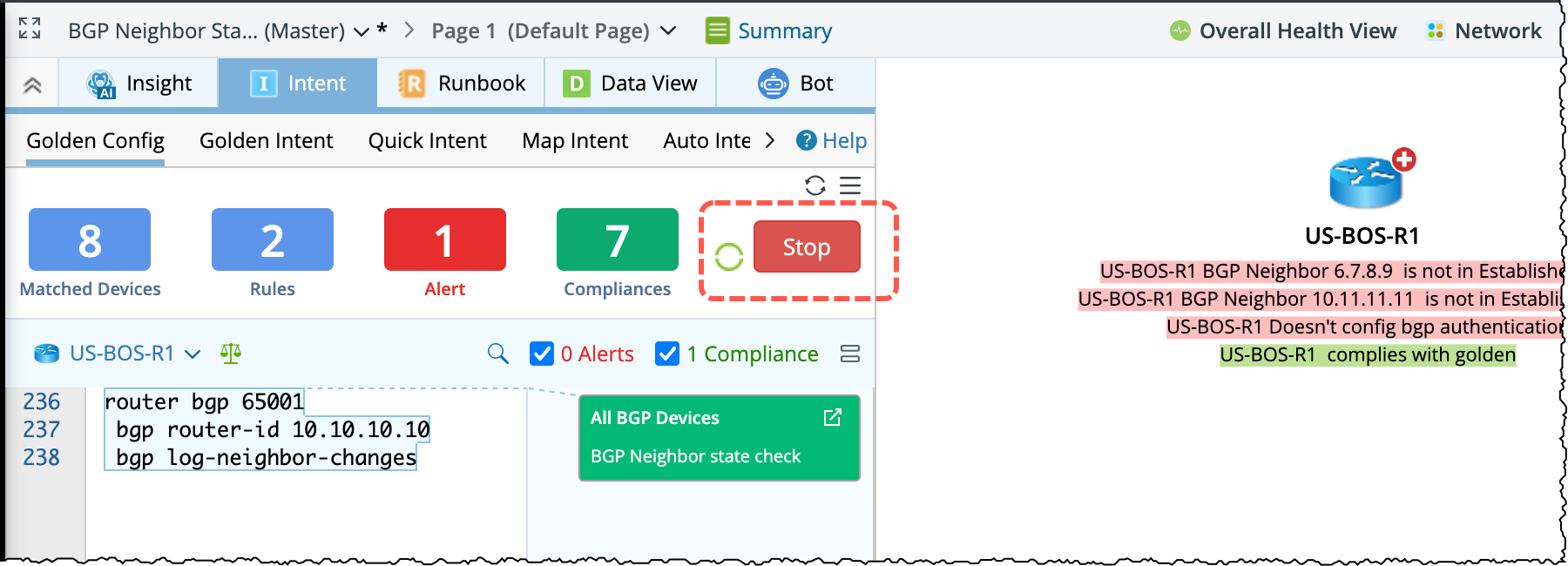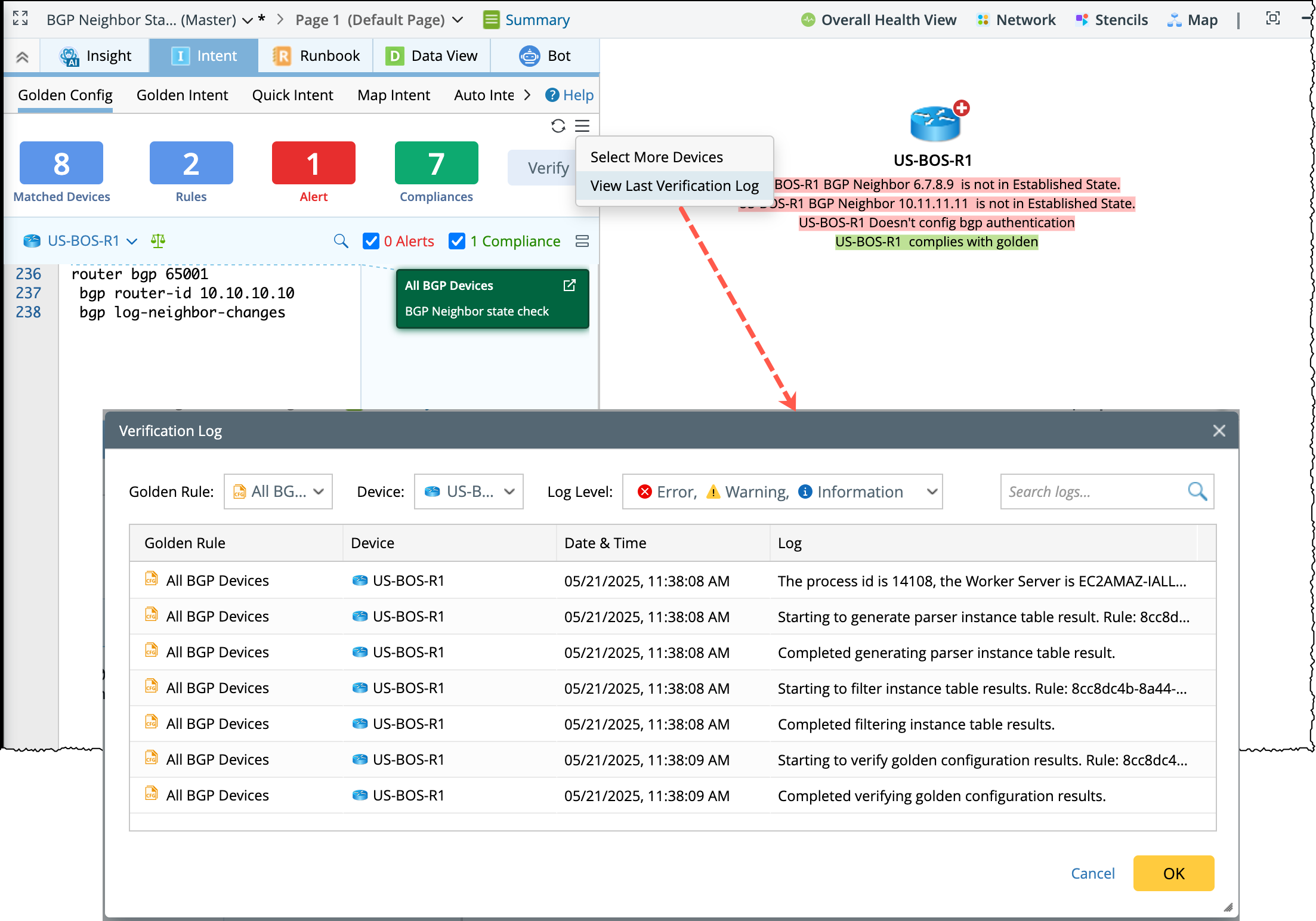R12.1-JA-2025June05
Manually Verify Golden Config Rule in Batch
Golden Config Rules can be manually verified in batch from the Golden Config pane and get the latest results. The summary information in this pane will be updated once after successful verification. To verify the golden config rules, click the Verity button located at the upper-right corner of the left pane. The verification will be processed following the below rules:
- Live config file data will be retrieved and updated to the current baseline. While retrieving the live config file data, Active Cache cannot be used as data source.
- The Golden Config Rules will be verified based on updated baseline config files.
-
Running status icon
 will appear to show the verification process.
will appear to show the verification process.
- You can abort the verification process at any time by clicking the Stop button.
- Verification Log will be created to track the last verification process. If the current map is closed, no last verification log will be shown. In the case the verification log data is huge, users can filter the log data by Golden Rule, Device, Log Level, and Search function.