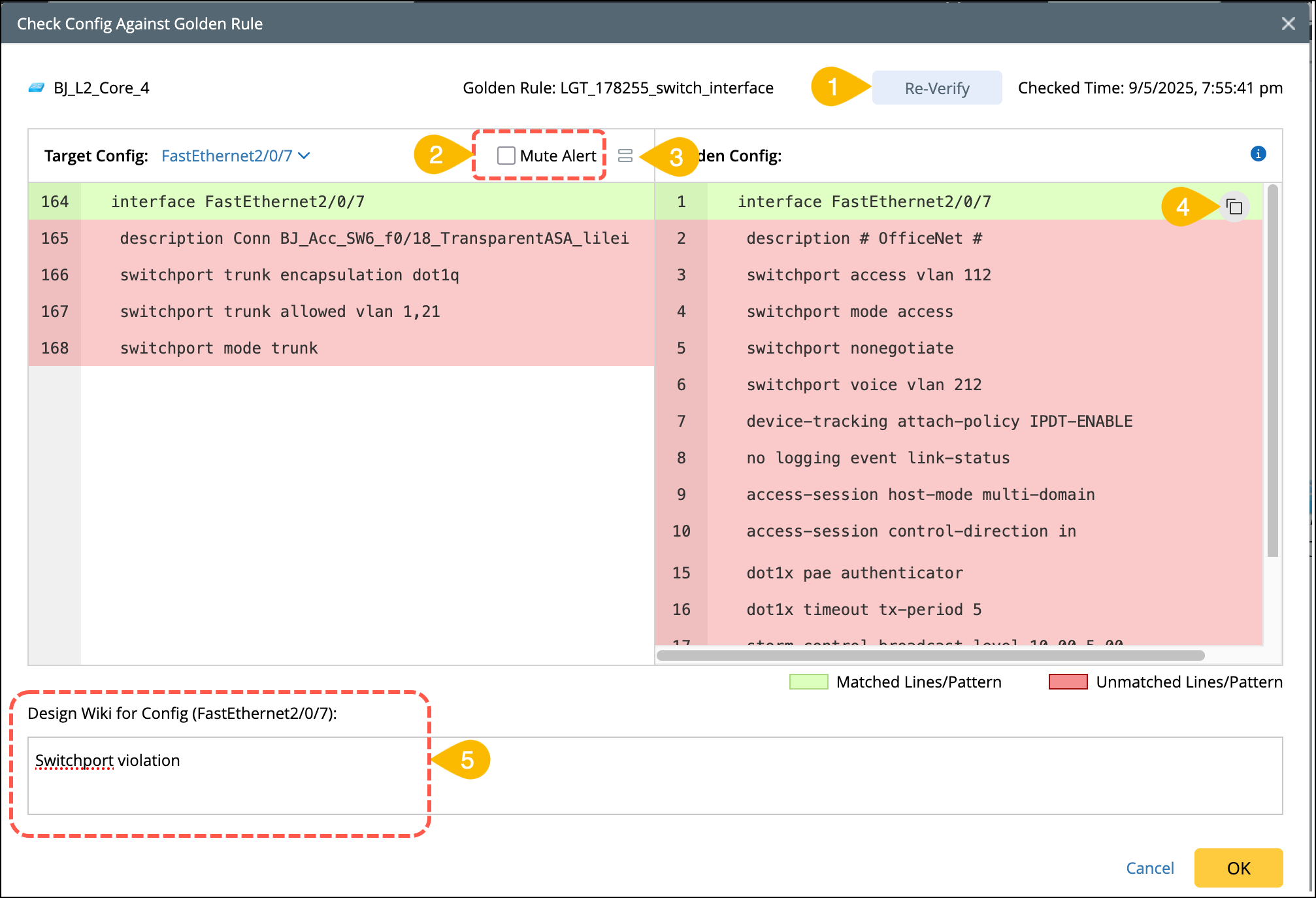Check Config Against Golden Rule
Check Config Against Golden Rule window will show the details of the config check results at instance level. It draws a comparison between instance's config-let lines of the device and the pattern defined in the Golden Config Template and identifies the matched and unmatched lines. You can manually verify the current Golden Config Rule in this window and get the latest results.
Compare the Config Against Golden Rule results as follows:
-
Click the
 icon in the to open the Check Config Against Golden Rule Window.
icon in the to open the Check Config Against Golden Rule Window.
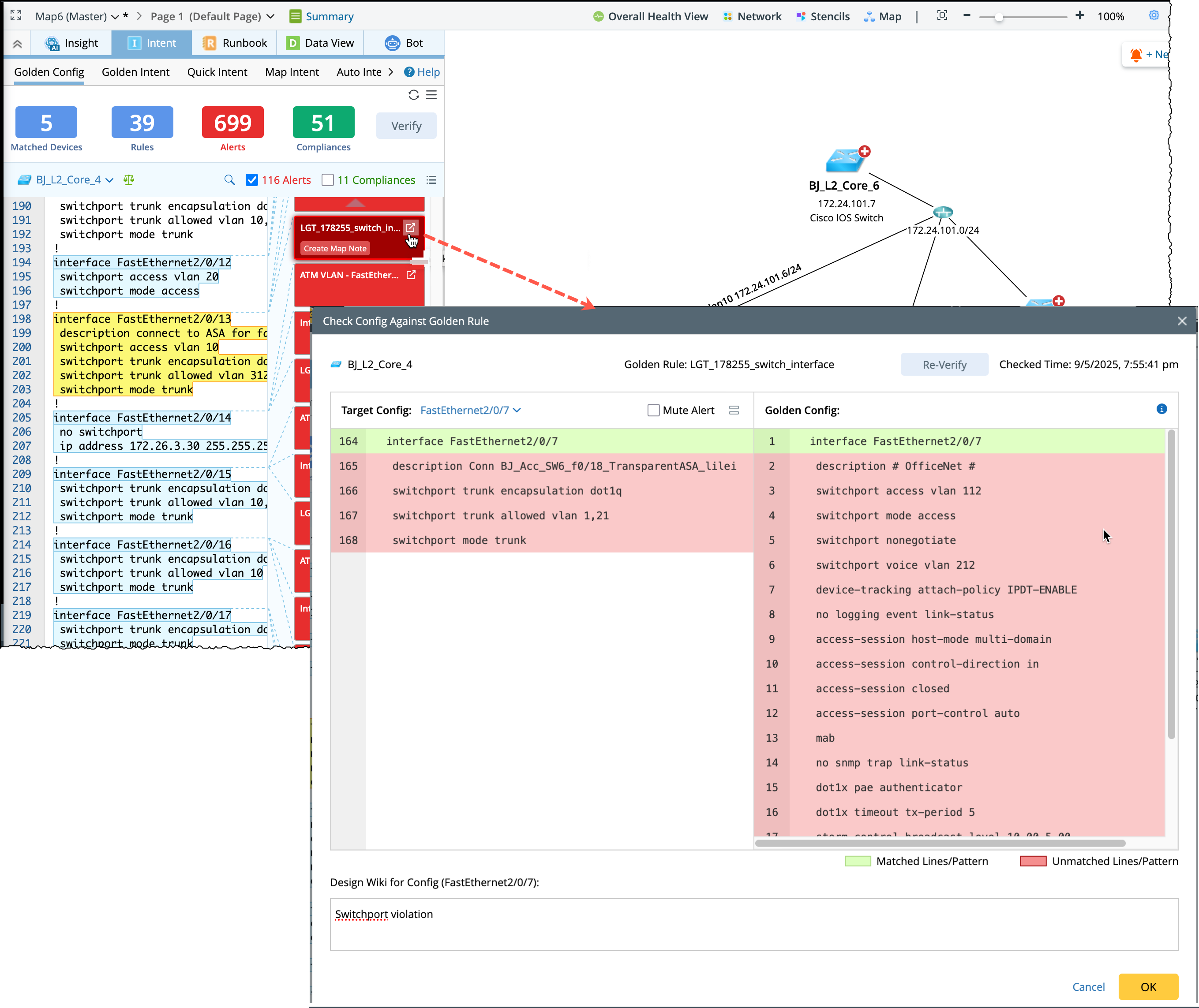
-
In the Target Config area located in the left pane, click the
 icon and select a target config from the list.
icon and select a target config from the list.

Note: If the config variable is a single string variable, it is single instance. If the config variable is table column, multiple instances exist and you can switch to see golden config of different instances. The following is a screenshot of single config instance.

-
In the Golden Config area in the right pane, click the
 icon and select a golden config rule. In this example, only one golden config is matched, therefore, the golden config list is hidden.
icon and select a golden config rule. In this example, only one golden config is matched, therefore, the golden config list is hidden.
-
To view the match pattern settings, hover on the
 icon in the Golden Config pane. A tip message will appear with match pattern rule settings and the reference device used to define this Golden Config Template. It helps you understand the match results.
icon in the Golden Config pane. A tip message will appear with match pattern rule settings and the reference device used to define this Golden Config Template. It helps you understand the match results.
-
View the comparison results, the matched config lines will be colored green and the unmatched config lines will be colored red.
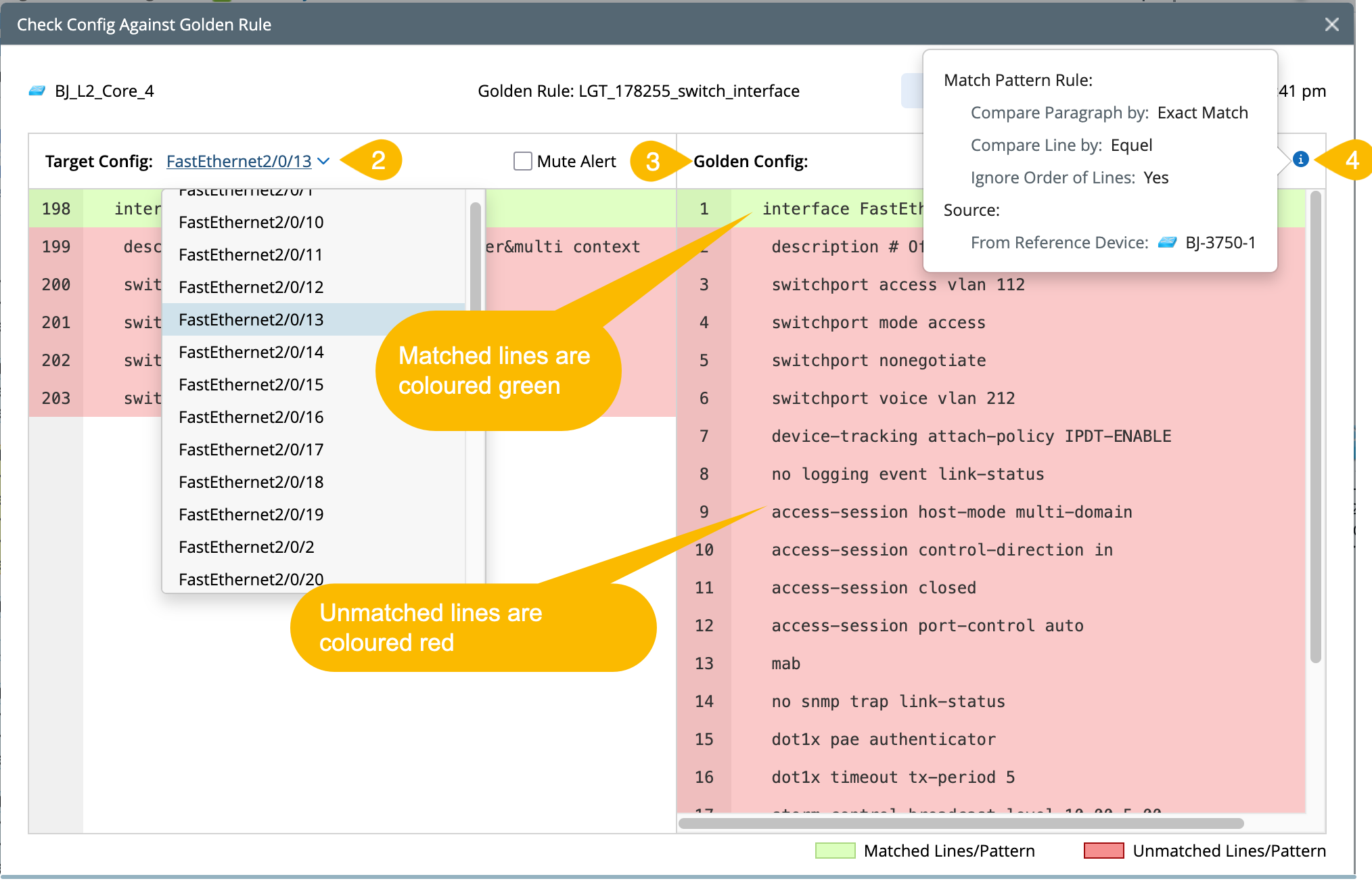
Other Operations in the Check Config Against Golden Rule Window
In this window, the following minor operations can be performed:
- Re-verify the golden config rule for the current instance: Click Re-verify button to get the latest golden check results.
-
Mute Alert: Mute Alert operation is performed at instance level in this window. When Mute Alert function is enabled:
- The Rule Check Note displayed in the Golden Config Pane for this instance will be greyed out.
- The muted alert will no longer be counted, and the alert count in the ‘Summary Information’ area will be updated accordingly.
- If a configuration violation is detected for this instance in the future, no alert will be generated.
- Switch Display Mode: Choose to show the original full config lines or summary config (only the Config-let of the current config instance) in the left pane.
-
Copy Target config and Golden config: To document the target config or golden config and check the matched/unmatched lines later, hover over the config and click
 icon.
icon.
-
Design Wiki: It is a description of the Golden Config, it can be modified. In this window, Design Wiki is defined/modified at instance level. However, for single instance case, the Design Wiki will be defined at device level.