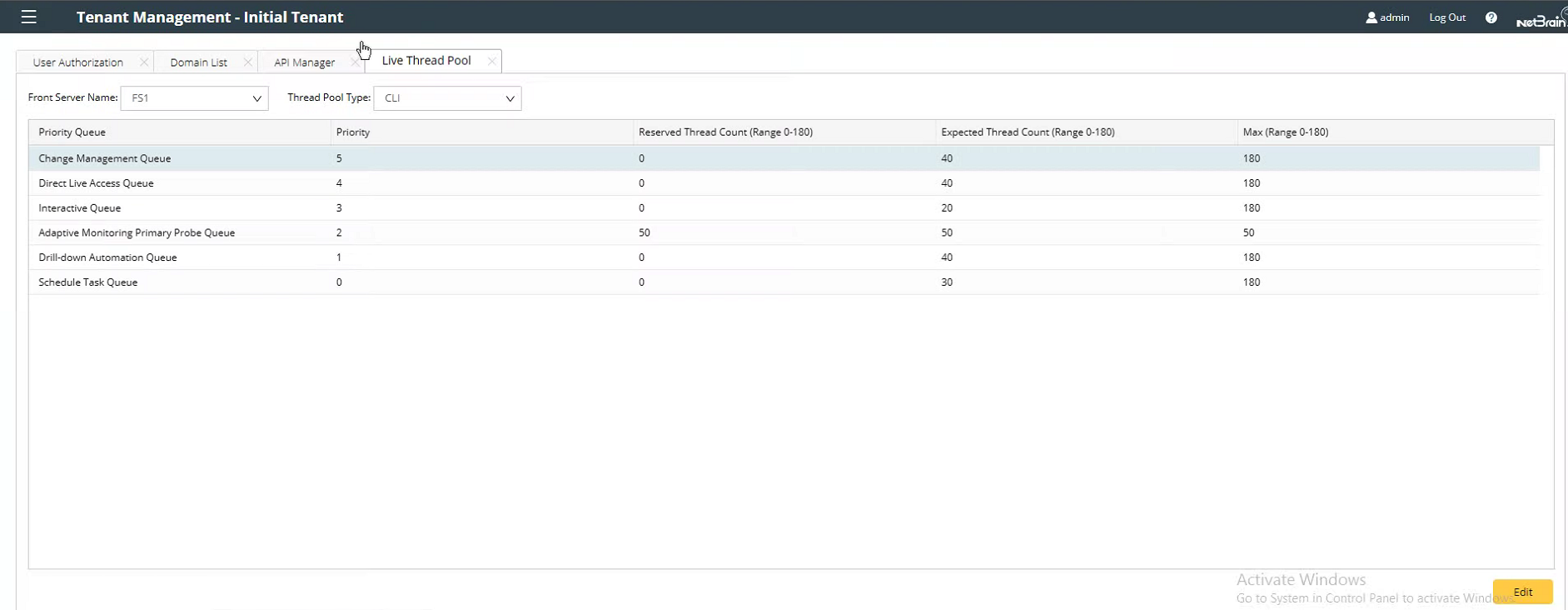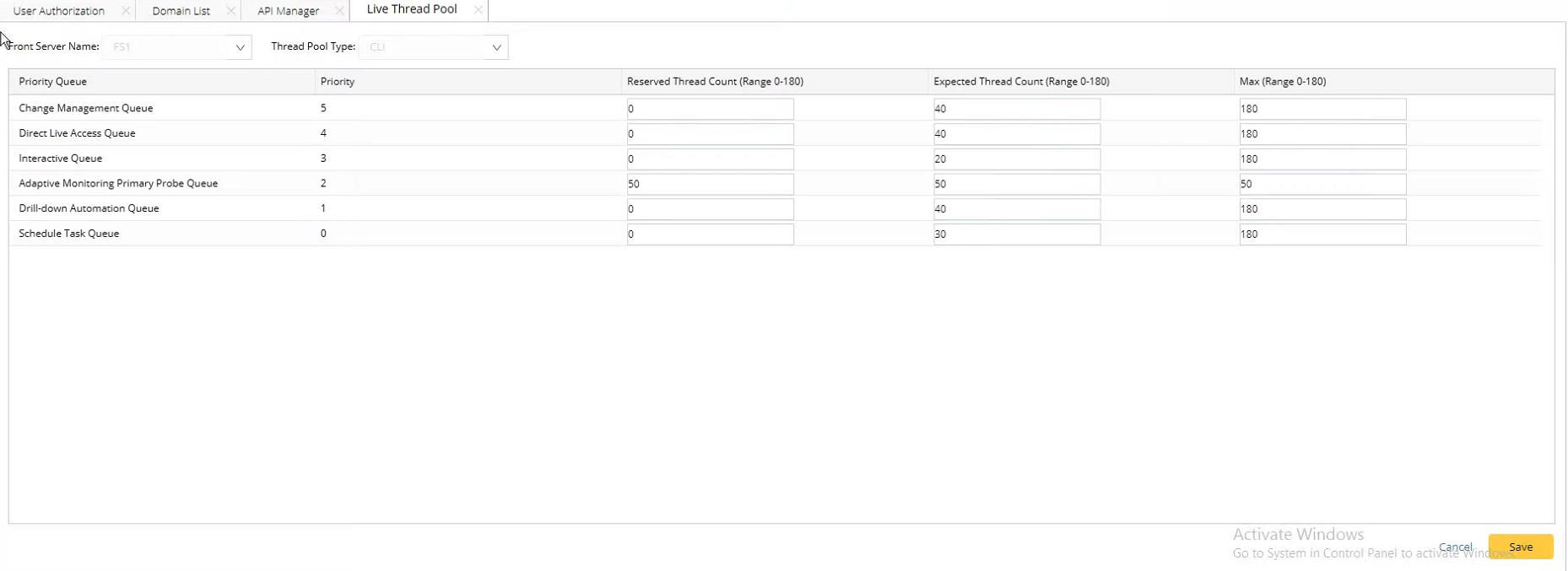The system uses the thread pool to collect the data from the network via CLI, SNMP, and API concurrently. Usually, you don’t need to change the default settings of the live thread pool. However, you can configure the number of the thread pool per front server for each task to have a better system performance or to satisfy the security restrictions, such as the maximum number of simultaneous device access of the TACACS. You can configure the number of devices live access from the system on the Live Thread Pool page.
- Log in to Tenant Management Page.
-
Select Live Thread Pool from the start menu
 . This page displays the thread settings such as Priority, Reserved Thread Count, Expected Thread Count and Max (maximum thread count) for a specific Front Server and a specific live access type.
. This page displays the thread settings such as Priority, Reserved Thread Count, Expected Thread Count and Max (maximum thread count) for a specific Front Server and a specific live access type.
- You can switch the Front Server by selecting the Front Server Name from the drop-down list.
- You can also switch the live access type by selecting the Thread Pool Type (CLI, SNMP or API) from the list.
Priority Queue
The system divides the tasks into 6 priority levels, and when the task thread is low on resources, tasks with higher priority are executed first.
| Priority Queue | Priority | Task Type Description |
| Change Management Queue | 5 | Queue used by change management tasks. It has the highest priority. |
| Direct Live Access Queue | 4 | Queue used by Direct Live Access tasks, including:
|
| Interactive Queue | 3 | Queue used by interactive tasks, which only include parser variable retrieval when editing the NIC in the current version. |
| Adaptive Monitoring Primary Probe Queue | 2 | Queue used by the primary probe in Adaptive Monitoring, includes: Adaptive Monitoring Primary Probe tasks. |
| Drill-down Automation Queue | 1 | Queue used by Adaptive Monitoring Triggered task includes:
|
| Schedule Task Queue | 0 | Queue used by scheduled task, includes:
|
- Reserved Thread Count – the number of threads reserved for this specific live access task, which other tasks cannot seize.
- Expected Thread Count – the expected number of threads for each type of live access task. The system will assign the threads to different types of live access tasks as specified by the expected thread count. If the number of tasks in the queue is less than the expected thread count, the system will assign the thread to other high-priority tasks.
- Max – the maximum number of threads for each type of live access task. The higher priority will preempt threads that do not apply to the lower priority, but the total number of threads used cannot exceed the Max Thread Count.
You can adjust the settings by clicking the Edit button in the bottom right corner.
Enter the desired number and click on Save to save the settings.