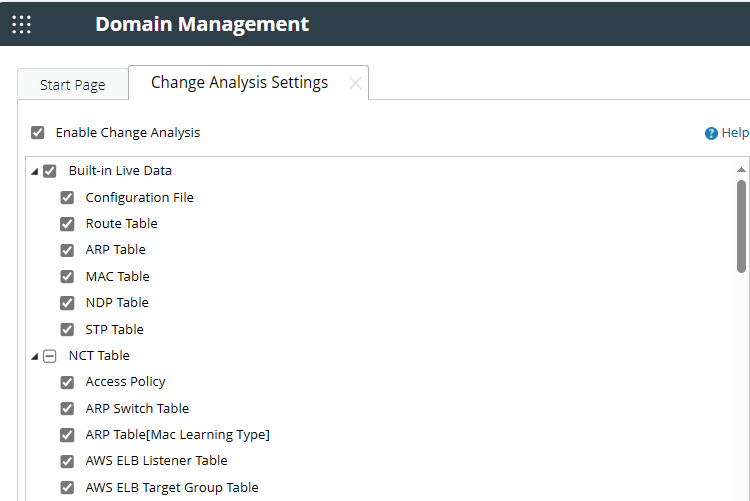R12.1-JA-2025June05
Change Analysis Settings
You can enable the Change Analysis and define which data types are monitored for Change Analysis in Change Analysis Settings.
 |
Note: Only the users with Domain Management privilege can modify the CA Settings. |
- Click the start menu
 , and select Network > Change Analysis Report.
, and select Network > Change Analysis Report. - On the Change Analysis Report page, click Go To Change Analysis Settings.
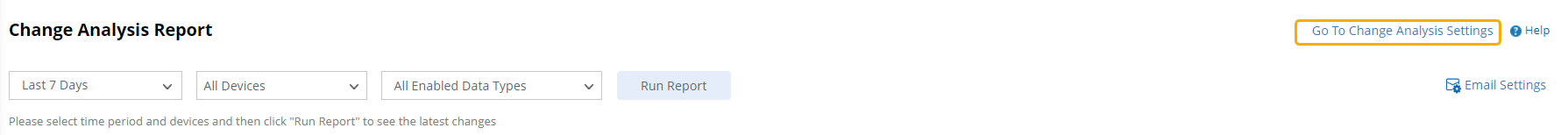
- On the Change Analysis Settings tab, configure the following settings:
- Click Save.