Intent Map Output
Intent Map Output is generated during the intent execution, which includes Draw Map logic and intent data view, and intent status codes can be automatically added as part of the intent data view. If there is a follow-up intent, its map output will be automatically output to the output map of the home intent. Compared with the intent map, the intent map output will be generated each time the intent is executed, but the intent map is defined statically for intent by users and will not be automatically updated.
The intent map and intent map output can be used together for the following cases:
- Create a map and add data view to display the diagnosis and assess the result inside NI.
- Create map and add it into incident during triggered automation.
Example: A cloned NI is triggered in TAF, and the generated map contains the intent data view, which displays the CRC error, Qos drop, and utilization of the interface with errors. Then add this map to the incident in TAF for subsequent troubleshooting.
- Use Bot to deliver one-ip-table map.
Example: A home NI has no device but an intent-level diagnosis for looking up one-ip table. Users can add draw map block (Draw Map > Draw One-ip Table) in its follow-up NIT, and the entered IP address of the end point will be used as the task variable of the NI. This NI can be called multiple times in the Bot, even by different users in different clients at the same time.
Map Intent Output
Intent Map Output is a data structure, composed of data generated by Draw Map logic and intent data view.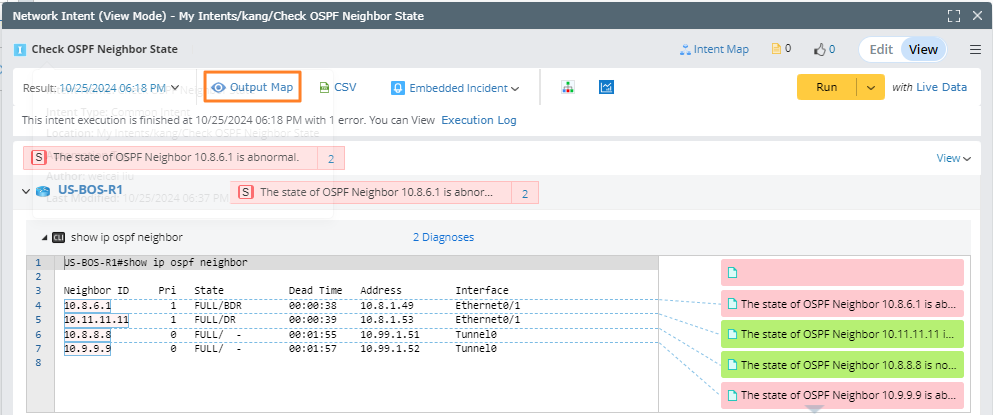
- After clicking the Output Map, the map output of the current result will be applied to the current map.
- If the current map does not exist, the system will generate a new map and draw the map devices and data view corresponding to the map output to this new map.

Note: The "Output Map" function is also available in the map intent, path intent, auto intent, and quick intent.
Output Map Settings

| Terminology | Short Name | Description |
| Intent Output Map | Output Map | Output Map is not an actual map file, but a record of a series of map actions, which also belong to the intent result. |
| Intent Documentation Map | Intent Map | An intent map is a map embedded in an intent to show the network design related to the intent. |
| User Context Map | Current Map | The map where the current intent view UI is located. If the intent view UI is not open on a map webpage, the current map is empty. |
| Modified External Map | Maps in the intent that are operated via the map object, The output map is not included here.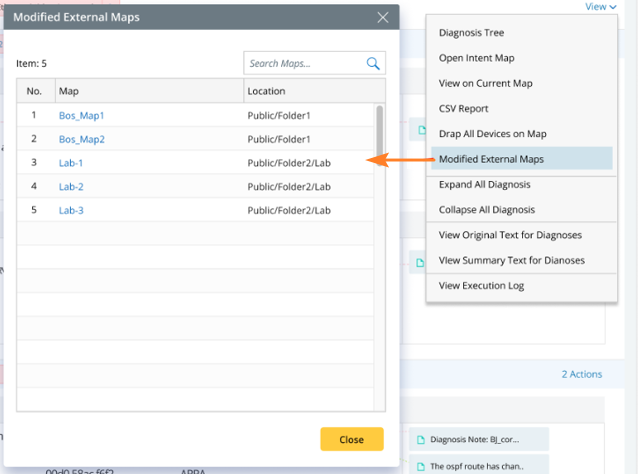 |
You can choose one of the following maps as the base map in the ‘Display Output Map on Base Map’ area.
- User Context Map: Draw the map actions recorded in the output map onto the context/current map. If there is no user context map, create a temporary new map as the user context map, and do not automatically save the context map.
- Intent Map: The system will open the intent map first, and then draw the map actions recorded in the output map onto the intent map (the actions will be overlaid rather than overwritten). If there is no intent map, automatically build an intent map first.
- Specified by Intent Logic: The base map here refers to the map specified by logic Set Base Map for Output Map.

- Do not perform the auto link ...: You can choose whether to apply the auto link from the map page settings. This option is unchecked by default.

|
Note: 1) If the base map specified in the Map Settings is not consistent with the one set in diagnosis logic (specified as Context Map or Intent Map), the base map set in diagnosis logic will be used; 2) If there are more than one base map are set in an intent, use the last specified one. |