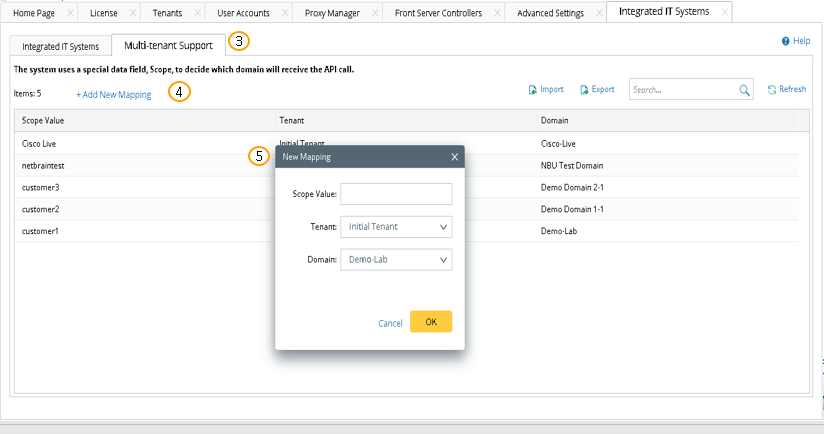Manage Integration Setting
The first step of integrating an IT system is to define the API call signature (or identification) from that system to the NetworkBrain System. This can be done by defining an Integrated IT System at the system management level. An Integrated IT system describes what types of API calls (category) and the data included in these API calls. In addition, the system provides a mechanism to support multi-tenant and domain deployment for MSP and other customers with the multi-tenant and domain deployment.
User Flow
The typical user flow for integrating an IT system consists of the following steps:
Create an Integrated IT System
See TAF for detailed information.
Manage the Integrated IT System
- Log in to System Management Page.
- Click
 and select Integrated IT System.
and select Integrated IT System. - To manage the integrated IT system, select the entry and click
 .
.
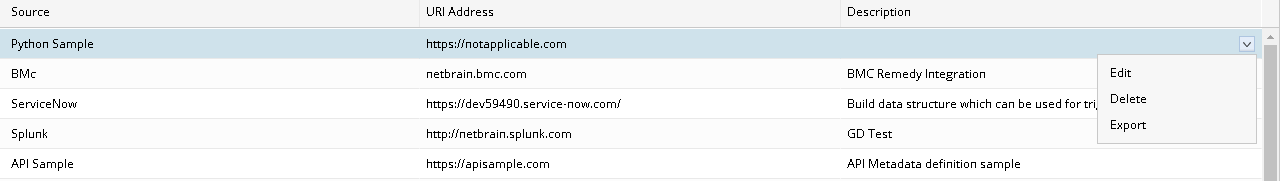
From the drop-down menu, you can:
- Edit the integrated IT system
- Delete the integrated IT system
- Export the integrated IT system: The entry will be exported in a local file named <Integrated IT system name>.xits.

|
Tip: To export all entries, click  . The system will create a local zip file. . The system will create a local zip file.
|
- To import Integrated IT systems from a file, click Import > Add Integrated IT System … > select a local file.

Configure Multi-tenant Support
To support the multi-tenant/Domain, an API call must include a particular data field, scope, and define mappings between scopes and Domains for NetworkBrain systems. TAF framework will forward the API call to the matched domain.
To define mappings between scopes and Domains for NetworkBrain systems, complete the following steps:
- Click
 and select Integrated IT System.
and select Integrated IT System. - Click the Multi-tenant Support tag.
- Click the Add New Mapping.
- In the New Mapping window, enter the Scope name and select the corresponding tenant and domain.