Import Library to NetworkBrain Download
Libraries can be shared with users across domains. Libraries are imported via KC (Knowledge Cloud) to be shared. Another quick way of importing library in the NetworkBrain Download UI is provided. When you have library package at hand (for example, a library created and downloaded from NetworkBrain Download tab), you can directly import the library from NetworkBrain Download tab to install the library.

|
Note: “Shared Resource and File Management” privilege is required for importing/exporting NetworkBrain library. |
Import Library
Follow the steps to import library.
- Go to Intent Based Automation Center > NetworkBrain Download.
-
From the drop-down menu of NetworkBrain Download tab, select Import Library.
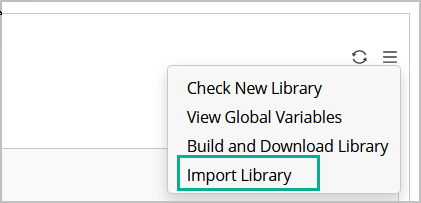
-
In the pop-up Import library dialog, Click Add Library, then select the library to be imported and click Open.

-
Click Import in the Import Library dialog to start importing the library.
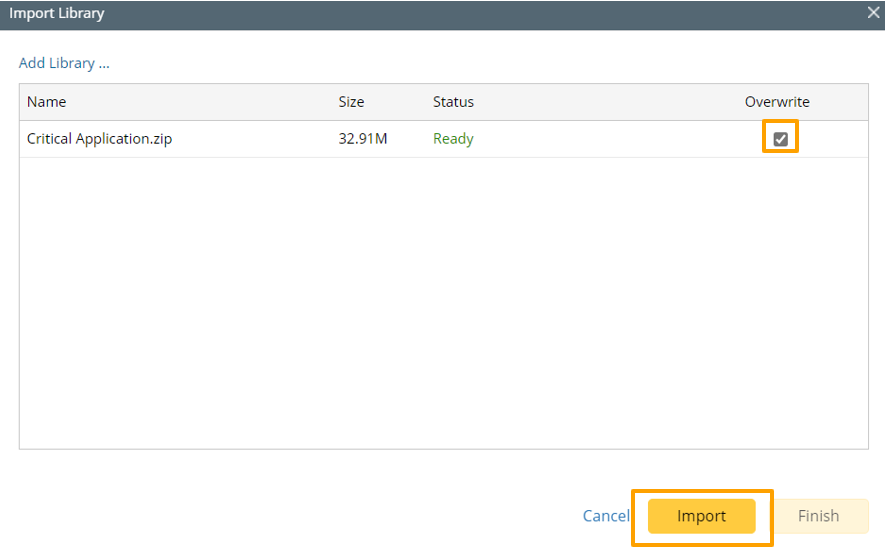

Note: The Overwrite function is enabled by default. If you keep this default setting, the imported library will replace the library with the same name that already exists in the system.
The imported library will be added to the Library list and labelled "Manually".
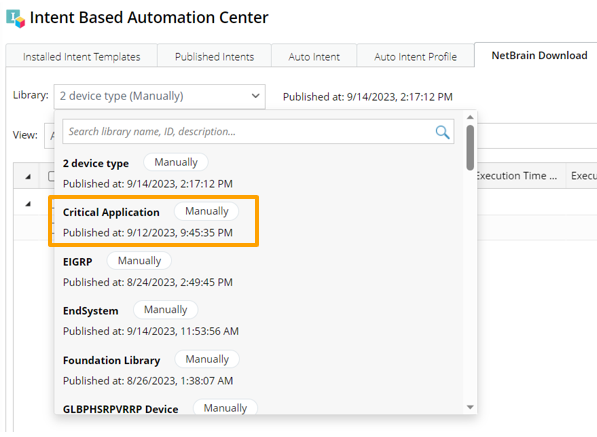
Delete Imported Library
The system supports removing the manually imported libraries. However, the libraries published via KC cannot be removed by user. Manually added libraries can share the same name with a library published via KC.
To remove a library labelled “Manually”, hover over it from the Library list, then click the ![]() icon.
icon.


|
Note: The installed tasks in the library will be invisible in the task table and cannot be removed in batch if the library is removed. A message will appear to notify the user.
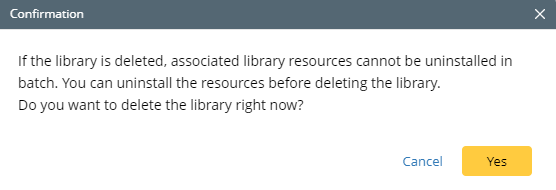
|
Audit Log for Importing/Exporting Library
Audit log will be generated in the process of Exporting/importing library to track user’s operations.
- For exporting library, new parameters module (intent library), message (exported library), status (Succeeded/Failed) are included in the Audit log.
- For importing library, new parameters module (ent library), message (imported library), status (Succeeded) are included in the Audit log.