Import File Wizard
For network consultants who have no/limited live access to the network, Import File Wizard can enable them to use NetworkBrain's intent-based automation functions to do network assessment for their customer. For example, they can import a set of device command data files to build dataset and then do network assessment based on the dataset.
Although users can use the Plugin function to import device data (such as configurations and CLI commands) into the system to create network device model, this function has strict requirements on the format of the files to be imported. In the actual scenarios, the file formats are diverse, and it is also complicated for users to manually convert these formats into the required ones. The Import File Wizard supports the format of the commonly used data, one command data per file, or multiple commands of one device per file. Users can also use other file formats by customizing the file detection logic. This function also allows not only the administrators but also the end users to be able to import device data easily.
Users can open this wizard from the following entrance.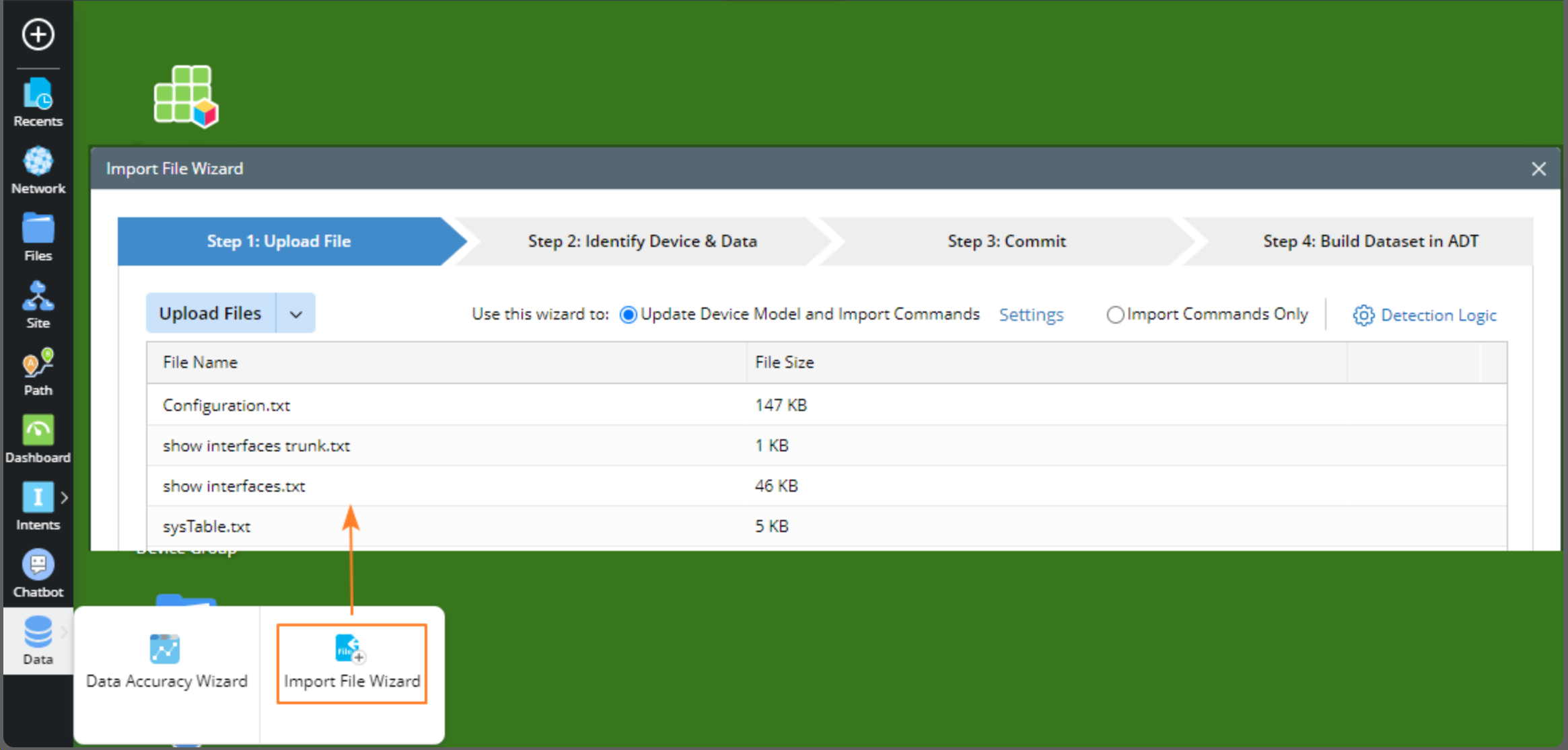
The Import File Wizard can be used in the following cases:
- Use Case 1: This enables network consultants to do network assessment (with NetworkBrain’s intent-based network automation) without live access. The wizard can import a set of configuration files and CLI command outputs to build what the users need.
- Use Case 2: For some users that have limited live access to a portion of the network, but still have access to configuration files and CLI data of the missing devices, the import file wizard can fill the gap and make the network model end-to-end.
- Use Case 3: Users may have a set of CLI data collected during network changes outside NetworkBrain and want to use intent to assess these data, the import file wizard makes it possible by allowing the ADT dataset to be built.