R12.1 JA-2025July15
If-condition
The If-condition node is a decision node, representing a test on the variables of a global data table from the Table Input or from the previous Canvas node. Different branches will be executed after the If-condition node depending on the test result (true or false).
Defining the If-condition Node
- In the Qapp Editor, extend an If-condition node first under the Execution Flow tab.
- Click the
 icon on the If-condition node. The following dialog prompts.
icon on the If-condition node. The following dialog prompts.
- Select a node for True and select another one for False individually. Click Extend.
This is a sample workflow: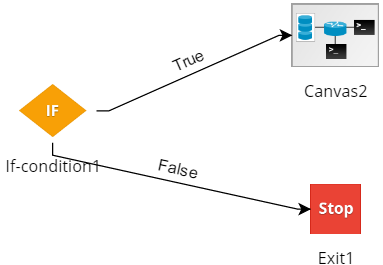
- Click the IF node in the workflow to configure the detailed settings.
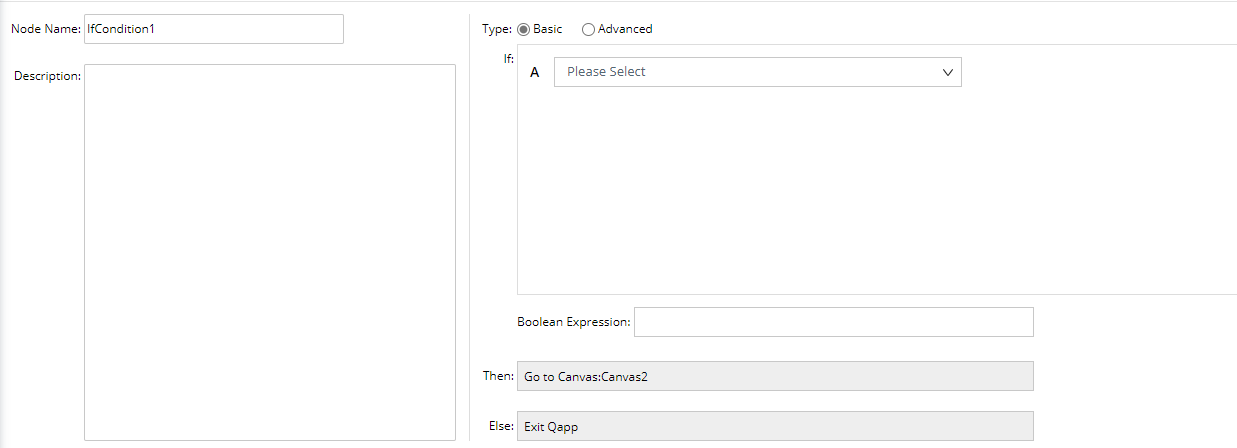
- Enter the name and a description of the node.
- Specify the statement type of setting the conditions:
- Basic — select the variables of table attributes from the drop-down list and set conditions.

Note: Only applicable to the Canvas node which has attributes in the Global Data Table nodes. - Advanced — enter the script manually. See Python scripting for reference.
See also: