R12.1 JA-2025July15
Extend Neighbors on the Map
You can extend neighbors to add various topology links and neighbor devices to your current map page. The supported topologies include Layer 2 Topology, IPv4 Layer 3 Topology, IPv6 Layer 3 Topology, and Layer 3 VPN Tunnel
- Click the
 icon attached to the target device on your map.
icon attached to the target device on your map.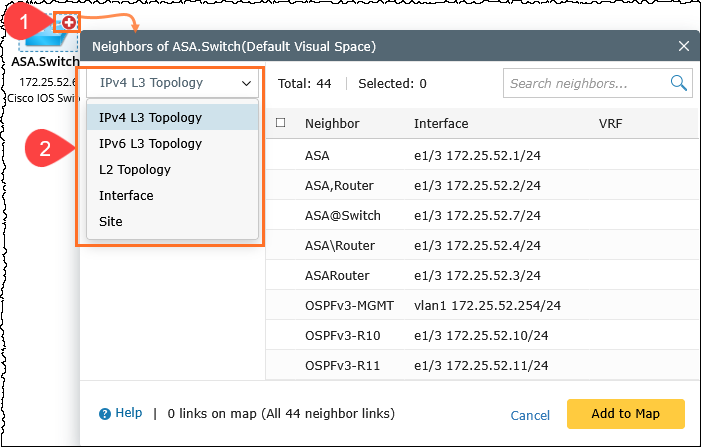
- Select a neighbor type from the drop-down menu to filter neighbors:
IPv4 L3 Topology
- IPv6 L3 Topology
L2 Topology
Interface
Site

Note: Enter an IP address or parts of an IP address in the left pane's search bar to refine or locate interfaces.
- Choose one or multiple neighbor devices, then click Add to Map. Alternatively, double-click All Neighbors to include all listed neighbor devices on the map.
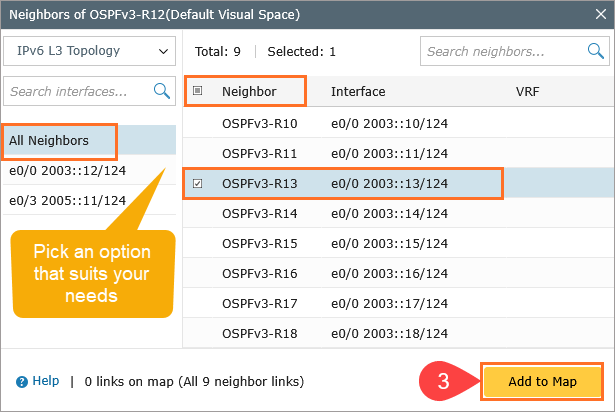

Note: Use the right pane's search bar to find specific neighbor devices or sites.
- Repeat the above steps to extend neighbors for more devices.

Tip: There are three types of relationships between a site and a device, which are shown in different ways on a map. See Connectivity Between a Device and a Site for more information.
Neighbor Types
The table below lists all neighbor options and their corresponding interfaces for you to select when extending neighbors.
| Neighbor Option | Interface |
| IPv4 L3 Topology | Includes all Layer 3 interfaces of the target device or the Layer 3 PE interfaces of the target MPLS cloud configured with IPV4. |
| IPv6 L3 Topology (only available for extending neighbors of a device) | Includes all Layer 3 interfaces of the target device configured with IPv6. |
| L2 Topology (only available for extending neighbors of a device) | Includes all Layer 2 interfaces of the target device. |
| L3 VPN Tunnel (only available for extending neighbors of the device with IPsec/GRE VPN configured) | Includes outside interface of the target device. |
| Interface | Includes all interfaces (including both Layer 3 and Layer 2 interfaces) of the target device or MPLS cloud. |
| Site | Includes all device interfaces connected with the site or all PE interfaces of an MPLS cloud connected with the site. |
| Device (only available for extending neighbors of a site) | Includes all border interfaces on the border devices of the target site. |
Connectivity Between a Device and a Site
When you extend neighbor devices for a site, the connectivity on a map might be one of the following:
| Connectivity on Map | Description |
 | The device is an inner device of this site, indicating that it is not connected to any devices from other sites. |
 | The device does not belong to the site and is connected to a device (BJ-R1) within the site. |
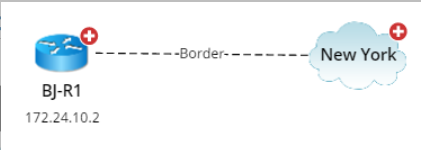 | The device is a border device of this site, indicating that it is connected to devices of other sites. |
See also: