R12.1 JA-2025July15
Add Devices to a Map
After you create a map, follow the steps below to add the target devices:
- Enter one of the following search terms in the search bar:
- Name or description of a device
- Device hostname
-
Press the Enter
to start the search. The system displays the search results with the matched keyword highlighted.
- To add a target device to the map:
- Drag the target device directly onto the map (click the device icon next to the hostname and drag it onto the map).
-
Point to the target device, and then click Map at the upper-right corner of the selected target device.

Tip: To include the target device along with its L2 or L3 topology neighbors, click L3 Neighbors or L2 Neighbors on the device.
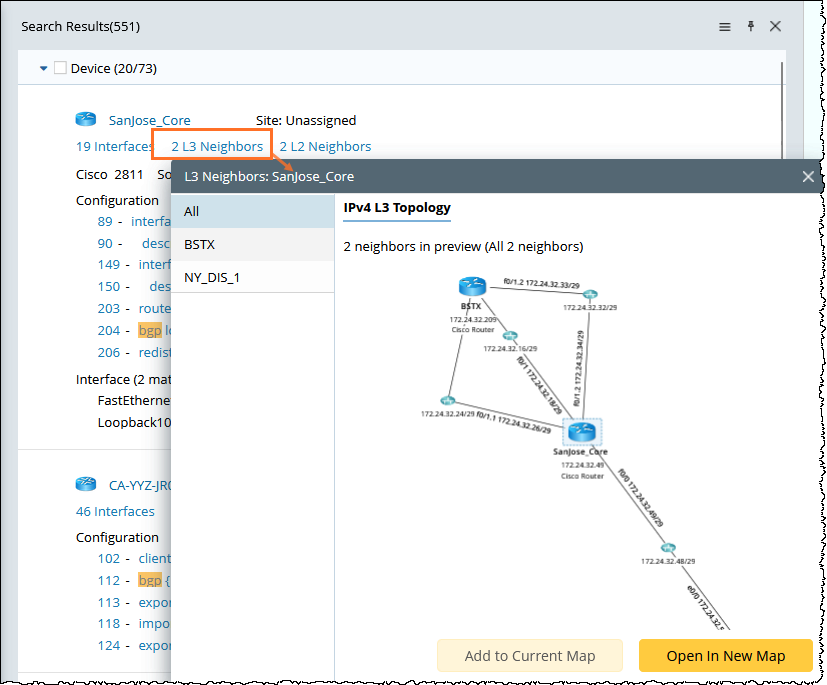
- To add multiple devices at once:
- Select the checkboxes next to the target devices in the search results.
- Click Map to add them to the map.
