R12.1-JA-2025June05
Device Health Report
When working on a map, you may run into various anomalies of devices, such as a live access issue, a topology issue, or a path calculation failure across a device. Device Health Report provides device-level health status to help with map success.
You can analyze the report from the aspects such as Basic Information, Topology, and Path. See Device Health Report Details for more information.
View and Create Device Health Report of a Single Device on Map
- On a map page, right-click the target device and select Diagnosis > View Device Health Report.
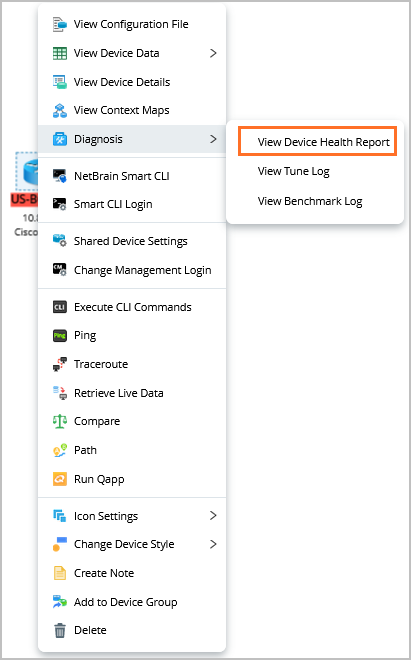
- Click Check This Device Health to generate a report for the current device.
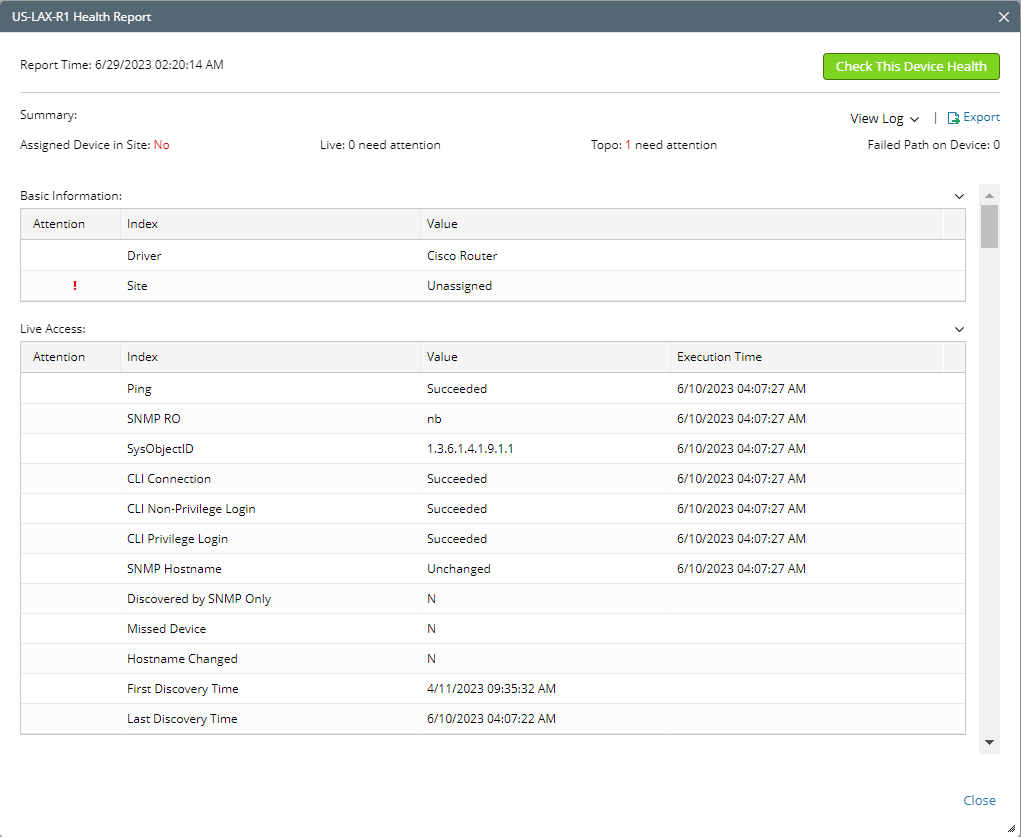

Note: The attention (  ) is a reminder to ask for your attention. If remedy action is not necessary, you can ignore it.
) is a reminder to ask for your attention. If remedy action is not necessary, you can ignore it.
View and Create Device Health Report of All Devices on a Map
- On a map page, select View Device Health Report from the right-click menu of the map.
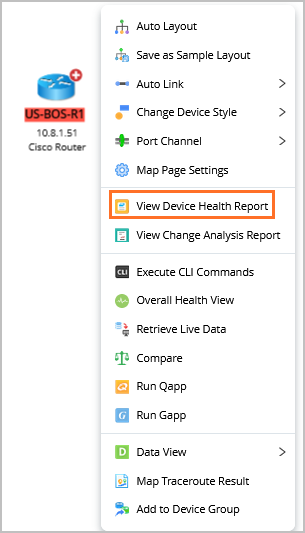
- A device health report for all the devices on this map is presented.

- Click Create Health Report to generate a report.
View and Create Device Health Report of All Devices in the System.
You can also view the whole device health report.
- In the NetworkBrain Desktop, click
 and select Health Report.
and select Health Report. - In the Health Report Page, go to the Device Health Report tab.
- In the Device Health Report pane, define the filter conditions for generating the report by checking the checkboxes in the drop-down list.
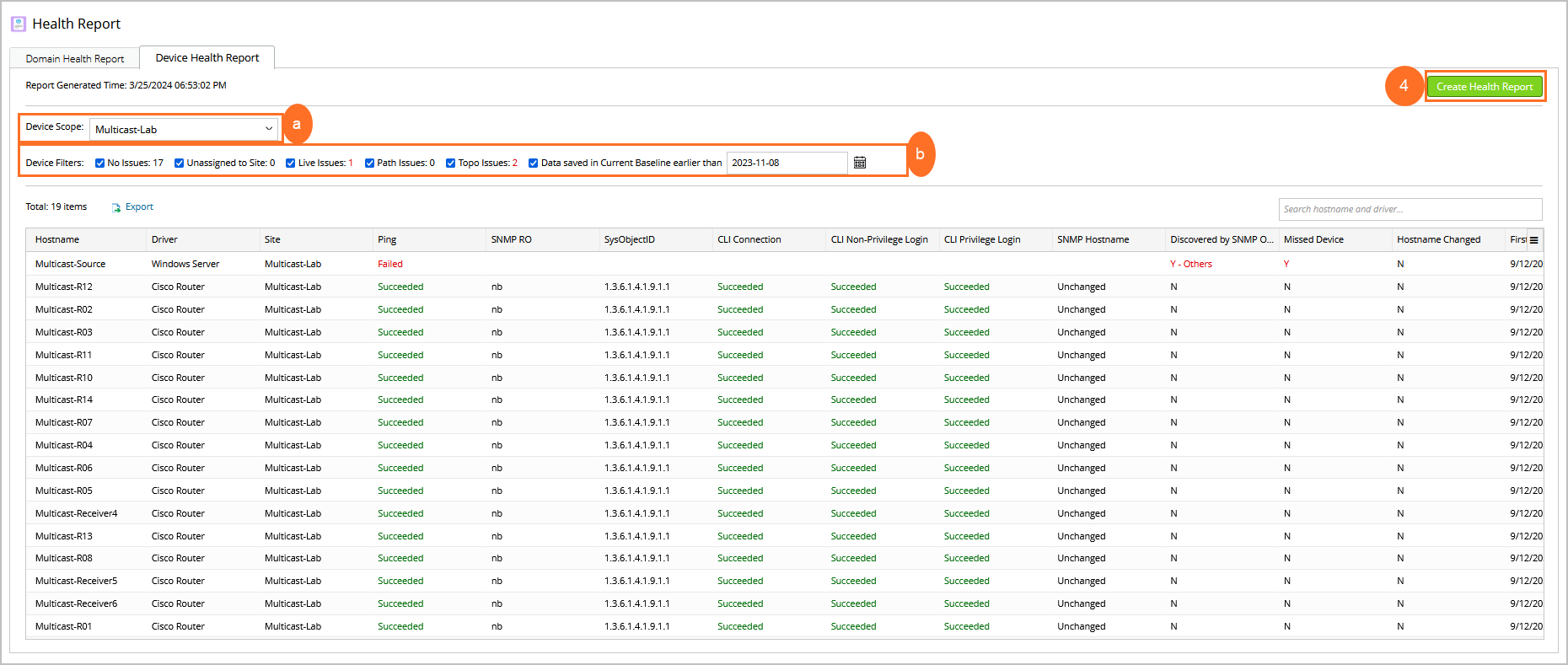
- Device Scope: Define the scope to filter devices for generation report.
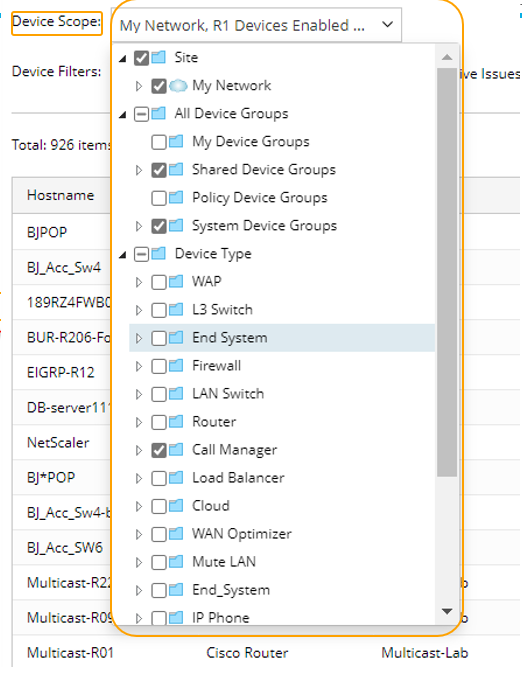
- Device Filters: Check the checkboxes to select the filter conditions for filtering devices.
- Device Scope: Define the scope to filter devices for generation report.
- Click Create Health Report to create report for the filtered devices.
Device Health Report Details
The table lists the summary information of the report.
Category | Index | Condition Calls for Attention |
Basic Info |
| N/A |
| The device has not been assigned to a site. | |
Live |
| The value is Failed. |
| The value is Y. | |
| N/A | |
Data Saved in Current Baseline |
| N/A |
Topology |
| The value is Y. |
| The value is N. | |
| The value is Y. | |
| N/A | |
Path | Path/Application name | The path across the device fails. |